Storyboard Sketcher-AI Storyboard and Sketch Tool
AI-powered Storyboards from Your Script
Generate a script then start creating storyboard frames.
Include your own script in file format, then start generating.
Visualize your narrative with storyboard frames.
Upload your script to visualize the storyboard.
Related Tools
Load More
StoryBoard
Transforms your stories into visual image narratives with continuity. Images delivered all at once, or one by one. No Policy Restriction Messages- I will just reinterpret the prompt if it violates policy, into something that adheres.

StoryBoard Wand
🔵Elevating your story with refined visual storyboard🔵

Storyboard Sketcher
AI for 360° character storyboard creation. The problem of consistency in images created by artificial intelligences has begun to be solved.

Storyboard Artist
I assist with drawing storyboard panels for film, TV and commercials. v. 1.5 (removed framing around scene)

Storyboard Creator
Script and storyboard creator for videos

Storyboard Artist
Creates storyboard-style images for VSL texts
20.0 / 5 (200 votes)
Introduction to Storyboard Sketcher
Storyboard Sketcher is a specialized tool designed to translate scripts and narratives into visual storyboards. Its primary function is to help screenwriters, filmmakers, and content creators visualize their scripts in a detailed, frame-by-frame manner. Storyboard Sketcher offers a unique blend of creativity and technical precision, allowing users to see how their narratives unfold visually before actual production begins. For example, a screenwriter working on a short film can use Storyboard Sketcher to convert their script into a sequence of storyboard frames, helping them to refine the pacing, shot composition, and overall visual storytelling of their project.

Main Functions of Storyboard Sketcher
Script-to-Storyboard Conversion
Example
A filmmaker submits a scene from their script, and Storyboard Sketcher translates the written descriptions into visual frames, showing camera angles, character positions, and key actions.
Scenario
During pre-production, a director uses this function to map out the visual flow of a dialogue-heavy scene, ensuring that each character’s movement and the camera angles are planned before shooting begins.
Storyboard Revision and Continuity Checks
Example
After creating an initial storyboard, a content creator can request adjustments or additions, such as changing a character's position or adding a new action, to maintain continuity or enhance the scene.
Scenario
A screenwriter revises their script and updates the storyboard to reflect changes in the scene’s location and character dynamics, ensuring the visual sequence remains coherent with the new script.
Custom Scene Visualization
Example
A user describes a specific scene or scenario in detail, and Storyboard Sketcher generates a storyboard frame that captures the essence of the description.
Scenario
An advertising team working on a commercial uses this function to visualize a key moment where the product is revealed to the audience, helping them to pitch the concept to the client more effectively.
Ideal Users of Storyboard Sketcher
Screenwriters and Filmmakers
These users benefit from Storyboard Sketcher by turning their scripts into detailed visual storyboards, allowing them to better plan their shots and understand how their story will unfold visually. This is especially useful during the pre-production phase, where visual planning is crucial for budgeting, scheduling, and creative direction.
Content Creators and Advertisers
For those creating content such as commercials, web series, or social media campaigns, Storyboard Sketcher offers a way to pre-visualize their ideas. This helps in presenting concepts to clients or collaborators and refining the visual narrative before production, saving time and resources.

How to Use Storyboard Sketcher
Visit aichatonline.org
Visit aichatonline.org for a free trial without the need for login or ChatGPT Plus. Begin by exploring the tool's features directly.
Prepare Your Script or Narrative
Ensure you have your script, narrative, or specific scene descriptions ready. Storyboard Sketcher works best when provided with detailed textual content.
Input Textual Descriptions
Enter your script or narrative text into the tool. You can describe scenes, characters, and actions in detail to generate accurate visual representations.
Generate Storyboards
Use the tool to generate storyboard frames based on your input. Review the visual output to ensure it aligns with your vision.
Refine and Save
Refine the details of your storyboards as needed. Once satisfied, you can save or export the storyboard frames for further use in your projects.
Try other advanced and practical GPTs
Anime Voice Match
AI-powered anime voice experience

Outline Writing Generator – Mimic My Writing Style
AI-Powered Outline Generator Tailored to You

Wallpaper Wizard
AI-powered wallpaper creation tool

Summarize any research paper
Summarize academic papers with AI precision.

Glide Guide
AI-powered guidance for app building.

Marketing Funnel GPT
AI-powered marketing strategies for your business
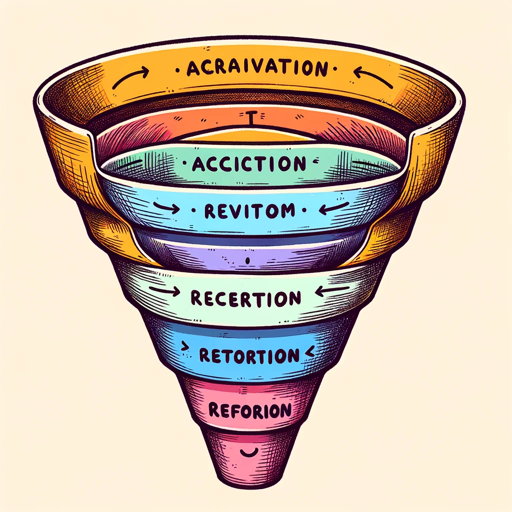
Creature Crafter
AI-powered tool for custom creature creation.

JuriPro Legal Advisor
AI-powered legal assistance for everyone.

GuardRail
AI that thinks and feels responsibly.

Oráculo Diario con Tarot
AI-powered tarot readings for personal growth.

suno AI K-POP lyrics generator
AI-powered K-POP lyric generator.

ブログ検索意図を調査に特化
AI-powered search intent insights for blogs.

- Content Creation
- Marketing Campaigns
- Educational Tools
- Presentation Design
- Script Visualization
Storyboard Sketcher Q&A
What is Storyboard Sketcher used for?
Storyboard Sketcher is designed to help screenwriters, filmmakers, and content creators visualize their scripts or story ideas. It generates storyboard frames from textual descriptions, bringing narratives to life through visual storytelling.
Do I need to have a detailed script to use Storyboard Sketcher?
While having a detailed script or narrative is beneficial, Storyboard Sketcher can work with various levels of detail. The more specific your descriptions, the more accurate the visual representations will be.
Can I customize the storyboard frames generated by Storyboard Sketcher?
Yes, after generating the storyboard frames, you can refine and adjust the details to better match your vision. This allows for greater control over the final visual output.
Is Storyboard Sketcher suitable for non-professionals?
Absolutely. Storyboard Sketcher is user-friendly and accessible to both professionals and amateurs. It is designed to simplify the visualization process, making it ideal for anyone looking to bring their stories to life.
What are the common use cases for Storyboard Sketcher?
Common use cases include visualizing film scripts, preparing presentations, creating storyboards for animations, designing marketing campaigns, and developing content for social media or educational purposes.