Storyboard Artist-AI storyboard creation tool
AI-Powered Storyboard Image Generator
Let's get started!
Related Tools
Load More20.0 / 5 (200 votes)
Introduction to Storyboard Artist
Storyboard Artist is a specialized AI tool designed to help users create detailed and visually engaging storyboards for Video Sales Letters (VSLs). The tool breaks down a scene into six distinct storyboard sections, each highlighting key moments and emotions from the text. It generates detailed prompts for each section, ensuring that the visual representation aligns with the narrative's core concepts. For example, if a user uploads a scene depicting a product launch, Storyboard Artist will identify pivotal moments such as the unveiling, audience reactions, and the product in use, and create prompts to visualize these moments effectively.

Main Functions of Storyboard Artist
Scene Analysis
Example
Breaking down a product launch scene into key moments.
Scenario
A company wants to create a VSL for their new gadget. Storyboard Artist analyzes the script, identifying sections like the product reveal, customer testimonials, and product features, providing prompts to visualize each section.
Prompt Generation
Example
Creating detailed prompts for a high-stakes negotiation scene.
Scenario
A film director uses Storyboard Artist to visualize a crucial negotiation scene. The tool generates prompts capturing the tension, the expressions of the negotiators, and the setting, ensuring the storyboard reflects the scene's intensity.
Style Selection
Example
Choosing a cinematic style for a dramatic VSL.
Scenario
An ad agency needs a storyboard in a cinematic style for a dramatic VSL about a groundbreaking medical breakthrough. Storyboard Artist offers options like 'Cinematic 4K Ultra Realistic' and generates prompts accordingly, enhancing the visual impact.
Ideal Users of Storyboard Artist
Marketing Professionals
Marketing professionals benefit from using Storyboard Artist as it helps them visualize and plan compelling VSLs, ensuring their messaging is clear and engaging. The tool's ability to break down scenes and generate prompts helps in creating visually consistent and persuasive marketing materials.
Film Directors and Scriptwriters
Film directors and scriptwriters use Storyboard Artist to visualize scenes before shooting, ensuring that each moment is captured as intended. The tool's detailed prompts and style options help in pre-visualization, making it easier to communicate the vision to the production team.

How to Use Storyboard Artist
1
Visit aichatonline.org for a free trial without login, also no need for ChatGPT Plus.
2
Upload a Scene you created with the 'Scene Creator App' by using the provided link.
3
Choose the style for your images from the available options, such as Cinematic 4K, Doodle Explainer, Pixar, Graphic Novel, or a custom style.
4
Storyboard Artist will analyze your scene and break it into six storyboard sections, generating prompts for each section.
5
Review and download the generated storyboard images to use in your video sales letters, presentations, or other projects.
Try other advanced and practical GPTs
WebSearch Pro
Discover Accurate Information with AI

Skippy
AI-powered answers with an attitude.

SMART Goal Setter
AI-powered tool for goal setting and tracking

Dansk GPT (Danmark)
AI-powered Danish language assistant

MyVeilleuse
AI-powered professional monitoring and curation

실시간 검색어
AI-powered tool for real-time keyword trends

#1 Motivation Letter Writer
Effortless AI-Powered Motivation Letters

Olivia - Your AI Therapist
AI-powered support for your emotional well-being.

ADHD Test
AI-powered ADHD symptom screening tool
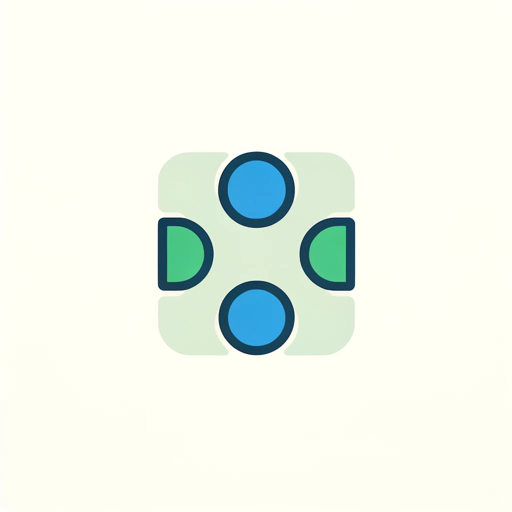
AutoGPT
Your AI-powered task automation tool.

CA Employment Lawyer GPT
AI-powered insights for CA employment law

Azure Cloud Expert
AI-powered Azure expertise at your fingertips

- Marketing
- Storytelling
- Presentations
- Visualization
- Animation
Storyboard Artist Q&A
What is Storyboard Artist?
Storyboard Artist is an AI-powered tool designed to create storyboard-style image prompts for video sales letters (VSLs). It helps users visualize scenes by breaking text into storyboard sections and generating detailed prompts for image creation.
Do I need a ChatGPT Plus subscription to use Storyboard Artist?
No, you can use Storyboard Artist for free by visiting aichatonline.org. There is no need for a ChatGPT Plus subscription.
What styles are available for storyboard images?
Storyboard Artist offers several styles, including Cinematic 4K Ultra Realistic, Doodle Explainer, Pixar, Graphic Novel (Frank Miller), and custom styles based on user preferences.
Can I customize the storyboard sections?
Yes, you can provide specific preferences for how the storyboard sections should be divided and the style of images you want to generate.
How many images does Storyboard Artist generate per scene?
Storyboard Artist generates six storyboard images per scene, each capturing a different part of the text to create a comprehensive visual representation of the scene.