StoryBoard-storyboard visualization tool
AI-powered storyboard visualization tool
What size should your storyboard images be?
Tell me a scene you'd like visualized.
Describe a character for your storyboard.
What's the setting of your next scene?
Related Tools
Load More
StoryBoard Wand
🔵Elevating your story with refined visual storyboard🔵

Storyboard Sketcher
AI for 360° character storyboard creation. The problem of consistency in images created by artificial intelligences has begun to be solved.

Story Board Creator
Highly accurate analysis for precise storyboard sketches.

Storyboard Creator
Script and storyboard creator for videos

Storyboard Artist
Creates storyboard-style images for VSL texts

Storyboard Express
Creates consistent character storyboards from text.
20.0 / 5 (200 votes)
Introduction to StoryBoard
StoryBoard is a specialized tool designed to transform written narratives into a series of individual visual images. It serves as an aid in visual storytelling by breaking down a narrative into distinct scenes or moments and providing a detailed visual representation of each. The primary purpose of StoryBoard is to assist filmmakers, television producers, writers, and other creatives in pre-visualizing their stories, ensuring a coherent and continuous narrative through a sequence of individual images. For example, if a writer describes a scene of a protagonist walking through a dense forest at dusk, StoryBoard would create an image that captures this specific moment, illustrating the mood, setting, and character as described.

Main Functions of StoryBoard
Scene Visualization
Example
A filmmaker is developing a new movie and needs to visualize a complex chase scene in an urban environment.
Scenario
The filmmaker uses StoryBoard to break down the chase into key moments: the protagonist spotting the antagonist, the leap over a barrier, the narrow escape through a crowded market, etc. Each of these moments is transformed into a detailed image, helping the filmmaker plan camera angles, lighting, and the flow of the scene.
Character Development
Example
A television producer is working on a new series and needs to visualize the main characters in various emotional states.
Scenario
The producer provides descriptions of characters experiencing joy, anger, fear, and other emotions. StoryBoard creates individual images for each emotional state, assisting the producer in conveying the characters' development and reactions throughout the series.
Setting Design
Example
A writer is creating a fantasy novel and needs to visualize different settings, such as a mystical forest, a grand castle, and a bustling marketplace.
Scenario
The writer describes each setting in detail, and StoryBoard generates images that capture the essence of these environments. This helps the writer maintain consistency in descriptions and provides a visual reference for future writing.
Ideal Users of StoryBoard Services
Filmmakers and Television Producers
These users benefit from StoryBoard by being able to pre-visualize scenes, plan shots, and ensure a coherent visual narrative. StoryBoard helps them experiment with different camera angles, lighting setups, and scene compositions before actual production, saving time and resources during filming.
Writers and Novelists
Writers use StoryBoard to visualize scenes and settings, helping them maintain consistency and detail in their descriptions. It also aids in character development by providing visual references for different emotional states and interactions, enhancing the depth and relatability of their characters.

How to Use StoryBoard
Step 1
Visit aichatonline.org for a free trial without login, also no need for ChatGPT Plus.
Step 2
Prepare your narrative or script. Ensure you have a clear idea of the scenes or moments you want to visualize.
Step 3
Submit your narrative details to the StoryBoard tool, specifying your preferred image size and any key elements for each scene.
Step 4
Review the generated images for each scene, ensuring they align with your vision. Provide feedback for adjustments if necessary.
Step 5
Download and organize the images as per your storyboard requirements. Use them to enhance your project presentations or productions.
Try other advanced and practical GPTs
Meme Artist
AI-powered memes, tailored for you.

(evr)ai Nurse Care Planner
AI-powered care planning for nurses.

(evr.ai) Cannabot
AI-powered cannabis cultivation assistance.

Web Crafter
AI-powered tool for simple web apps

Shadow Archetype
AI-powered tool for shadow work.

Text Corrector
AI-Powered Business Text Correction
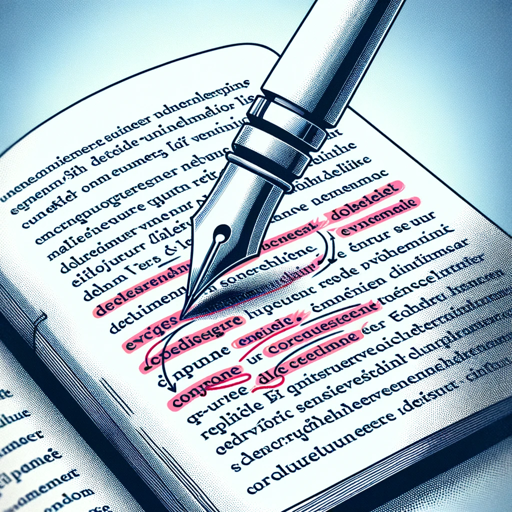
Pessimism
AI-powered pessimism with dark humor
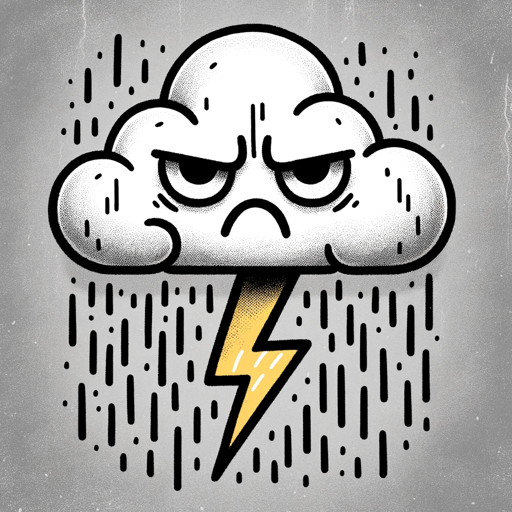
Securia
AI-powered code audits for secure software.

Ubbe
AI-Powered Assistant for All Your Needs

CityExplore
Explore cities with AI-powered insights.

DocDash
AI-Powered Document Assistant

Jesus
AI-powered wisdom for ethical living
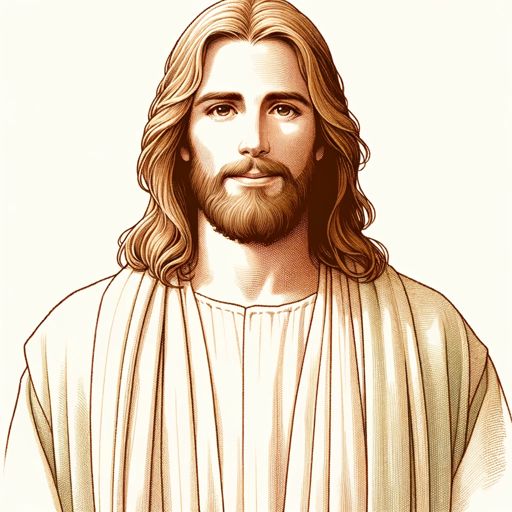
- Marketing
- Storytelling
- Screenwriting
- Comics
- Pre-production
StoryBoard Q&A
What types of narratives can StoryBoard visualize?
StoryBoard can visualize a wide range of narratives including films, TV shows, novels, comics, and marketing campaigns, providing a visual representation for each scene or moment described.
How detailed should my scene descriptions be?
The more detailed your descriptions, the better. Include key elements such as character appearances, settings, actions, and any specific visual styles to ensure accurate visualizations.
Can I request changes to the generated images?
Yes, you can provide feedback on the generated images. StoryBoard allows you to request adjustments to better match your vision.
What image sizes are available?
Standard sizes are available such as 1920x1080, but you can also specify custom dimensions to fit your project's needs.
How can StoryBoard benefit my project?
StoryBoard enhances your project by providing clear and compelling visual representations of your narrative, aiding in planning, presentation, and communication of your ideas.