Web Crafter-simple web app creator
AI-powered tool for simple web apps
I would like to design a car payment calculator.
Make a simple note taking app.
Build a ping pong score keeper.
I want to make a game similar to wordle.
Related Tools
Load More
Website Builder
Creative assistant for website building and design ideas.

Web Dev Guru
Assists in various areas of software engineering, from design and architecture to specific programming paradigms and methodologies. Its goal is to offer concise, actionable advice, primarily focused on JavaScript and TypeScript implementations, aligning w

World Class Software Engineer
[Start your code projects here.] Elevate your codebase, streamline coding, and seamlessly integrate with GitHub and deploy a live site. This includes creating and maintaining repositories. Features advanced Commands, Website Templates, and a guide to Soft

Webflow Wizard
Webflow Wizard is your go-to GPT tool for Webflow development, streamlining your workflow with in-depth knowledge at your fingertips.

Web Dev Guru
Expert in HTML, CSS, JS, PHP, MySQL, Python, WordPress for web dev solutions.

Web Builder
Create and host webpage for you.
20.0 / 5 (200 votes)
Introduction to Web Crafter
Web Crafter is a specialized version of ChatGPT designed to assist users in creating simple web applications. It focuses on generating HTML, CSS, and JavaScript code for small-scale projects, such as calculators, quizzes, and note-taking apps. The primary goal is to offer clear, well-commented code that adheres to standard practices, making it accessible for users with varying levels of coding experience. For instance, if a user needs a basic to-do list app, Web Crafter can generate the necessary code and provide explanations on how to customize it further.

Main Functions of Web Crafter
Code Generation
Example
Generating HTML, CSS, and JavaScript for a simple calculator
Scenario
A user wants to create a web-based calculator for basic arithmetic operations. Web Crafter generates the code, explains each part, and offers tips on customization.
Interactive Guidance
Example
Step-by-step instructions for creating a quiz app
Scenario
A teacher needs an interactive quiz for students. Web Crafter provides code snippets and detailed guidance on how to implement various question types, score tracking, and feedback.
Customization Tips
Example
Advice on modifying a note-taking app
Scenario
A student wants to personalize a note-taking web app. Web Crafter suggests ways to add features like search functionality, categorization, and UI enhancements.
Ideal Users of Web Crafter
Beginners in Web Development
Individuals who are new to web development will benefit from Web Crafter's ability to generate simple, understandable code. The clear explanations and step-by-step guidance make it easier for beginners to learn and experiment with basic web projects.
Educators and Students
Teachers and students can use Web Crafter to create educational tools, such as quizzes and interactive lessons. The service is particularly useful for creating custom applications that cater to specific learning needs without requiring extensive programming knowledge.

Guidelines for Using Web Crafter
Step 1
Visit aichatonline.org for a free trial without login, also no need for ChatGPT Plus.
Step 2
Identify the type of web application you want to create, such as a calculator, quiz, or notes app.
Step 3
Gather and prepare the necessary information and requirements for your web app, including desired functionalities and user interface elements.
Step 4
Engage in detailed conversation with Web Crafter to specify your requirements, get suggestions, and receive clear, well-commented HTML, CSS, and JavaScript code.
Step 5
Test the generated code in your preferred development environment and make any necessary adjustments for optimal performance.
Try other advanced and practical GPTs
Shadow Archetype
AI-powered tool for shadow work.

Text Corrector
AI-Powered Business Text Correction
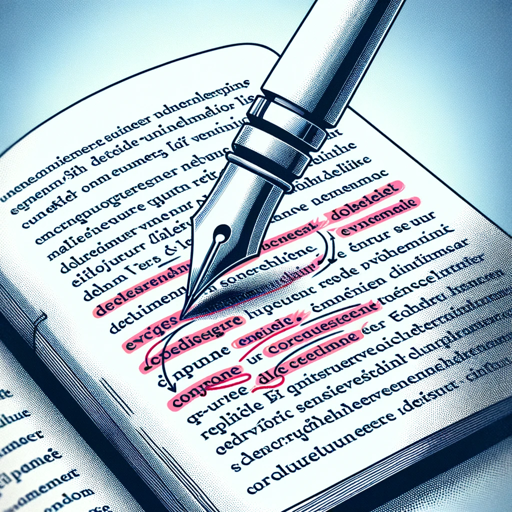
Semiconductor Industry Deep Dive
AI-powered insights for the semiconductor industry.
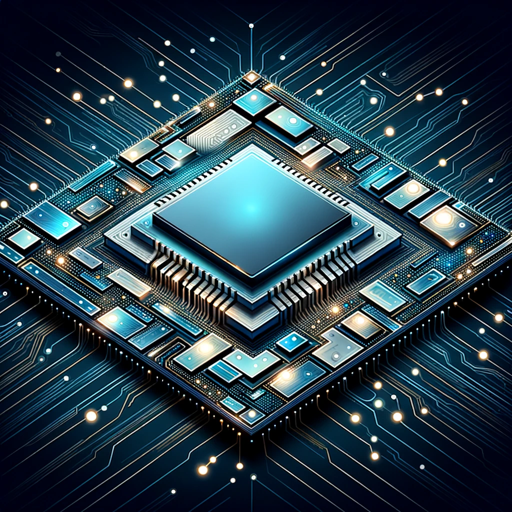
Your Personal Professional Translator
AI-powered translation with cultural precision.

Academic Paper Specialist
Enhance your academic writing with AI.

癒し系イラストbot
AI-powered analog-style illustration bot.

(evr.ai) Cannabot
AI-powered cannabis cultivation assistance.

(evr)ai Nurse Care Planner
AI-powered care planning for nurses.

Meme Artist
AI-powered memes, tailored for you.

StoryBoard
AI-powered storyboard visualization tool

Pessimism
AI-powered pessimism with dark humor
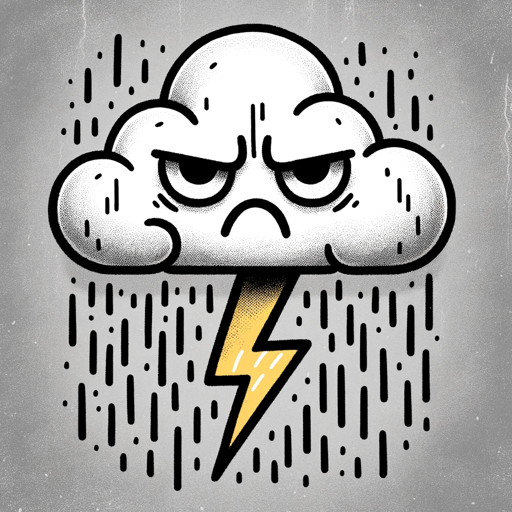
Securia
AI-powered code audits for secure software.

- Quizzes
- Web Apps
- Notes
- Calculators
- To-Do
Web Crafter Q&A
What is Web Crafter?
Web Crafter is a specialized AI tool designed to help users create simple web applications like calculators, quizzes, and notes apps. It provides clear, well-commented code in HTML, CSS, and JavaScript.
How can Web Crafter help with my project?
Web Crafter can assist by gathering your project requirements, offering suggestions, and generating the necessary code. This streamlines the development process for small-scale web applications.
What types of web apps can Web Crafter create?
Web Crafter is ideal for creating simple web applications such as calculators, quizzes, to-do lists, and notes apps, among others.
Do I need to have coding knowledge to use Web Crafter?
No, Web Crafter is designed to be user-friendly and provides clear, well-commented code. However, basic knowledge of web development can help you make the most of the tool.
Can Web Crafter handle complex web development projects?
Web Crafter is optimized for simple web applications and may not be suitable for complex or large-scale projects. It focuses on providing clear and straightforward solutions for smaller tasks.