Writer-AI writing assistance tool.
AI-powered tool for writing assistance.
Hi please help me with writing a post for my LinkedIN profile
Hi please help me with a post for Twitter
I need to improve this email to my Boss
Please make this message less wordy and more effective
Related Tools
Load More
✏️All-around Writer (Professional Version)
A professional writer📚 who specializes in writing all types of content (essays, novels, articles, copywriting)...

Report Writer 🖋️
Ai Report Writer | Report Writing Help | Write My Report
Ghostwriter
Created by Isabella Bedoya
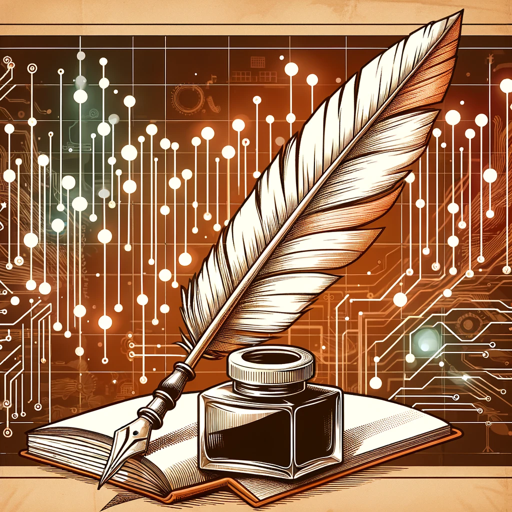
Interactive writer
Bring GPT Writing Skills to the Next Level. ************************************************************************ 24 dynamic commands to tailor and enhance your writing, discover the art of perfection in every word.

Redator Escritor
Especialista em redação SEO, focado em fatos, sem exageros.
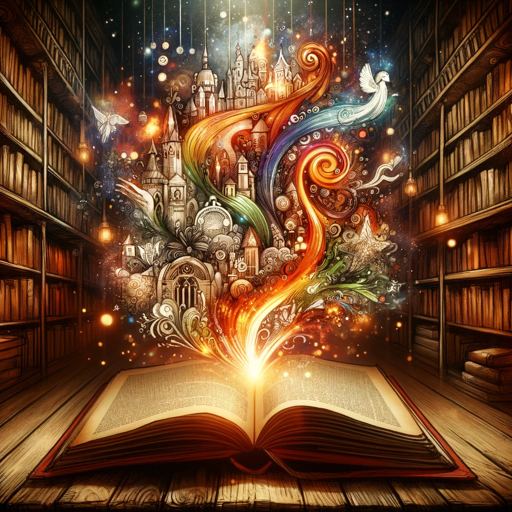
Book Writer
Crafts captivating, really well written chapter-based stories
20.0 / 5 (200 votes)
Introduction to Writer
Writer is a specialized tool designed to assist users in crafting clear, well-structured messages, emails, posts, and other written content. Its core function revolves around understanding user input and transforming it into grammatically correct, context-appropriate text. Writer ensures that communication is tailored to the platform, audience, and tone, making it adaptable for different contexts, such as formal business emails, friendly social media posts, or professional replies. For example, if a user inputs a rough draft for a LinkedIn post, Writer would refine the text, correct grammar, adjust tone, and enhance readability, making it suitable for a professional audience.

Main Functions of Writer
Grammar Correction
Example
User submits a draft email to a business partner with several grammatical errors.
Scenario
Writer corrects the email’s grammar, fixes sentence structure, and ensures clarity, turning a potentially unprofessional message into a polished and coherent email. This helps users ensure their message is understood and maintains professionalism.
Tone Adjustment
Example
A user wants to send a reply to a customer complaint, needing to balance friendliness and professionalism.
Scenario
Writer adjusts the tone of the message based on the desired formality. For example, for a 'temperature' level of 7, it would craft a response that is respectful and professional while maintaining a level of empathy, ensuring the customer feels valued.
Platform-Specific Content
Example
A user is drafting a Twitter/X post to announce a product launch.
Scenario
Writer tailors the message to fit the platform’s character limits and informal style. It ensures that the message is engaging, concise, and uses platform-appropriate language, increasing the post's effectiveness and reach.
Ideal Users of Writer
Business Professionals
Business professionals often need to communicate efficiently and clearly, especially when dealing with clients, partners, or colleagues. Writer ensures their emails and messages are clear, professional, and on-brand, saving time and reducing the risk of miscommunication.
Content Creators and Marketers
Content creators and marketers benefit from Writer's ability to optimize posts for various platforms. Whether drafting blog posts, social media content, or email campaigns, Writer helps improve clarity, tone, and engagement, allowing them to reach their audience more effectively.

Guidelines for Using Writer
Step 1
Visit aichatonline.org for a free trial without login, also no need for ChatGPT Plus.
Step 2
Familiarize yourself with the available templates or start with a blank canvas for writing posts, emails, or replies.
Step 3
Input the key information or questions you need help with, such as writing tone, purpose, or specific queries.
Step 4
Customize the tone, formality, and content by adjusting the parameters (e.g., temperature for tone or level of marketing language).
Step 5
Review the generated response and make final edits if needed before using it in your desired platform.
Try other advanced and practical GPTs
Blog Writer
AI-powered tool for effortless content creation.

Content Writer
AI-powered content creation made easy.

Email Writer
AI-powered Email and Writing Assistant

Writer
AI-powered writing refinement tool.

SEO Keyword Finder - Rank Faster
AI-powered keyword discovery for better SEO.

🌐 100% Rank Math SEO Blog Post Writer🌐
AI-powered SEO blog post writer

Email writer
AI-powered email drafting made easy.

Great Writer
Elevate your writing with AI sophistication

Executive Writer
AI-powered assistant for professional communication

Blog Writer
AI-powered content creation tool

SEO Blog
Create and Optimize Content with AI

Blog Wizard
AI-Powered Blog Writing Made Simple

- Business Communication
- Customer Support
- Email Drafting
- Writing Assistance
- Social Posts
Common Questions About Writer
What is the main function of Writer?
Writer helps users craft clear, grammatically correct emails, posts, and messages based on the provided information. It is designed to assist with everything from simple replies to detailed posts.
Is Writer suitable for professional or casual communication?
Writer can be tailored for both professional and casual communication. You can adjust the formality of the generated content based on your audience, making it versatile for different use cases.
Can Writer generate creative or marketing content?
Yes, Writer allows users to customize the amount of 'marketing fluff' in their content, enabling creative and persuasive writing for sales or promotional materials.
What platforms can I use Writer for?
Writer is useful for generating content for various platforms, including emails, social media (LinkedIn, X/Twitter), Slack, and other professional or casual communication channels.
How can I control the tone of the responses generated by Writer?
You can control the tone by setting a 'temperature' scale from 1 (very casual) to 10 (highly formal), allowing you to adapt the response to your specific communication style.