Website Builder-website creation tool
AI-powered website creation made easy
How should I layout my homepage?
What color scheme is best for a wellness site?
Can you suggest a user-friendly navigation design?
Ideas for making my website more engaging?
Related Tools
Load More
Website Generator
A GPT for website creation, design, copywriting, and code. Integrated with DALL-E 3. Powered by B12. Share your feedback with [email protected].

Website Creator
A website creator GPT. Use it to create great websites using AI.

Brand Site Architect
Assists in creating brand websites with detailed page, layout, and design suggestions.

Web Builder
Create and host webpage for you.

Web Page Builder
Assists in HTML/CSS/JS web creation and publishing.

Website Builder Made Easy
I help you build websites on all platforms . Wordpress, Godaddy, Wix, etc.
20.0 / 5 (200 votes)
Overview of Website Builder
Website Builder is an advanced digital assistant designed to facilitate every stage of website creation. Its primary functions include conceptualizing site designs, generating wireframes, writing HTML and CSS code, suggesting JavaScript functionalities, advising on SEO and accessibility, and guiding deployment and maintenance. By leveraging these capabilities, users can transform their ideas into fully functional, professional websites with minimal technical knowledge. For example, a small business owner can use Website Builder to create an e-commerce site, from wireframing the homepage to deploying the final product.

Key Functions of Website Builder
Conceptualization and Design
Example
A startup looking to create a website can input their business type and audience details. Website Builder suggests a modern, user-friendly design with features that enhance user engagement.
Scenario
A fitness instructor wants to launch a personal website to attract clients. Website Builder proposes a design with a clean layout, testimonial sections, and a booking form, tailored to the fitness industry's aesthetics.
Wireframing
Example
A fashion retailer needs to visualize their website layout before development. Website Builder creates a wireframe outlining product categories, a featured products section, and customer testimonials.
Scenario
A fashion retailer uses Website Builder to design a wireframe for their homepage, which includes sections for new arrivals, best sellers, and user-generated content.
HTML/CSS/JavaScript Code Generation
Example
A blogger with minimal coding skills can use Website Builder to generate the HTML and CSS for their blog layout and add a JavaScript form validation script.
Scenario
A blogger wants a simple yet elegant site. Website Builder provides the HTML structure, CSS styles for responsiveness, and a JavaScript script to ensure form submissions are valid.
SEO and Accessibility Suggestions
Example
An online store seeks to improve search rankings. Website Builder recommends meta tags, alt text for images, and a sitemap.
Scenario
An e-commerce site owner uses Website Builder to optimize their site for search engines and make it accessible by adding alt text to images and ensuring color contrast meets accessibility standards.
Deployment and Maintenance Guidance
Example
A nonprofit organization wants to deploy their website. Website Builder outlines steps for setting up hosting, deploying the site, and scheduling regular backups.
Scenario
A nonprofit uses Website Builder to learn how to upload their website to a hosting server and set up automated backups to prevent data loss.
Ideal Users of Website Builder
Small Business Owners
Small business owners who need an online presence but lack the technical skills or budget for a professional web developer. They benefit from Website Builder's ability to design and deploy professional websites quickly and cost-effectively.
Freelancers and Creatives
Freelancers and creatives like photographers, designers, or writers who need a portfolio website. Website Builder helps them create visually appealing sites that showcase their work, with minimal technical effort.
Nonprofit Organizations
Nonprofit organizations that require an informative and engaging website to attract donors and volunteers. Website Builder provides tools to create a site that communicates their mission effectively and engages visitors.
Educational Institutions
Schools, colleges, and training centers that need to create educational portals or informational sites. Website Builder assists in creating structures for course listings, registration forms, and informational content.

How to Use Website Builder
Visit aichatonline.org
Visit aichatonline.org for a free trial without login, also no need for ChatGPT Plus.
Choose Your Use Case
Select the type of website or specific functionality you want to create, such as e-commerce, blog, portfolio, etc.
Follow Guided Steps
Proceed through the guided steps, which include choosing templates, customizing elements, and adding content. The interface is user-friendly and designed for all skill levels.
Preview and Test
Use the preview function to see how your website looks on different devices. Test all functionalities to ensure everything works as expected.
Deploy and Maintain
Follow the deployment guidelines to launch your website. Regularly update content and features, and use the maintenance tips provided to keep your site running smoothly.
Try other advanced and practical GPTs
Hey! Story
AI-powered personalized children's books

Astarion helps you play Baldur's Gate 3 (BG3)
AI-powered tool offering spoiler-free BG3 insights.
Free_Prompt_Words
AI-Powered Prompts for Every Task

Vid Wiz AI
AI-powered YouTube content optimizer
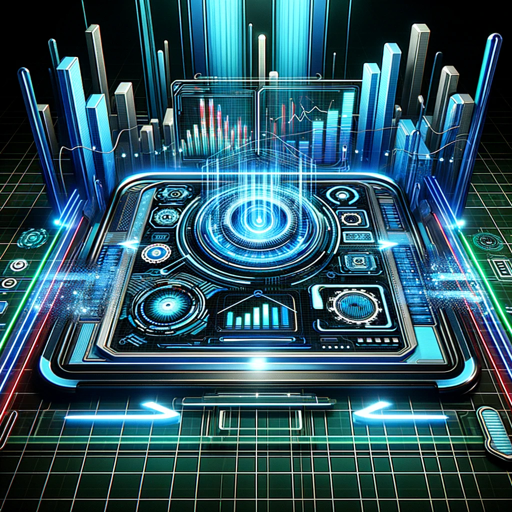
Research Questions Generator
AI-powered research question generator
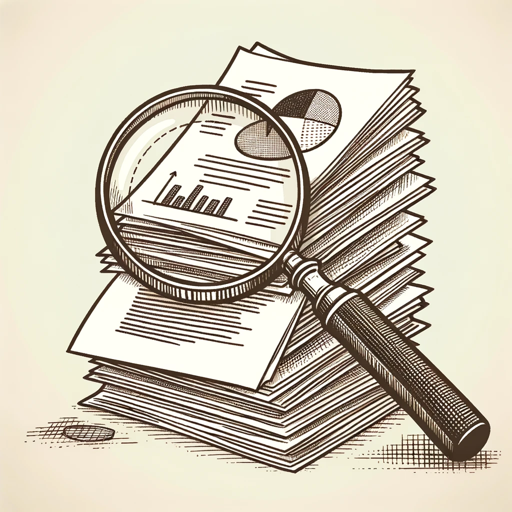
Angular Helper
AI-driven solutions for Angular developers.

Graffiti Genius
AI-powered graffiti art creation.

Dropship
AI-powered dropshipping for smarter selling

FML: Fix My Life
AI-powered life advice for success
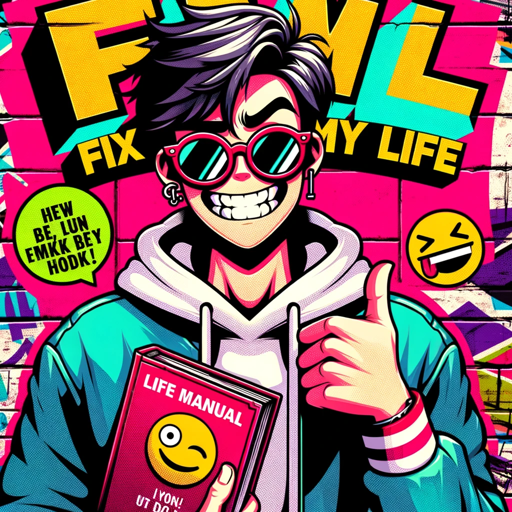
Defold Companion
AI-powered assistant for seamless game development

JUST code!
AI-powered code generation tool for developers.

Analyste de Documents
AI-powered analysis for historical and statistical insights

- E-commerce
- Blogging
- Business
- Personal
- Portfolio
Website Builder FAQs
What types of websites can I create with Website Builder?
Website Builder allows you to create a wide range of websites, including e-commerce sites, blogs, portfolios, business websites, and personal websites. It provides templates and features tailored to each type.
Do I need coding skills to use Website Builder?
No, Website Builder is designed to be user-friendly for people with all levels of technical expertise. It offers drag-and-drop features, templates, and guided steps to help you build a website without needing to code.
Can I customize the templates provided?
Yes, you can fully customize the templates to suit your brand and preferences. You can modify colors, fonts, layouts, and add custom elements as needed.
Is Website Builder suitable for SEO?
Yes, Website Builder includes built-in SEO tools and best practices to help improve your website's search engine rankings. It offers guidance on optimizing your content and structure for better visibility.
What kind of support is available?
Website Builder provides comprehensive support, including detailed guides, FAQs, and customer service to help you with any issues or questions you might have during the website creation process.