Defold Companion-AI-powered game development assistant
AI-powered assistant for seamless game development
How do I optimize my Defold game?
Show me a Defold script for character movement.
What's new in the latest Defold update?
How can I debug my Defold project effectively?
Related Tools
Load MoreGodot Assistant
An AI assistant for the Godot Game Engine.

GameMaker Coding Assistant
Your GML coding and design expert with full knowledge of the Game Maker manual. Expert GML assistance.

VSCode Code Companion
Your go-to expert for all things VSCode.

Fastgen Code Companion
Python coding assistant for fastgen.com

MC Bedrock Dev Assistant
Specialist in Minecraft Bedrock Development

GodotGCopilot
Expert in GDScript for game development on Godot 4.2+.
20.0 / 5 (200 votes)
Defold Companion Overview
Defold Companion is a specialized assistant designed to enhance game development workflows within the Defold engine ecosystem. Its primary function is to provide precise, detailed advice, coding examples, and troubleshooting support, enabling users to overcome technical challenges and optimize their projects in Defold. It offers practical guidance on game development concepts, Lua scripting, asset management, and the broader game design process within Defold. With the ability to generate full code snippets on request and respond to user queries with advanced browsing capabilities, Defold Companion becomes an essential tool for developers seeking technical expertise and solutions specific to Defold. For example, a developer may face a challenge implementing custom physics behavior in Defold using the Lua API. Defold Companion can offer clear, code-based explanations of how to use the built-in physics engine, including specific examples like creating custom collision groups, responding to trigger events, or optimizing performance through object pooling. Additionally, for advanced scenarios, Defold Companion can help with complex questions, like integrating third-party libraries or optimizing mobile performance in games.

Core Functions of Defold Companion
Lua Scripting Assistance
Example
Providing a detailed breakdown of Lua syntax and common practices for use in Defold, such as how to manipulate game objects, handle input, and manage data.
Scenario
A developer wants to create an AI system in their game, but struggles with efficient state management. Defold Companion walks through implementing a finite state machine (FSM) using Lua, ensuring the developer understands concepts like state transitions and event-driven behavior.
Game Design Troubleshooting
Example
Identifying and solving specific game mechanics issues, such as character movement bugs or issues with collision detection and response.
Scenario
A developer encounters a glitch in a platformer where the character occasionally falls through platforms. Defold Companion suggests solutions related to adjusting collision shapes, fine-tuning physics properties, and updating the game loop logic to prevent gaps in collision checks.
Performance Optimization
Example
Guiding developers through optimizing rendering and performance, such as reducing draw calls, memory usage, and improving the efficiency of game loops.
Scenario
A developer notices frame rate drops when the game scene becomes crowded with objects. Defold Companion offers strategies like object pooling, reducing sprite sheet sizes, and efficiently managing off-screen objects to improve performance without sacrificing gameplay quality.
Target Users of Defold Companion
Independent Game Developers
Indie developers working on small to medium-scale projects benefit from Defold Companion by gaining quick, accurate solutions to problems related to game mechanics, scripting, and performance. These users typically have varying degrees of programming expertise and need reliable guidance to troubleshoot coding and design issues in Defold efficiently.
Game Development Students
Students learning game development, particularly those focusing on Lua programming and the Defold engine, can use Defold Companion to clarify core concepts, from game loops to handling input and physics. The detailed explanations and code examples help students understand how to apply theoretical knowledge in practical Defold-based projects.

How to Use Defold Companion
Visit aichatonline.org
Access a free trial of Defold Companion without needing to log in or subscribe to ChatGPT Plus. This allows immediate exploration of its features.
Understand its purpose
Defold Companion is designed to assist with Defold game development. It provides guidance on game mechanics, scripting, and project optimization.
Ask targeted questions
For best results, ask detailed questions about Defold's Lua scripting, engine features, or workflow processes. This ensures precise and comprehensive guidance.
Use advanced features
Leverage its browsing, Python programming, and image creation capabilities for more complex tasks, such as researching current Defold updates or generating in-game assets.
Optimize usage
For an optimal experience, integrate Defold Companion into your game development process, using it as a reliable assistant for coding, debugging, and creative problem-solving.
Try other advanced and practical GPTs
FML: Fix My Life
AI-powered life advice for success
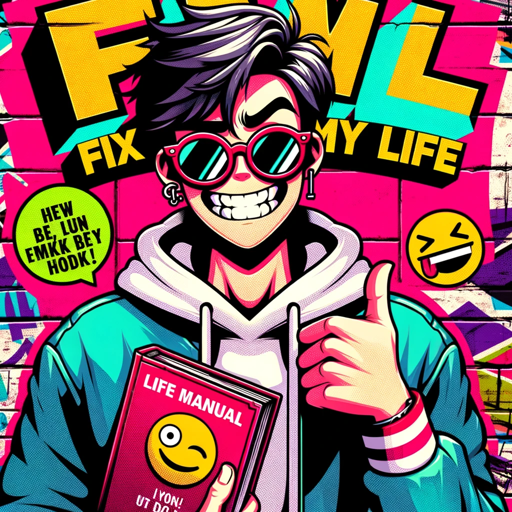
Dropship
AI-powered dropshipping for smarter selling

Graffiti Genius
AI-powered graffiti art creation.

Website Builder
AI-powered website creation made easy

Hey! Story
AI-powered personalized children's books

Astarion helps you play Baldur's Gate 3 (BG3)
AI-powered tool offering spoiler-free BG3 insights.
JUST code!
AI-powered code generation tool for developers.

Analyste de Documents
AI-powered analysis for historical and statistical insights

ニュースブログ記事生成アシスタント - News Writer Pro
AI-powered news and blog content generator.

Accountant AI
AI-powered educational support for math and accounting.

Gdoc AI GPT: MixerBox ChatGDoc
AI-Powered Document Creation and Analysis

Copy Writing Ai
AI-powered copywriting for everyone

- Code Debugging
- Game Development
- Project Optimization
- Level Design
- Creative Guidance
Defold Companion Q&A
What is the primary function of Defold Companion?
Defold Companion assists in Defold game development, providing practical guidance on scripting, engine use, and project workflows. It also supports advanced features like browsing for up-to-date resources and using Python for data analysis.
How can I get help with Defold's Lua scripting?
Ask specific questions about Lua scripting in Defold, such as syntax, best practices, or optimization tips. Defold Companion can provide code snippets, debugging help, and solutions for common issues.
Can Defold Companion assist with creative tasks like level design?
Yes, it can offer advice on level design, game mechanics, and asset generation using its image creation tools. For more complex tasks, detailed prompts will yield the best results.
Does Defold Companion require special plugins or tools to work?
No additional plugins or tools are needed. Defold Companion operates entirely within the Defold environment, offering guidance, script assistance, and real-time advice without external dependencies.
Can I use Defold Companion to learn about updates or trends in game development?
Yes, with its browsing capabilities, you can access real-time updates on the latest trends, tools, and techniques in game development, ensuring you stay informed while working on your project.