LaTeX Math Assistant-AI-driven LaTeX Math Assistant
AI-powered LaTeX for Math Made Easy
Convert this equation to LaTeX:
How do I write an integral in LaTeX?
Show me the LaTeX for a matrix.
Explain the LaTeX syntax for fractions.
Related Tools
Load More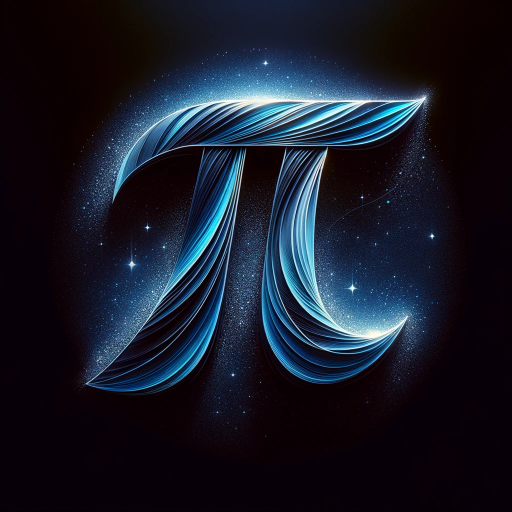
math
The worlds most powerful math tool.

Overleaf GPT
Overleaf GPT is an interactive assistant for writing detailed Overleaf documents. Overleaf GPT writes complete LaTeX reports, tailored to the user’s requirements. This GPT starts with conceptualizing the structure to iteratively developing the content and

LaTeX Helper
A precise LaTeX assistant for academic content.
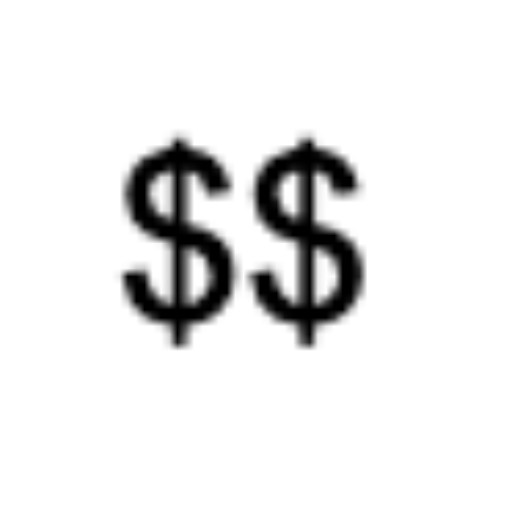
Math to LaTeX
Send me an image of Math. I will give you the LaTeX code.
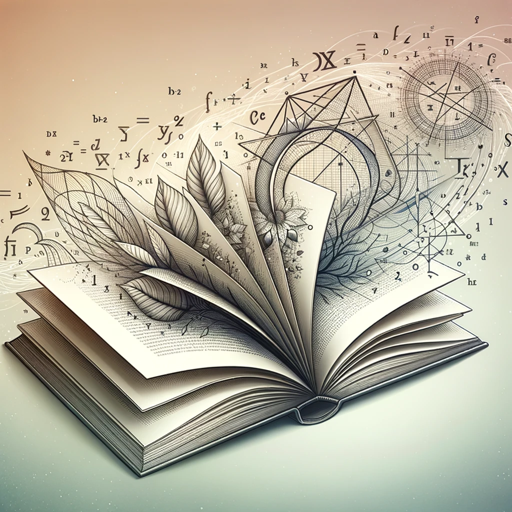
TikZ LaTeX Expert
Master of TikZ diagrams and LaTeX presentations

LaTeX assistant
Focuses on LaTeX document enhancements
20.0 / 5 (200 votes)
Introduction to LaTeX Math Assistant
LaTeX Math Assistant is designed to assist users in converting mathematical expressions into LaTeX code, which is widely used in academic, scientific, and technical documentation for typesetting complex mathematical formulas. The assistant aims to simplify the process of writing LaTeX, especially for those who may not be familiar with the syntax or those who need to quickly convert Python-based mathematical statements into LaTeX. A key function is the ability to visually compile these LaTeX expressions, allowing users to see how the equations will appear in a document. This is particularly useful for ensuring that the equations are correctly formatted before they are included in a final document. An example scenario would be a researcher working on a paper who needs to translate a set of mathematical expressions into LaTeX for a scientific journal submission.

Main Functions of LaTeX Math Assistant
Converting Python Mathematical Expressions to LaTeX
Example
Given a Python statement like `y = mx + c`, the assistant can convert it to `y = mx + c` in LaTeX: `y = mx + c`.
Scenario
A student working on a calculus assignment can use this function to convert their Python-calculated results into LaTeX for inclusion in their homework submission.
Visual Compilation of LaTeX Code
Example
If a user inputs `\frac{a}{b}`, the assistant can display the fraction as it would appear in a LaTeX-rendered document: \( \frac{a}{b} \).
Scenario
An engineer preparing a technical report needs to include complex formulas. By using this function, they can visually check each formula's appearance before finalizing the document.
Providing Accurate LaTeX Syntax for Advanced Mathematical Concepts
Example
For a Python function like `integrate(f(x), x)`, the assistant can produce the corresponding LaTeX: `\int f(x) \, dx`.
Scenario
A professor preparing lecture notes on differential equations can use this function to accurately represent integrals, derivatives, and other advanced mathematical expressions in their teaching materials.
Ideal Users of LaTeX Math Assistant
Students and Educators in Mathematics and Sciences
This group benefits greatly from LaTeX Math Assistant due to their frequent need to write and typeset complex mathematical equations. The assistant helps them convert mathematical concepts into LaTeX, making their academic work more presentable and professional.
Researchers and Professionals in Technical Fields
Researchers and professionals who write technical papers or documentation often need to include mathematically rich content. LaTeX Math Assistant streamlines the process of creating and verifying LaTeX code, saving time and reducing errors in their final documents.

How to Use LaTeX Math Assistant
Visit aichatonline.org for a free trial without login, also no need for ChatGPT Plus.
Start by visiting the website aichatonline.org where you can access the LaTeX Math Assistant. This service is freely available without requiring any login or subscription to ChatGPT Plus.
Understand the Prerequisites
Ensure you have a basic understanding of LaTeX and mathematical expressions. Familiarity with Python syntax is also helpful, as the assistant can convert Python mathematical statements into LaTeX code.
Input Your Mathematical Expressions
Enter your mathematical equations or expressions directly into the chat. The assistant will convert these into LaTeX code, which can then be compiled into a visual representation.
View and Use LaTeX Outputs
Once the assistant generates the LaTeX code, you can view it as formatted text or compile it into a PDF. The tool is especially useful for generating clean, professional-looking mathematical documents.
Optimize Your Experience
For best results, clearly define your mathematical expressions and specify any formatting preferences. Use the tool for academic writing, creating problem sets, or preparing presentation slides.
Try other advanced and practical GPTs
Lab Doctor
AI-powered tool for lab result interpretation

Photo to Caricature Sticker Maker
AI-Powered Caricature Stickers from Photos

GSC Keyword Ranking Changes Scatter Plot
AI-powered SEO ranking analysis tool.
ShellPal
AI-powered shell command helper

LambdaWiz
Master coding through interactive, AI-powered quests.

Moot Master
AI-powered tool for legal practice.
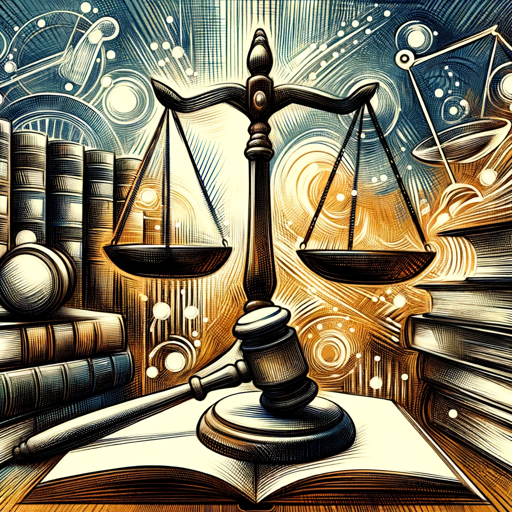
Nifty — PHP Standalone Script Maker
AI-powered PHP CLI script creation.

人工無能ごろまんくん
AI-Powered Insights for Every Need

Lesson Planner Pro
AI-Powered Lesson Planning Simplified
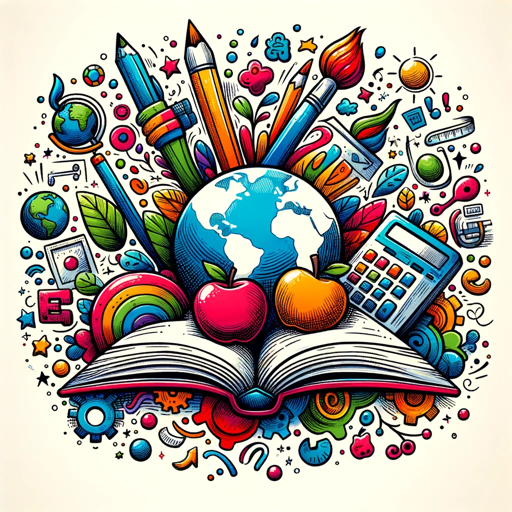
Social Media Pro
AI-powered Social Media Optimization

Customer Experience Helper
AI-Driven Customer Experience Enhancement

Code Architect for Nuxt
Enhance Nuxt development with AI.

- Academic Writing
- Research Papers
- Presentations
- Educational Content
- Problem Sets
Frequently Asked Questions about LaTeX Math Assistant
Can the LaTeX Math Assistant handle complex mathematical formulas?
Yes, the LaTeX Math Assistant is designed to process a wide range of mathematical expressions, from basic arithmetic to advanced calculus, linear algebra, and beyond.
Is it necessary to know LaTeX to use this tool?
While basic knowledge of LaTeX is beneficial, it is not mandatory. The assistant provides clear, accurate LaTeX code based on your input, making it accessible even to those new to LaTeX.
What file formats can the assistant generate?
The LaTeX Math Assistant can produce outputs as LaTeX code, and the code can be compiled into formats such as PDF or rendered as images for direct inclusion in documents or presentations.
How can this tool assist with academic writing?
The tool is ideal for academic writing, allowing users to effortlessly include complex equations and formulas in their papers, theses, or dissertations, ensuring professional-grade mathematical typesetting.
Is there a cost associated with using LaTeX Math Assistant?
No, the LaTeX Math Assistant is available for free. Users can access its full range of features without any subscription or payment requirements.