Code Architect for Nuxt-Nuxt Code Architect Tool
Enhance Nuxt development with AI.
How to create a new Nuxt project?
How do I render content with Nuxt Content?
How do I display an accordion with Nuxt UI?
What's the route for the Tailwind viewer?
How to deploy to the edge?
Related Tools
Load MoreNuxt Guru
Senior developer expert in Nuxt 3, TypeScript, Tailwind CSS, and Vue Composition API.

Nuxt
Your personal Nuxt assistant and code generator with a focus on responsive, beautiful, and scalable UI. Write clean code and become a much faster developer.

NuxtBot
A nuxt 3 programming bot with the entire nuxt doc fed.

Vue3.js Helper
Expert in Vue3, Javascript and Typescript, Tailwinds, CSS, SASS.

Vue.js and Nuxt.js Guru GPT
Guides to vuejs.org, nuxt.com, and patterns.dev/vue

Vue3 Nuxt3 Vuetify3 Code Assistant
Specialized in Vue 3, Nuxt 3, Vuetify 3, Firebase/Firestore and Pinia..
20.0 / 5 (200 votes)
Introduction to Code Architect for Nuxt
Code Architect for Nuxt is designed to streamline and enhance the development process for applications built using the Nuxt framework. Its primary functions include providing detailed guidance, optimized configurations, and seamless integration of Nuxt's features. For example, in a scenario where a developer is starting a new project, Code Architect for Nuxt can assist in setting up the project structure, configuring the server-side rendering (SSR), and managing auto-imports efficiently.

Main Functions of Code Architect for Nuxt
Project Initialization
Example
Creating a new Nuxt project with predefined configurations.
Scenario
A developer needs to quickly set up a new project with best practices in place, including SSR, auto-imports, and TypeScript support. Code Architect for Nuxt simplifies this process by automating the setup and providing a ready-to-use template.
Configuration Management
Example
Managing and optimizing nuxt.config.js settings.
Scenario
When a project scales, managing configurations can become complex. Code Architect for Nuxt helps in organizing and maintaining configurations, ensuring that the application remains performant and easy to maintain.
Component and Module Integration
Example
Seamlessly integrating third-party components and modules.
Scenario
A developer wants to integrate a UI library like Tailwind CSS or a content management system like Contentful. Code Architect for Nuxt provides guidance and tools to integrate these modules without manual configuration, enhancing productivity and consistency across the project.
Ideal Users of Code Architect for Nuxt
Individual Developers
Freelancers or individual developers who need to quickly bootstrap and manage Nuxt projects with optimized settings. They benefit from the automated setups and detailed guidance, reducing the learning curve and development time.
Development Teams
Teams working on large-scale applications that require consistent and scalable configurations. Code Architect for Nuxt helps maintain standardization across multiple projects and developers, ensuring that best practices are followed and the codebase remains maintainable.

Guidelines for Using Code Architect for Nuxt
Visit aichatonline.org for a free trial without login, no need for ChatGPT Plus.
Begin by accessing the trial on the website to explore the tool without any prerequisites.
Understand the prerequisites and system requirements.
Ensure you have a compatible environment set up, such as Node.js and a Nuxt project.
Integrate Code Architect into your Nuxt project.
Follow the integration steps provided on the website to set up Code Architect within your project.
Explore the documentation and tutorials.
Utilize the provided resources to understand the various features and how to use them effectively.
Experiment and apply to real projects.
Implement the tool in your development workflow to enhance your Nuxt applications.
Try other advanced and practical GPTs
Customer Experience Helper
AI-Driven Customer Experience Enhancement

Social Media Pro
AI-powered Social Media Optimization

Lesson Planner Pro
AI-Powered Lesson Planning Simplified
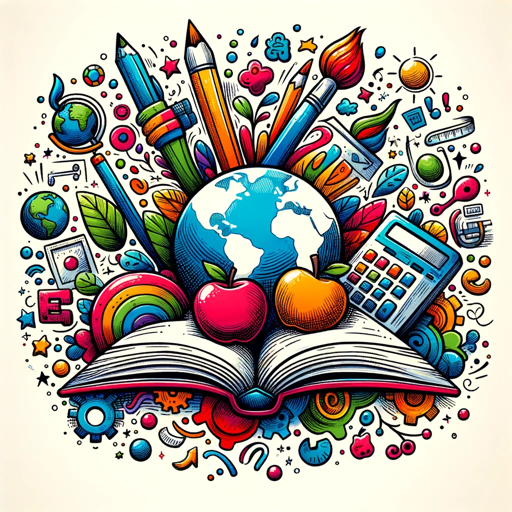
人工無能ごろまんくん
AI-Powered Insights for Every Need

Nifty — PHP Standalone Script Maker
AI-powered PHP CLI script creation.

LaTeX Math Assistant
AI-powered LaTeX for Math Made Easy
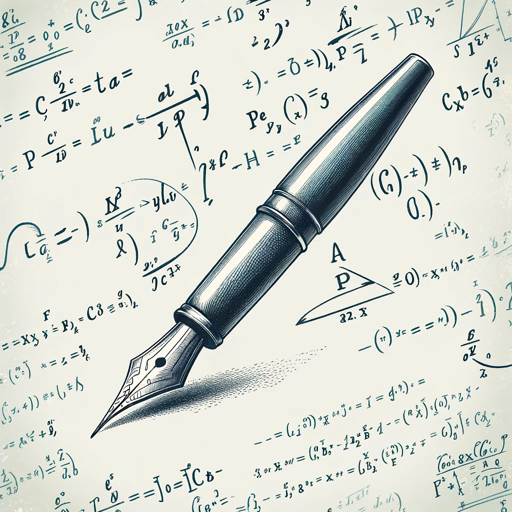
Game Buddy
Unleash your AI-powered gaming buddy
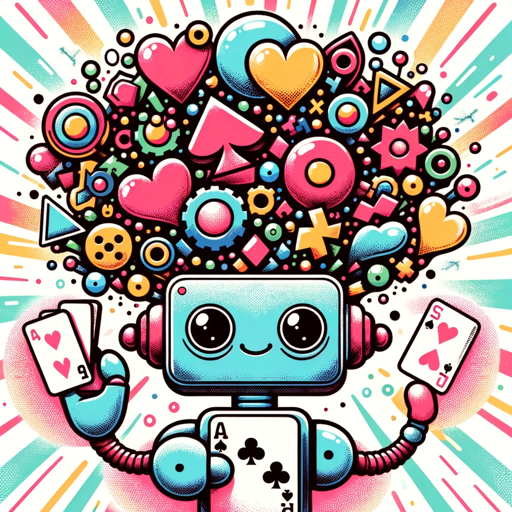
Rockefeller
AI-Powered Insights for Revenue Growth

Sophie, French Tutor
Master French with AI-driven guidance.

Steve Jobs
Innovative AI, Inspired by Steve Jobs
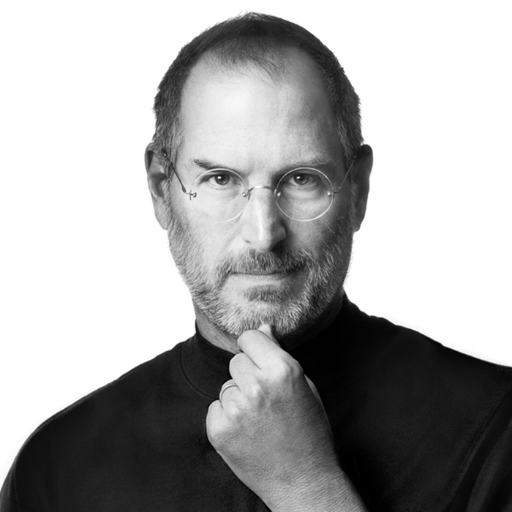
Earn AI
AI-powered guide to online earnings.
Blog Post Generator
AI-Powered Blog Writing Made Easy

- Web Development
- Project Management
- Code Optimization
- Nuxt Integration
- Automated Coding
Common Questions About Code Architect for Nuxt
What is Code Architect for Nuxt?
Code Architect for Nuxt is a tool designed to streamline and enhance the development of Nuxt applications, offering features like automated code generation and optimization.
How do I integrate Code Architect into my existing Nuxt project?
You can integrate Code Architect by following the step-by-step guide provided on the official website, ensuring you meet all prerequisites and setup requirements.
What are the main benefits of using Code Architect for Nuxt?
The main benefits include increased development speed, optimized code generation, improved project structure, and enhanced performance of Nuxt applications.
Is Code Architect for Nuxt suitable for beginners?
Yes, Code Architect is designed to be user-friendly and includes extensive documentation and tutorials to help beginners get started quickly and effectively.
Can Code Architect be used for large-scale Nuxt projects?
Absolutely, Code Architect is built to handle projects of all sizes, offering scalable solutions and optimizations for large-scale applications.