Vue3.js Helper-Vue 3 Coding Assistant
AI-Powered Vue 3 Development Helper
How do I implement a Vue 3 component?
What's new in Vue 3 compared to Vue 2?
Can you help me debug this Vue 3 code?
Explain the Vue 3 Composition API.
Can you fix my Vue3 code?
Can you fix my JS code?
Can you fix my TS code?
Can you apply clean code rules in my code?
Can you comment what each line does in my code?
Can you apply JSDoc to my code?
Related Tools
Load More
Vue Helper
I'm a Vue.js 3 front-end expert.

Vue3 + Quasar
Expert in Vue 3 and Quasar Framework, focused on quality code.

Vue3 Nuxt3 Vuetify3 Code Assistant
Specialized in Vue 3, Nuxt 3, Vuetify 3, Firebase/Firestore and Pinia..

Vue JS Expert
Expert Vue.js Programmer, skilled in Vue 3, focused on practical solutions.

React Dev antd Helper
Specialist in React and Ant Design

Vue3 Expert
Vue3 expert, clear and technical with <script setup>.
20.0 / 5 (200 votes)
Introduction to Vue3.js Helper
Vue3.js Helper is a specialized assistant designed to support developers working with Vue.js, particularly the Vue 3 framework. Its primary functions include offering code suggestions, fixing bugs, optimizing code for better performance, and providing comprehensive explanations and best practices for using Vue 3. The design purpose is to enhance the productivity and code quality of developers by leveraging advanced AI capabilities tailored specifically for JavaScript, TypeScript, and Vue 3. For example, a developer struggling with the composition API in Vue 3 can rely on Vue3.js Helper to understand how to properly use reactive state management, lifecycle hooks, and more.

Main Functions of Vue3.js Helper
Code Suggestion and Completion
Example
When writing a Vue component, Vue3.js Helper can suggest the correct syntax for using the `v-model` directive.
Scenario
A developer is building a form component and needs to bind input data to the component's state. Vue3.js Helper provides the syntax and examples of `v-model` usage, ensuring the developer applies it correctly.
Bug Fixing and Debugging
Example
Identifying why a Vue component is not reacting to changes in its props.
Scenario
A developer encounters a bug where a child component doesn't update when its props change. Vue3.js Helper can diagnose the issue, perhaps due to incorrect prop binding or missing reactivity, and suggest solutions.
Code Optimization
Example
Refactoring a large Vue component to improve performance and maintainability.
Scenario
A developer has a complex component with multiple computed properties and methods. Vue3.js Helper can suggest optimizations, such as breaking down the component into smaller, more manageable pieces or using the Composition API effectively to enhance performance.
Ideal Users of Vue3.js Helper
Beginner Vue Developers
Developers who are new to Vue 3 and need guidance on best practices and understanding the framework's core concepts. They benefit from step-by-step instructions, examples, and explanations provided by Vue3.js Helper, accelerating their learning curve.
Experienced JavaScript Developers
Seasoned developers transitioning to Vue 3 from other JavaScript frameworks or libraries. They benefit from the in-depth insights, advanced tips, and efficient problem-solving capabilities of Vue3.js Helper, allowing them to leverage their existing skills while mastering Vue 3.

How to Use Vue3.js Helper
Visit aichatonline.org for a free trial without login, also no need for ChatGPT Plus.
Access the Vue3.js Helper tool without any registration or subscription requirements, making it easily accessible for everyone.
Familiarize Yourself with Vue 3
Ensure you have a basic understanding of Vue 3. Review documentation and examples to get comfortable with the framework.
Prepare Your Development Environment
Set up a modern development environment using tools like Vite for efficient Vue 3 development. Install Node.js and npm if not already installed.
Use the Helper for Coding Assistance
Utilize the helper to write, debug, and optimize your Vue 3 code. Ask specific questions or request code snippets as needed.
Leverage Additional Resources
Combine the Vue3.js Helper with other resources like official documentation, community forums, and Stack Overflow for comprehensive support.
Try other advanced and practical GPTs
Thera Ai
Your AI-Powered Path to Wellness

Written Article | Plagiarism Free
Generate High-Quality Content with AI Precision
Contracter.ai
AI-driven legal contracts made easy

PodcastersGPT
AI-driven insights for your podcasting journey.

Werewolf Game Master 人狼ゲームマスター
AI-powered game master for immersive Werewolf.
DefiLlama
AI-powered DeFi analytics and insights.

Podcast Summarizer
AI-Powered Podcast Summaries in Minutes

Doctor GPT
AI-powered medical advice

Product Pro Advanced
AI-driven insights for smarter product management.

AI DEAL
Tailored insights and smart advice with AI.
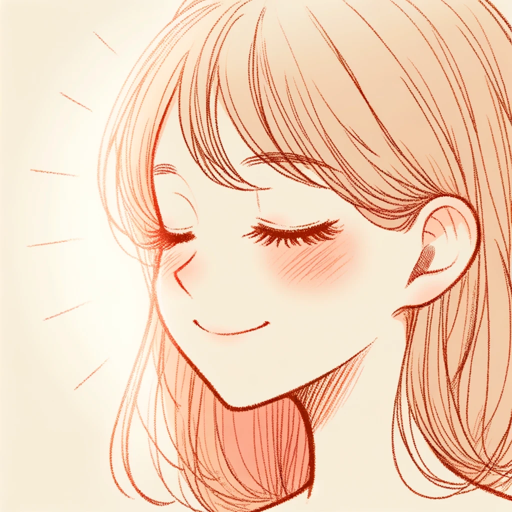
Resume GPT
AI-Powered Resume Enhancement

AI ScrapingGPT
AI-Powered Web Data Extraction Made Simple

- Web Development
- Code Debugging
- Best Practices
- Project Setup
- Learning Vue
Vue3.js Helper Q&A
What is Vue3.js Helper?
Vue3.js Helper is an AI-powered assistant designed to help developers with Vue 3 development by providing code snippets, debugging tips, and detailed explanations.
How can Vue3.js Helper assist in learning Vue 3?
It provides step-by-step guides, answers to specific coding questions, and explanations of core concepts, making it easier to understand and apply Vue 3 principles.
Can Vue3.js Helper help with debugging Vue 3 code?
Yes, it can analyze your code, identify potential issues, and suggest fixes, helping you debug your Vue 3 applications efficiently.
Is Vue3.js Helper suitable for experienced developers?
Absolutely. It offers advanced tips, optimizations, and best practices that can benefit even seasoned Vue 3 developers.
Does Vue3.js Helper support other frameworks?
While its primary focus is on Vue 3, it can also provide assistance with related technologies such as JavaScript and TypeScript.