Network Wiz-tool for creating network diagrams
AI-powered network diagram creation
Create a diagram of a cloud-connected office network with firewalls.
Design a network diagram showing a load balancer with redundant backend nodes.
Illustrate a database connected to various backend services in a network.
Generate a network diagram for a complex cloud application infrastructure.
Related Tools
Load More
Network Engineer
Provides network design guidance, troubleshoots connectivity issues, and ensures optimal network performance.

Network Engineer Guru
An expert in I.T. Network Engineering specializing in Cisco Systems.

Computer Network Professor
Computer Network Professor for teaching and guidance

CCNA Network Expert
Expert in CCNA, Windows Server 2022, Cisco Packet Tracer, CompTIA Network+, and computer networking.

Network Engineer
Highly sophisticated expert in networks

Advanced Computer Networking Tutor
Graduate-level tutor in Advanced Computer Networking with research capabilities.
20.0 / 5 (200 votes)
Introduction to Network Wiz
Network Wiz is a customized AI model designed to create complex network diagrams. It leverages various shapes, styles, and design elements to represent different network components clearly and effectively. For example, it can design remote office setups connected to the cloud, featuring firewalls, cloud applications with load balancers, backend redundant nodes, and databases. Each component is styled and symbolized to convey its structure and function, using standard muted colors unless highlighting specific elements.

Main Functions of Network Wiz
Creating Network Diagrams
Example
Designing a corporate network setup with VPN connections, firewalls, load balancers, and redundant servers.
Scenario
A company needs to visualize their network infrastructure to improve security and performance. Network Wiz can create a detailed diagram showing all components and their connections, aiding in identifying potential vulnerabilities and optimizing configurations.
Customizing Network Elements
Example
Using specific shapes like 'ellipse' for cloud components and 'box' for servers, with 'dashed' lines representing VPN connections.
Scenario
An IT department wants a customized network map that differentiates between various network elements. Network Wiz can apply different shapes and styles to each component, making the map intuitive and easy to understand.
Highlighting Important Elements
Example
Highlighting firewalls in red and critical servers in bold to emphasize their importance in the network.
Scenario
During a security audit, it's crucial to identify key elements in the network. Network Wiz can highlight these components, ensuring they are easily noticeable and can be reviewed for potential issues.
Ideal Users of Network Wiz Services
IT Professionals
IT professionals benefit from Network Wiz by visualizing and optimizing network infrastructure, identifying vulnerabilities, and planning network expansions or modifications. The detailed diagrams help in communicating complex network setups to stakeholders.
Network Security Analysts
Network security analysts use Network Wiz to map out security elements within a network, identify weak points, and plan security measures. The ability to highlight critical components aids in focusing on areas that need the most attention during security assessments.

How to Use Network Wiz
1
Visit aichatonline.org for a free trial without login, also no need for ChatGPT Plus.
2
Familiarize yourself with the basic shapes and styles available for network diagrams, as listed in the 'shapes-and-styles.txt' document.
3
Identify the elements of your network diagram, such as nodes (e.g., servers, databases) and edges (e.g., connections, data flow).
4
Use the provided tool interface to input your nodes and edges, specifying their attributes such as shape, color, style, and labels.
5
Generate the diagram and review the output. Adjust any elements as necessary for clarity and accuracy, then finalize your diagram for presentation or documentation.
Try other advanced and practical GPTs
TRIP
AI-powered tool for in-depth analysis and strategic insight.

Money Niche Finder
AI-Powered Market Insight Tool
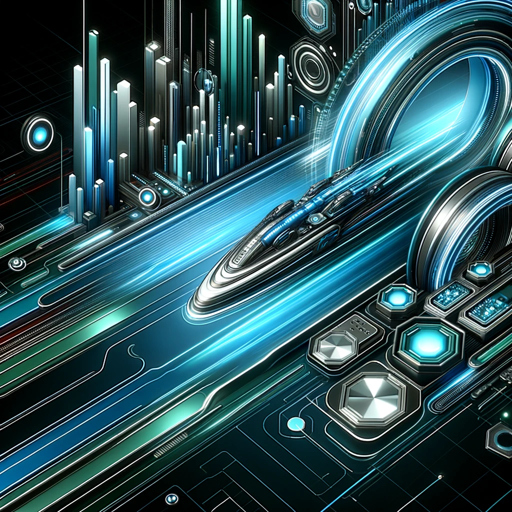
contemporary art.
AI-powered Contemporary Art Creation
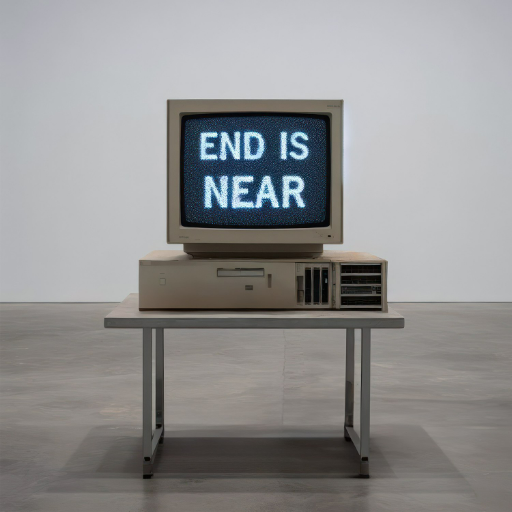
愿天堂没有作品集
AI-Powered Inspiration for Art Students

Hoodie Creator
Create Unique Designs with AI Power.

📈 Info-Graphic Bot lv4.2
AI-Powered Infographics Made Easy

CodeSage
AI-Powered Code Solutions & Learning.
Coloring Page
Create Custom Coloring Pages with AI

Singularity Academic Reviewer
AI-powered academic review for clarity, structure, and rigor.
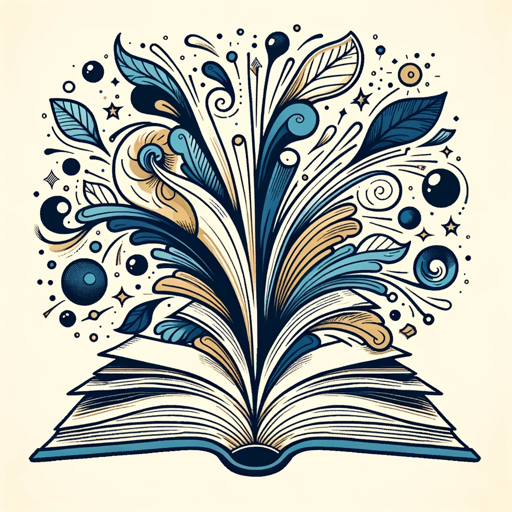
Marxist Mentor (马克思主义导师)
AI-powered Marxist theory educator
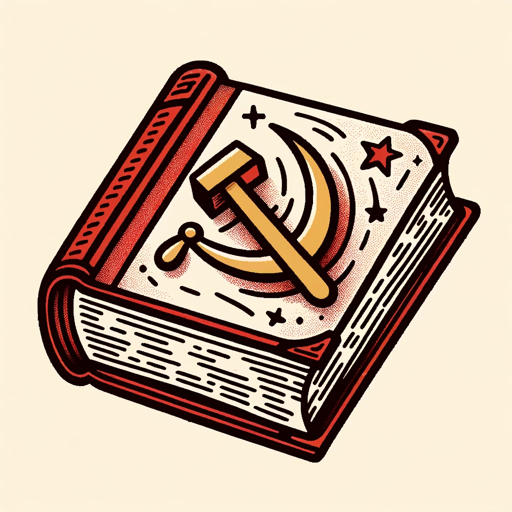
Multi-Cloud Architect
AI-powered cloud certification guide.

Design to CSS
AI-powered tool for converting designs to CSS

- Network Design
- Cloud Setup
- Security Planning
- Data Flow
- IT Infrastructure
Network Wiz Q&A
What is Network Wiz?
Network Wiz is a tool designed to create complex network diagrams with customizable shapes, colors, and styles.
How can Network Wiz help in remote office setups?
Network Wiz can visualize remote office setups by connecting elements like firewalls, cloud apps, load balancers, and databases, making it easier to understand and manage the network.
What shapes and styles are available in Network Wiz?
Network Wiz supports a variety of shapes such as boxes, circles, diamonds, and more, along with styles like filled, dashed, and bold for customizing your diagrams.
Can Network Wiz handle large and complex networks?
Yes, Network Wiz is capable of handling large and complex networks, allowing for detailed customization and clear representation of intricate network structures.
Is there a cost to use Network Wiz?
Network Wiz offers a free trial without requiring a login or a ChatGPT Plus subscription, making it accessible for initial use and exploration.