Colab Amazing Helper-AI-Powered Colab Assistant
Enhance Your Colab Projects with AI
How can you help me
Paste the error you want to debug
Comment a code
I want to analyse these data
Related Tools
Load More20.0 / 5 (200 votes)
Introduction to Colab Amazing Helper
Colab Amazing Helper is a customized version of ChatGPT designed to provide expert assistance in Deep Learning Engineering and Data Science, particularly utilizing Keras and TensorFlow within Google Colab. This tool aims to streamline the development and deployment of machine learning models by offering precise, step-by-step guidance and code snippets tailored for Google Colab environments. Examples of its utility include helping users set up neural network architectures, troubleshooting model training issues, and optimizing data pipelines for better performance.

Main Functions of Colab Amazing Helper
Deep Learning Model Setup
Example
Providing code snippets and guidance for setting up convolutional neural networks (CNNs) for image classification tasks.
Scenario
A data scientist needs to build a CNN to classify images of handwritten digits from the MNIST dataset. Colab Amazing Helper provides the necessary TensorFlow and Keras code, ensuring the model is efficiently set up and can be trained within Google Colab.
Data Preprocessing and Analysis
Example
Offering pandas and numpy code to clean, preprocess, and analyze datasets.
Scenario
A researcher working with a large dataset needs to clean missing values, normalize data, and perform exploratory data analysis. Colab Amazing Helper supplies the appropriate pandas and numpy commands to accomplish these tasks, optimizing the data for machine learning models.
Model Training and Evaluation
Example
Assisting with the implementation of training loops, validation strategies, and performance metrics.
Scenario
An engineer is training a deep learning model but is unsure how to implement early stopping and learning rate adjustments. Colab Amazing Helper provides detailed instructions and code to set up these techniques, improving model performance and training efficiency.
Ideal Users of Colab Amazing Helper
Data Scientists and Machine Learning Engineers
Professionals in these fields benefit from Colab Amazing Helper by receiving expert guidance on constructing, training, and deploying machine learning models. The tool assists with best practices and troubleshooting, saving time and enhancing productivity.
Academics and Researchers
Researchers conducting experiments in machine learning and deep learning can leverage Colab Amazing Helper to ensure their models are built correctly and efficiently. This tool aids in exploring various neural network architectures and training techniques, contributing to high-quality research outcomes.

How to Use Colab Amazing Helper
Step 1
Visit aichatonline.org for a free trial without login, also no need for ChatGPT Plus.
Step 2
Familiarize yourself with the core tools and platforms: Keras, Tensorflow, Numpy, Pandas, and Seaborn. Ensure you have a basic understanding of how these tools are used in Google Colab.
Step 3
Start a new project in Google Colab, importing the necessary libraries and setting up your environment according to the project requirements.
Step 4
Integrate Colab Amazing Helper into your workflow by leveraging its expertise in deep learning engineering and data science to optimize your code and solve complex problems efficiently.
Step 5
Utilize the step-by-step guidance provided by Colab Amazing Helper to execute and troubleshoot your code, ensuring optimal performance and accuracy in your projects.
Try other advanced and practical GPTs
AdobeStockImage Meta Generator
AI-powered metadata generation for stock photos.

Adobe PhotoShop Expert
AI-powered tool for photo editing and design.

Adobe Helper
AI-powered guidance for Adobe tools.

Image & PDF to Text
AI-driven text extraction made simple

PDF, Image or Text Table to Excel
AI-powered Table Conversion Tool
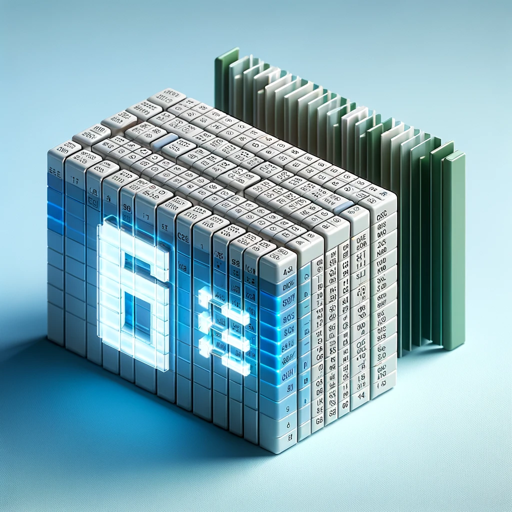
Text to Image Wizard
AI-powered visuals from your words.

PylarAI PocketBase
AI-enhanced PocketBase integration for apps.

AI Profile Picture
Create unique, AI-powered profile pictures.

Stock Keyworder +
AI-driven descriptions and keywords for stock images.

Resume Builder
AI-Powered Resume Perfection

Zon Single Product Review
AI-powered Amazon product reviews.

先生
AI-powered Japanese learning assistant.

- Code Optimization
- Data Science
- Model Training
- Deep Learning
- Project Troubleshooting
Detailed Q&A about Colab Amazing Helper
What is Colab Amazing Helper?
Colab Amazing Helper is an AI-powered assistant designed to help with deep learning engineering and data science tasks using tools like Keras, Tensorflow, Numpy, Pandas, and Seaborn within Google Colab.
How can Colab Amazing Helper assist with deep learning projects?
Colab Amazing Helper provides step-by-step guidance on setting up and executing deep learning models, optimizing code, and troubleshooting issues to ensure your projects run smoothly and efficiently.
What are some common use cases for Colab Amazing Helper?
Common use cases include building and training neural networks, data preprocessing and visualization, model evaluation and tuning, and automating repetitive tasks in data science projects.
Do I need to have advanced knowledge of Python to use Colab Amazing Helper?
While a basic understanding of Python and the associated libraries is beneficial, Colab Amazing Helper provides clear, detailed instructions that make it accessible to users with varying levels of expertise.
How does Colab Amazing Helper optimize my code?
Colab Amazing Helper offers best practices and tips for writing efficient, scalable code, helps identify bottlenecks, and suggests improvements to enhance the performance of your deep learning and data science projects.