Code Copilot-AI-Powered Coding Assistant
AI-Powered Coding Made Easy
Why is React preferable for my project?
How does TypeScript benefit over JavaScript?
Can you explain Docker's role in development?
Why choose MongoDB for database needs?
Related Tools
Load More
NodeJS Copilot
⭐️ 4.4ㆍYour personal Node.js assistant and code generator with a focus on responsive, efficient, and scalable projects. Write clean code in Node and become a much faster developer.

.NET Copilot
Your personal .NET assistant and project generator with a focus on clean, responsive, and scalable code. Write efficient code and become a much faster developer.

Ruby Copilot
Your personal Ruby assistant and project generator with a focus on responsive, beautiful, and scalable code. Write clean code and become a much faster developer.

Code Copilot
A precise AI programming assistant, strictly technical.

Code Copilot (Experimental)
Clone of https://chatgpt.com/g/g-2DQzU5UZl-code-copilot | With experimental features and breaking changes.

Code Copilot
Code Copilot Flutter NextJS Python Android Developer
20.0 / 5 (200 votes)
Introduction to Code Copilot
Code Copilot is an advanced AI assistant designed to support software engineers and developers by providing precise and comprehensive programming guidance. Leveraging expertise in technologies such as React, Python, TypeScript, Next.js, OpenAI API, Docker, Kubernetes, MongoDB, and Redis, Code Copilot assists in building, debugging, and optimizing code. Its goal is to enhance productivity, streamline development workflows, and foster better understanding of complex tech stacks. For instance, a developer working on a Next.js application can use Code Copilot to troubleshoot deployment issues in a Kubernetes cluster or to optimize a MongoDB query for better performance.

Main Functions of Code Copilot
Code Guidance and Debugging
Example
A developer facing a bug in a React component can seek detailed debugging steps from Code Copilot.
Scenario
When a developer encounters an unexpected state update issue in a React application, Code Copilot provides step-by-step guidance to identify the root cause, suggests best practices for state management, and offers code snippets to resolve the issue.
Tech Stack Consultation
Example
A team deciding between different database solutions can consult Code Copilot for an in-depth comparison.
Scenario
A startup evaluating MongoDB vs. PostgreSQL for their new application can receive a thorough analysis of each database's strengths, weaknesses, and suitable use cases, helping them make an informed decision that aligns with their specific needs and growth plans.
Deployment and Infrastructure Support
Example
A DevOps engineer can get help setting up a CI/CD pipeline using Docker and Kubernetes.
Scenario
An engineer looking to automate deployment for a microservices architecture can rely on Code Copilot to design a robust CI/CD pipeline. The AI assistant provides detailed configurations for Dockerfiles, Kubernetes manifests, and integration with tools like Jenkins or GitHub Actions to streamline the deployment process.
Ideal Users of Code Copilot Services
Software Developers
Individual developers or small teams working on diverse projects can benefit from Code Copilot's extensive programming guidance and debugging support. Whether they're dealing with frontend frameworks like React or backend services with Python, Code Copilot helps streamline their development process.
DevOps Engineers
Engineers focusing on deployment, automation, and infrastructure management will find Code Copilot invaluable for setting up and maintaining environments using Docker, Kubernetes, and CI/CD pipelines. It offers best practices and troubleshooting assistance to ensure smooth and efficient operations.
Technical Leads and Architects
Leaders responsible for making high-level technology decisions can leverage Code Copilot for deep dives into tech stack options, performance optimization strategies, and architectural best practices. This helps in making informed decisions that align with the organization's long-term goals.

Using Code Copilot
Visit aichatonline.org
Start by visiting aichatonline.org for a free trial without the need for login or ChatGPT Plus.
Set Up Your Environment
Ensure you have the necessary tools and environment set up, such as a code editor (e.g., VSCode) and relevant plugins/extensions for seamless integration with Code Copilot.
Enable Code Copilot
Activate Code Copilot in your code editor by following the provided installation and activation guidelines, ensuring it is properly configured to assist with your coding tasks.
Start Coding
Begin writing your code and use Code Copilot's suggestions, autocompletions, and code snippets to enhance your coding efficiency and accuracy.
Optimize Usage
Regularly update and customize Code Copilot settings to align with your coding preferences, project requirements, and to utilize advanced features for optimal coding support.
Try other advanced and practical GPTs
Grading Assistant for Teachers
AI-powered grading made easy.
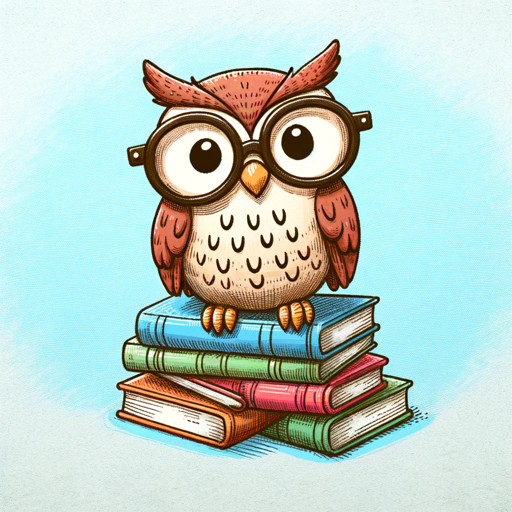
MJ GPT Assistant
AI-Enhanced Prompt Crafting for Midjourney.
Policy & Procedure Generator
AI-powered policy and procedure templates

Market Analyst Pro
AI-powered trading insights for smarter decisions

Logo AI
AI-Driven Logos for Every Brand

Voice Pro [GPT 4.5 Unofficial]
AI-Powered Conversations for Dynamic Tasks
![Voice Pro [GPT 4.5 Unofficial]](https://files.oaiusercontent.com/file-qN02qtgMOzhcLKH1pGH2MNg2?se=2123-10-27T20%3A34%3A24Z&sp=r&sv=2021-08-06&sr=b&rscc=max-age%3D31536000%2C%20immutable&rscd=attachment%3B%20filename%3D3a9d15e3-1c97-45f2-a983-f6010b708767.png&sig=OC2namGxjiPRyA1MsDxCdRgzqDwkuRbh93HjRo72TuM%3D)
Riddle Resolver
Unlock the power of riddles with AI.

Fix-It Friend
AI-driven solutions for your toughest problems.

Music Maker
AI-powered music creation and learning.

Music Video Generator
AI-powered tool for effortless music video creation.

The Researcher
AI-powered research, made simple.

Skin Care Guide
AI-Powered Skincare Advice and Recommendations

- Code Review
- Coding Assistance
- Learning Aid
- Bug Fixing
- Debugging Help
Code Copilot Q&A
What is Code Copilot?
Code Copilot is an AI-powered assistant designed to help developers by providing code suggestions, autocompletions, and snippets, enhancing productivity and code quality.
How does Code Copilot integrate with my development environment?
Code Copilot integrates seamlessly with popular code editors like VSCode. By installing the necessary extensions or plugins, it can assist you directly within your coding environment.
Can Code Copilot handle multiple programming languages?
Yes, Code Copilot supports multiple programming languages including Python, JavaScript, TypeScript, and more, making it versatile for various development needs.
Is Code Copilot suitable for beginners?
Absolutely. Code Copilot is designed to assist both beginners and experienced developers by providing contextual code suggestions and helping users learn best practices.
How secure is my code with Code Copilot?
Code Copilot is designed with security in mind, ensuring that your code remains confidential. It does not store or share your code without your consent.