Music Video Generator-AI Music Video Creator
AI-powered tool for effortless music video creation.
Can you make a video from this song?
I need an image for my music video, can you help?
What's the best way to match visuals with my music?
Let's make a music video, but I need an image.
Related Tools
Load More20.0 / 5 (200 votes)
Music Video Generator Overview
The Music Video Generator is a specialized tool designed to assist users in creating music videos by combining audio tracks with visual elements, such as still images or subtitles. Its primary function is to produce an MP4 video file that features a still image or a series of images synchronized with an audio file. This is particularly useful for artists, content creators, and anyone looking to create visually appealing music videos without extensive video editing knowledge. For instance, a musician could use this tool to create a simple music video featuring their album cover as the still image while their latest track plays in the background.

Core Functions of Music Video Generator
Audio and Image Synchronization
Example
A user uploads an audio file and a single image file. The Music Video Generator combines these to create a video where the image is displayed while the audio plays.
Scenario
An independent musician wants to share a new song on social media but doesn't have a music video. They can use the Music Video Generator to quickly create a video featuring the album cover as the visual.
Subtitle Integration
Example
A user provides an audio file, an image, and a subtitle file (SRT format). The generator creates a video with the image and synchronized subtitles displaying the song lyrics.
Scenario
A content creator wants to add subtitles to their song for better accessibility. They upload the song, a background image, and an SRT file with the lyrics. The tool produces a video with timed lyrics displayed.
Image Generation with DALL-E 3
Example
If the user doesn't have an image, they can request the Music Video Generator to create one using DALL-E 3 based on their description.
Scenario
A podcaster wants to create a video for their latest episode but lacks suitable artwork. They describe their episode theme to the Music Video Generator, which then uses DALL-E 3 to generate an appropriate image for the video.
Target User Groups for Music Video Generator
Independent Musicians
Independent musicians often lack the resources to produce high-budget music videos. The Music Video Generator allows them to create simple yet professional-looking videos to share their music on platforms like YouTube and social media. By providing an audio track and an album cover, they can generate a video to reach a wider audience.
Content Creators and Podcasters
Content creators and podcasters can use the Music Video Generator to enhance their audio content with visual elements. This is particularly beneficial for sharing episodes or clips on visual-centric platforms. By adding subtitles and background images, they can make their content more engaging and accessible.

Steps to Use Music Video Generator
1
Visit aichatonline.org for a free trial without login, no need for ChatGPT Plus.
2
Upload your audio file. Ensure it's in a compatible format such as MP3 or WAV.
3
If you have a preferred image for the video, upload it. If not, request the tool to generate one using DALL-E 3.
4
Optionally, upload a subtitle file in SRT format to add captions to your music video.
5
Generate the video and download the resulting MP4 file, which will combine the audio, image, and optional subtitles.
Try other advanced and practical GPTs
Music Maker
AI-powered music creation and learning.

Fix-It Friend
AI-driven solutions for your toughest problems.

Riddle Resolver
Unlock the power of riddles with AI.

Code Copilot
AI-Powered Coding Made Easy

Grading Assistant for Teachers
AI-powered grading made easy.
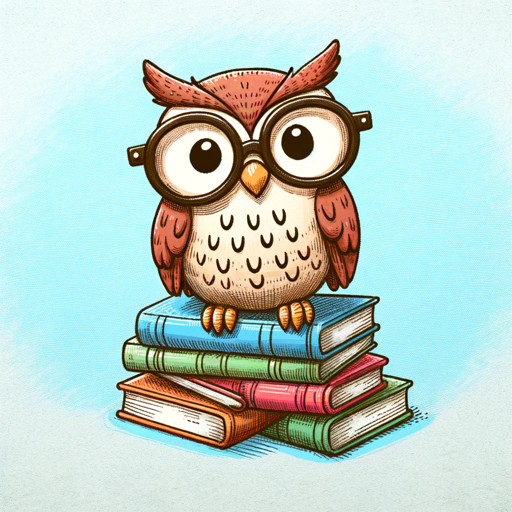
MJ GPT Assistant
AI-Enhanced Prompt Crafting for Midjourney.
The Researcher
AI-powered research, made simple.

Skin Care Guide
AI-Powered Skincare Advice and Recommendations

Curriculum Crafter
AI-powered curriculum crafting made simple
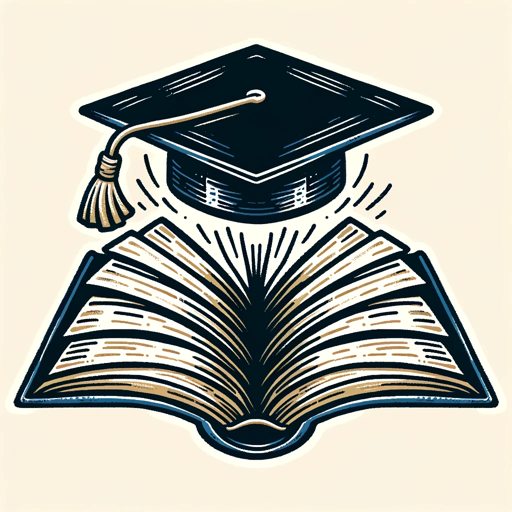
Polyglot Translator
AI-powered multilingual translations made easy

Marketing Strategizer
AI-powered marketing strategy development.

My own song
AI-Powered Music Creation Tool

- Image Generation
- Video Creation
- Music Videos
- Subtitles
- Audio Sync
Common Questions About Music Video Generator
What formats are supported for audio uploads?
Music Video Generator supports common audio formats such as MP3 and WAV. Ensure your file is in one of these formats for optimal performance.
Can I add subtitles to my music video?
Yes, you can upload an SRT file with subtitles. The tool will synchronize these subtitles with your music to enhance the video.
What happens if I don't upload an image?
If you don't upload an image, the tool can generate a relevant image for your video using DALL-E 3, an AI image generation technology.
How long does it take to generate a video?
The time to generate a video depends on the length of the audio and the complexity of the subtitles, but it typically takes a few minutes.
Is there a limit to the length of the audio file I can upload?
There is generally no strict limit, but very long audio files might take longer to process. For best performance, try to keep the audio file under 30 minutes.