Music Video-AI-powered music video creator
AI-powered music video creation
Related Tools
Load MoreVideo GPT
AI Video Maker. Generate videos for social media - YouTube, Instagram, TikTok and more! Free text to video & speech tool with AI Avatars, TTS, music, and stock footage.

Viral Video Ideas by vidIQ
Craft your next 1 of 10 on YouTube. Get titles and thumbnails that attract clicks, plus scripts that keep viewers watching. All personalized to your channel's niche and audience.

Video Maker
AI Video Maker. Help you generate videos for social media - Youtube, Tiktok, Instagram, etc.!
Video Finder
Find videos from famous website

Music Video Generator
Generates music videos from songs, offers image creation.

Lyric Visualizer
Autonomous creation of vivid HD images from song lyrics.
20.0 / 5 (200 votes)
Introduction to Music Video
Music Video is a specialized tool designed for creating visually consistent and engaging music video scenes. Its primary function is to generate a sequence of ten images, each 1920x1080 pixels, that depict a main character in the same environment with identical clothing, but from different camera angles and with varied visual elements or actions in each shot. This ensures a dynamic and cinematic visual storytelling experience. For instance, if a music artist wants to create a video where they are performing in a fantastical forest, Music Video can produce ten different shots of the artist in that setting, maintaining visual consistency while adding new elements like changing lighting, movement, or background details in each image.

Main Functions of Music Video
Consistent Character and Environment Depiction
Example
An artist in a futuristic cityscape
Scenario
An artist wants to create a music video set in a futuristic city. Music Video ensures that the character's appearance and the environment remain consistent across all shots, providing a seamless visual narrative while changing camera angles to keep the scene engaging.
Dynamic Camera Angles
Example
Different perspectives in a dance performance
Scenario
For a dance sequence, Music Video captures the dancer from various angles—close-ups, wide shots, and mid-range perspectives—adding depth and dynamism to the video while keeping the dancer's outfit and the stage identical across shots.
Introduction of New Visual Elements
Example
Changing weather effects
Scenario
In a music video where the theme is the passage of time, Music Video can introduce different weather effects like rain, snow, and sunshine in each shot, while keeping the location and characters consistent. This adds visual interest and enhances the storytelling without losing continuity.
Ideal Users of Music Video Services
Independent Musicians
Independent musicians often have limited budgets for creating high-quality music videos. Music Video allows them to produce professional-looking visuals without the need for extensive resources. They can generate consistent and visually appealing video sequences that help them stand out in a competitive industry.
Music Video Directors
Music video directors looking for efficient ways to visualize their concepts can benefit greatly from Music Video. It helps them create storyboards and pre-visualizations that are consistent and detailed, making it easier to communicate their vision to the production team and artists.

Guidelines for Using Music Video
1
Visit aichatonline.org for a free trial without login, no need for ChatGPT Plus.
2
Familiarize yourself with the tool’s interface and options available for creating music videos.
3
Prepare your script and visual concepts, ensuring the main character and environment details are consistent.
4
Use the tool to generate each scene, ensuring different camera angles and interesting visual elements in every shot.
5
Review the generated images, make any necessary adjustments, and compile them into a cohesive music video.
Try other advanced and practical GPTs
Panoptic Segmentation Expert
AI-powered expert for panoptic segmentation.

Physics and Mathematics Graduate-Level Professor
AI-Powered Physics and Math Scholar

Make Me A Song
Generate personalized songs with AI ease.

Make it more...
Exponential Image Enhancement with AI
Prayers & Blessings
AI-powered personalized spiritual support

Humanizer Pro 👉🏼 Ultra Fast ⚡️
Empower Your Words with AI Precision

Music Maestro
AI-powered music analysis and discovery

AI Use Case Identifier
Discover actionable AI use cases tailored to your business

Psycho Flashcard Creator
AI-powered flashcards for smarter learning.
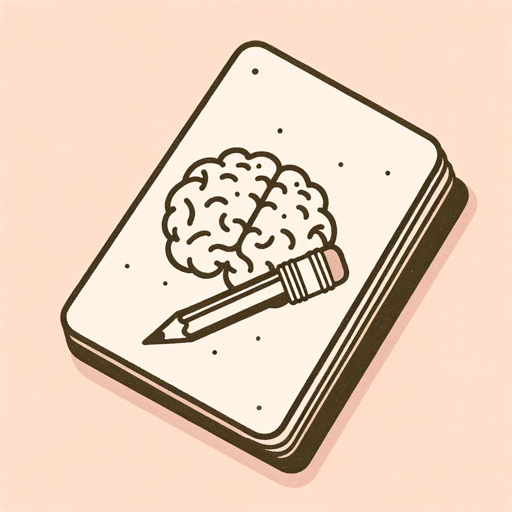
Unity Game Development
AI-driven game development for everyone

プログラミング サポーター
AI-powered support for coding and learning.

Animation Wizard
AI-powered animation creation made easy.

- Content Creation
- Social Media
- Creative Projects
- Visual Storytelling
- Music Promotion
Common Questions about Music Video
What is Music Video and how does it work?
Music Video is an AI-powered tool designed to create visually stunning music video scenes. It generates a series of images that depict a consistent character and setting, with varied camera angles and visual elements.
Do I need any special software or hardware to use Music Video?
No, Music Video is accessible online through aichatonline.org and does not require any special software or hardware. A stable internet connection and a modern web browser are sufficient.
Can I customize the character and setting in my music video?
Yes, you can specify detailed descriptions for the character and setting, ensuring they remain consistent across all scenes generated by the tool.
How many images can I generate for a music video?
You can generate up to ten images for a music video, each with unique camera angles and visual elements, maintaining consistency in character and setting.
What are some common use cases for Music Video?
Music Video can be used for creating promotional videos, enhancing storytelling in music, developing visual content for social media, and more.