Unity Game Development-AI-powered Unity game development assistant
AI-driven game development for everyone
Start a new Unity project.
Optimize my game's performance.
Implement AI pathfinding.
Code a character movement script.
Related Tools
Load More20.0 / 5 (200 votes)
Introduction to Unity Game Development
Unity is a powerful cross-platform game engine that is widely used in game development for creating both 2D and 3D games. Its primary purpose is to provide developers with an integrated set of tools that facilitate the creation, deployment, and scaling of games across various platforms, including consoles, PCs, mobile devices, and even augmented and virtual reality. Unity supports both C# scripting and visual scripting, enabling developers to choose the approach that best fits their skills and project needs. One of Unity's key features is its intuitive user interface, which includes a scene view for visualizing and editing the game world, a game view for testing gameplay, and an inspector panel for modifying object properties. Unity's asset store offers a wide array of pre-made assets, plugins, and tools, allowing developers to enhance their projects with minimal effort. An example scenario of using Unity might be a small indie studio developing a mobile puzzle game. Unity's extensive library of plugins and assets allows the team to rapidly prototype and iterate on game mechanics, while its support for multiple platforms enables easy deployment to both iOS and Android devices.

Main Functions of Unity Game Development
Scene Management
Example
Developers can create multiple scenes such as a main menu, a game level, and a game over screen.
Scenario
A game with multiple levels and scenes, where each scene represents a different level or game state. Developers use scene management to efficiently load and unload levels as the player progresses.
Physics Engine
Example
A racing game using Unity's physics engine to simulate realistic car movements and collisions.
Scenario
Developers creating a platformer can use the physics engine to handle player movements, jumping mechanics, and interactions with the environment, like falling platforms and moving obstacles.
Animation System
Example
A character with a walking, running, and jumping animation, smoothly transitioning between states using Unity's Animator.
Scenario
In a role-playing game, the animation system is used to manage character animations, such as attacking, defending, and dying, ensuring they smoothly transition based on player input and game events.
Ideal Users of Unity Game Development
Indie Game Developers
Indie developers benefit from Unity's extensive asset store and community support, enabling them to create high-quality games with limited resources. Unity's cross-platform capabilities allow them to reach a wider audience by deploying games across multiple devices with minimal adjustments.
Educational Institutions
Unity is used by educational institutions to teach students game design and development principles. Its user-friendly interface and comprehensive documentation make it an excellent tool for beginners to learn programming and game development. Moreover, Unity's ability to create engaging, interactive experiences is utilized in educational games and simulations.

How to Use Unity Game Development
Visit aichatonline.org for a free trial
Get access to the Unity Game Development tool without needing to log in or subscribe to ChatGPT Plus. You can start developing your game immediately after accessing the trial version.
Install Unity Hub and Unity Editor
Download and install Unity Hub, which helps manage your Unity installations, and install the latest version of the Unity Editor. Make sure your system meets the minimum hardware requirements.
Create a New Project
In Unity Hub, select 'New Project', choose a template that fits your game (2D, 3D, URP, etc.), and configure your project’s name and location. This will open your project in Unity Editor.
Familiarize Yourself with the Editor
Learn how to navigate the Unity Editor interface—Scene view, Game view, Hierarchy, Project, Inspector, and Console. Understand how these components work together to build and test your game.
Start Developing and Testing
Begin creating scenes, adding assets, scripting gameplay mechanics in C#, and using the Play Mode to test your game directly in the editor. Regularly save and back up your progress.
Try other advanced and practical GPTs
Psycho Flashcard Creator
AI-powered flashcards for smarter learning.
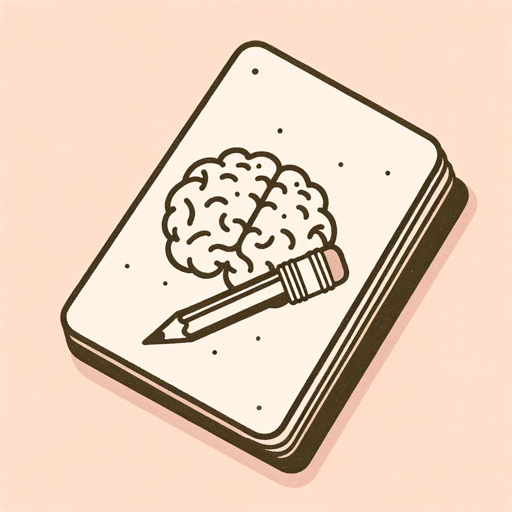
AI Use Case Identifier
Discover actionable AI use cases tailored to your business

Music Maestro
AI-powered music analysis and discovery

Music Video
AI-powered music video creation

Panoptic Segmentation Expert
AI-powered expert for panoptic segmentation.

Physics and Mathematics Graduate-Level Professor
AI-Powered Physics and Math Scholar

プログラミング サポーター
AI-powered support for coding and learning.

Animation Wizard
AI-powered animation creation made easy.

Whiteboard Animation Expert
AI-powered Whiteboard Animation Tool

Fast Doc Extract, Translate & Format
AI-powered document extraction and translation.

Chat PDF 👉🏼 +1000 pages ▶️ +2GB ▶️ ⚡️Fast
AI-Powered PDF Analysis and Summarization.

Ghibli Cartoonizer I Fast Photo to Cartoon
Transform photos into Ghibli-style cartoons with AI.

- Optimization
- Game Design
- Scripting
- Mobile Development
- Asset Management
Q&A About Unity Game Development
What programming language is used in Unity?
Unity uses C# as its primary programming language for scripting gameplay mechanics, UI interactions, and other functionalities. C# provides a robust, versatile environment ideal for both beginners and experienced developers.
How does Unity support 2D and 3D games?
Unity offers separate project templates for 2D and 3D games, optimized for different workflows. In 2D projects, Unity uses sprite-based rendering, while 3D projects use mesh rendering and physics engines suited for complex 3D environments.
Can Unity be used for mobile game development?
Yes, Unity is highly popular for mobile game development. It supports both Android and iOS platforms, offering tools like Unity Remote for testing, and optimization features to ensure your game performs well on mobile devices.
How do I manage game assets in Unity?
Unity’s Project window allows you to import, organize, and manage game assets such as textures, models, and sounds. Unity also offers an Asset Store where you can find both free and paid assets to enhance your game.
What are Unity’s best practices for performance optimization?
To optimize game performance in Unity, focus on reducing draw calls, using efficient lighting and shadows, simplifying collision checks, and managing memory efficiently. Tools like the Profiler and Frame Debugger help identify bottlenecks.