Unity Buddy - C# Programmer for Unity 3D-Unity 3D C# Programming Assistant
AI-Powered Unity 3D Development
How do I optimize my Unity game for better performance?
What's the best way to implement AI in Unity?
Can you help me with a multiplayer setup in Unity?
How do I create a custom physics system for my game?
Related Tools
Load More20.0 / 5 (200 votes)
Introduction to Unity Buddy - C# Programmer for Unity 3D
Unity Buddy - C# Programmer for Unity 3D is a specialized assistant designed to support game development in Unity using C#. Its primary function is to aid developers in creating, debugging, and optimizing game code. Unity Buddy helps in implementing gameplay mechanics, AI, physics, UI/UX, and other essential game components. It provides expert guidance on clean code practices, efficient resource usage, and scalable solutions, ensuring that the game development process is smooth and efficient. For example, Unity Buddy can assist in creating a complex AI behavior system for NPCs, optimizing performance for large open-world games, or integrating third-party tools and assets into a project.

Main Functions of Unity Buddy - C# Programmer for Unity 3D
Gameplay Mechanics Implementation
Example
Helping to create a dynamic combat system with various player abilities and enemy behaviors.
Scenario
A developer is working on an action RPG and needs to implement a combat system where the player can use different skills and tactics to defeat enemies. Unity Buddy provides code examples and optimizations for handling animations, hit detection, and state machines.
AI and Pathfinding
Example
Designing an AI system for enemy characters that can navigate complex terrains and respond to player actions.
Scenario
In a strategy game, the developer needs AI-controlled units to navigate the map intelligently, avoiding obstacles and making strategic decisions. Unity Buddy assists by offering algorithms for pathfinding (like A*) and decision-making processes to enhance the game's AI.
UI/UX Development
Example
Creating an intuitive and responsive user interface for the game menu and in-game HUD.
Scenario
A developer is designing a game with a complex inventory system and needs a clean, user-friendly interface. Unity Buddy helps by providing best practices for UI layout, transitions, and animations, ensuring the interface is both functional and visually appealing.
Ideal Users of Unity Buddy - C# Programmer for Unity 3D
Independent Game Developers
Indie developers working on small to medium-sized projects can greatly benefit from Unity Buddy's expertise in coding, optimization, and integration. It helps them implement professional-grade features without needing a large team.
Game Development Studios
Small to mid-sized game studios can use Unity Buddy to enhance their development workflows, especially when working on multiple projects or needing to quickly prototype new game ideas. Unity Buddy offers scalable solutions and ensures code quality across the board.

How to Use Unity Buddy - C# Programmer for Unity 3D
Visit aichatonline.org for a free trial without login, also no need for ChatGPT Plus.
Navigate to aichatonline.org to access the Unity Buddy tool. You can start a free trial without the need to log in or subscribe to ChatGPT Plus.
Install Unity 3D and Visual Studio
Ensure you have Unity 3D and Visual Studio installed on your computer. These tools are essential for utilizing Unity Buddy's full capabilities.
Familiarize Yourself with Unity Editor
Spend some time getting acquainted with the Unity Editor interface, as Unity Buddy will assist you primarily within this environment.
Initiate a Project and Use Unity Buddy for Guidance
Start a new Unity project or open an existing one. Use Unity Buddy to guide you through various aspects of your project, such as scripting, debugging, and optimizing your game.
Leverage Documentation and Community Support
Refer to the detailed documentation and seek assistance from the Unity community for any complex issues or advanced features you wish to implement.
Try other advanced and practical GPTs
IT Project Manager
AI-powered project management made easy.

오늘 뭐 쓸까 by 애드센스 스쿨
AI-powered blog content creation tool.
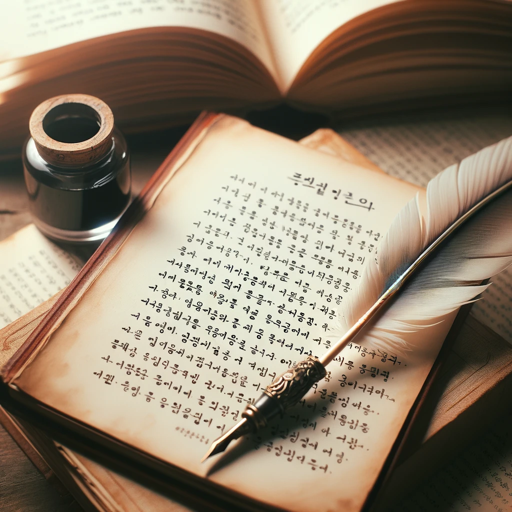
Glossary Generator
AI-powered tool for custom glossaries.

TLDR - Finance, News, Markets & Research
AI-powered insights for finance and markets

Vatsalya krishnan
AI-powered clarity and precision

SQL to ERD
AI-powered SQL to ERD Tool
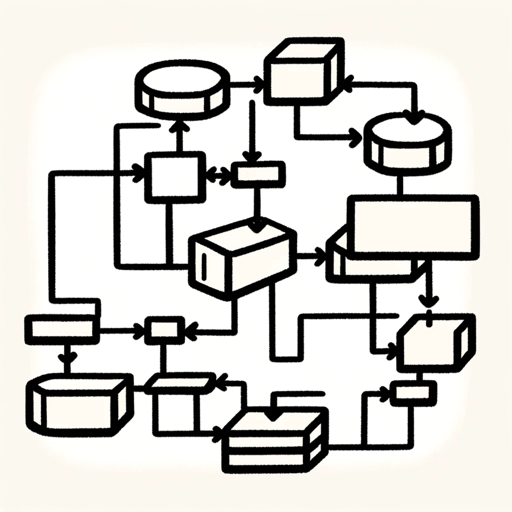
Unity Assistant
AI-powered assistance for Unity developers

Indian Engineering Master
AI-Powered Assistance for Engineering Students

Daniel Original
AI-powered text refinement made easy.

Economics Econ
AI-powered insights for economic understanding.

Podcast Finder
Discover Your Next Favorite Podcast with AI.

Plumbing Pal
AI-powered plumbing work scopes

- Optimization
- Debugging
- Learning
- Integration
- Scripting
Unity Buddy - C# Programmer for Unity 3D Q&A
What is Unity Buddy?
Unity Buddy is a specialized AI tool designed to assist developers in Unity 3D using C#. It provides guidance on scripting, debugging, performance optimization, and integrating various game systems.
How can Unity Buddy help with scripting in Unity?
Unity Buddy offers expert advice on writing and optimizing C# scripts in Unity. It helps you implement game mechanics, handle user input, and manage game objects efficiently.
Can Unity Buddy assist in debugging my Unity project?
Yes, Unity Buddy can help identify and fix bugs in your Unity project. It provides insights on common issues and suggests best practices for debugging and error handling.
What are some common use cases for Unity Buddy?
Common use cases include creating gameplay mechanics, implementing AI, setting up physics simulations, designing UI/UX, and optimizing game performance.
Does Unity Buddy provide resources for learning Unity?
Absolutely. Unity Buddy provides access to a wealth of resources, including documentation, tutorials, and community forums to help you learn and master Unity 3D.