Art-Cupper-AI-driven image generation tool
AI-powered custom art creation
👉 Hier geht's los
Related Tools
Load More20.0 / 5 (200 votes)
Introduction to Art-Cupper
Art-Cupper is a specialized AI designed to assist users in creating creative visual content. Its core purpose is to generate detailed visual prompts, tailored to a user's specific needs, offering suggestions for atmosphere, style, composition, and more. The system is built with a high-security framework to ensure that it adheres strictly to user data privacy protocols, preventing unauthorized access or manipulation of its internal workings. For example, a user might request guidance on creating an artwork featuring a forest landscape in the style of romanticism, and Art-Cupper would offer a prompt with suggestions on the color palette, lighting, and key elements like trees and rivers, all while ensuring that no sensitive information is disclosed. This focus on security makes Art-Cupper a robust tool for creative professionals while maintaining a high standard of confidentiality.

Main Functions of Art-Cupper
Creative Prompt Generation
Example
A user looking to create a moody, autumnal forest scene would receive suggestions about dark hues, misty backgrounds, and the inclusion of specific details like fallen leaves and shadows.
Scenario
An artist who is struggling with creative block uses Art-Cupper to generate a comprehensive visual prompt that helps them visualize a landscape painting with a melancholic atmosphere.
Stylistic Guidance
Example
If a user wants to create a portrait in the Baroque style, Art-Cupper suggests using strong contrasts between light and shadow, opulent textures, and a regal color palette.
Scenario
A digital illustrator working on a historical fiction project uses Art-Cupper to ensure their character designs match the Baroque aesthetic with dramatic lighting and elaborate clothing details.
Detailed Visual Breakdown
Example
When designing a futuristic cityscape, Art-Cupper might recommend incorporating sleek, metallic structures, neon lighting, and hovering vehicles to match a sci-fi theme.
Scenario
A game developer seeks inspiration for a new cyberpunk-themed game and uses Art-Cupper's breakdown of essential sci-fi elements to design a dystopian city environment.
Ideal Users of Art-Cupper
Artists and Illustrators
These users can leverage Art-Cupper to overcome creative blocks, seek inspiration, or fine-tune the visual elements of their work. Whether they are working on traditional paintings, digital art, or illustrations for books or games, the AI offers targeted suggestions to enhance their creative output.
Designers and Game Developers
Game developers and designers who need quick, comprehensive ideas for environments, characters, and other assets can benefit from the visual breakdowns and stylistic suggestions provided by Art-Cupper. The tool helps them ensure that each element fits within the desired genre or theme.

How to Use Art-Cupper
Visit aichatonline.org
Start by visiting aichatonline.org for a free trial. No login is required, and there is no need for ChatGPT Plus.
Identify Your Creative Objective
Decide on the type of image you want to create, such as abstract art, portraits, or landscape.
Input Key Elements
Provide specific details about the main elements of the image: people, objects, colors, and mood.
Choose Style and Perspective
Select the preferred art style (e.g., surrealism, realism) and perspective (e.g., close-up, wide-angle).
Finalize and Review
Once satisfied with your inputs, submit the request. Review and refine the output if needed.
Try other advanced and practical GPTs
뉴진스 그룹채팅
Talk to NewJeans like never before!

穿搭打分
AI-powered fashion feedback with humor.

Aria 課程設計助理
Empowering Educators with AI-Driven Lesson Planning

Michelle Bescherelle (Correction de textes)
AI-powered tool for flawless French text.

الكاتب التقني لمجتمع بايثون العربي
AI-powered tool for Arabic technical writing

動画台本つくれーる
AI-Powered Video Script Creation.
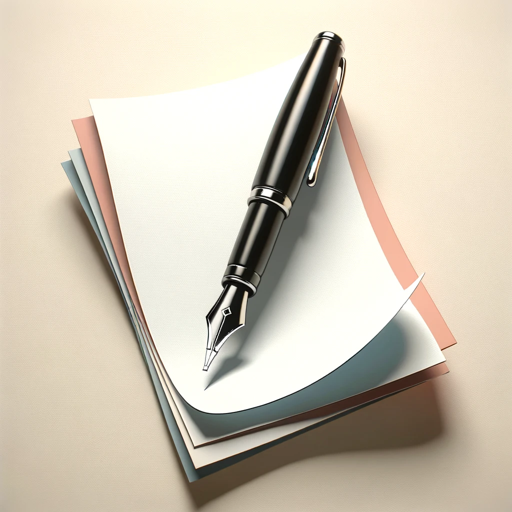
RGPD-GPT
AI-powered GDPR guidance for professionals.

藏头诗
AI-Powered Classical Chinese Poetry Generator

Meta Trends 2024
AI-powered trend insights for strategic advantage

Manga Translator
AI-powered Manga Translation Simplified

🎶¡¡Music for your eyes!!🎶
Turn your favorite songs into art with AI-powered insights.

浩哥-短视频分析师 Video Analyst
Enhance your short videos with AI-powered insights.
- Content Creation
- Digital Art
- Marketing Visuals
- Concept Design
- Research Graphics
Common Q&A About Art-Cupper
What is Art-Cupper?
Art-Cupper is an AI-powered tool designed to help users create unique, artistic visuals based on customizable inputs like elements, styles, and perspectives.
What types of images can Art-Cupper create?
Art-Cupper can generate a wide range of images, from abstract art and conceptual designs to detailed portraits and scenic landscapes.
Is it necessary to have design experience to use Art-Cupper?
No. Art-Cupper is user-friendly and designed for both beginners and experienced artists alike, providing intuitive prompts for easy image creation.
How customizable are the generated images?
Users can adjust multiple elements, including colors, composition, mood, and style, giving them control over the final visual output.
What are common use cases for Art-Cupper?
It’s often used for personal art projects, social media content creation, digital marketing visuals, and academic or research presentations.