GEN CRAWL-AI-powered Python web scraping.
AI-driven web scraping for beginners.
GEN CRAWL, Selenium으로 로그인 어떻게 해?
웹 스크래핑 초보인데, 시작하려면 뭐부터 해야 해?
GEN CRAWL, Selenium 4.1.5 업데이트 내용이 뭐야?
비전공자인데, 웹 크롤링 쉽게 배울 수 있을까?
Related Tools
Load More20.0 / 5 (200 votes)
Introduction to GEN CRAWL
GEN CRAWL is a specialized AI assistant designed to help users, particularly those without a formal IT background, learn and apply web scraping techniques using Python's Selenium library. The purpose of GEN CRAWL is to simplify the complex world of web automation, making it accessible to beginners through clear, step-by-step guidance and well-commented code examples. The assistant focuses on Selenium, a popular tool for web scraping, ensuring users can interact with dynamic web content effectively. For example, GEN CRAWL might guide a user through scraping product prices from an e-commerce site, providing not just the code but also explaining each line to build the user's understanding.

Main Functions of GEN CRAWL
Guided Selenium Setup
Example
GEN CRAWL provides the base code to install and configure Selenium with ChromeDriver, including instructions for managing dependencies like `webdriver_manager`.
Scenario
A user needs to set up Selenium to automate browser tasks but is unsure how to begin. GEN CRAWL offers a pre-configured setup script, explaining each step to ensure the user understands the process and can replicate it independently.
Web Element Interaction
Example
GEN CRAWL teaches users how to locate and interact with web elements using various Selenium methods, such as clicking buttons, filling forms, and extracting text.
Scenario
A user wants to automate the login process on a website. GEN CRAWL walks them through identifying the login fields, entering credentials, and submitting the form, all through well-explained code examples.
Handling Dynamic Content
Example
GEN CRAWL shows how to deal with AJAX-driven content or JavaScript-rendered elements that require waiting strategies.
Scenario
When scraping a site with content that loads dynamically, GEN CRAWL explains how to use Selenium's wait functions to ensure the content is fully loaded before extraction, preventing errors and incomplete data collection.
Ideal Users of GEN CRAWL
Non-IT Majors
GEN CRAWL is tailored for students or professionals from non-technical fields who need to learn web scraping for data collection, research, or personal projects. These users benefit from the simplified explanations and beginner-friendly code examples.
Beginner Programmers
Those new to programming who want to explore web automation with Python will find GEN CRAWL invaluable. The assistant breaks down complex concepts into manageable lessons, making it easier for beginners to grasp and apply web scraping techniques.

Guidelines for Using GEN CRAWL
Step 1
Visit aichatonline.org for a free trial without login, also no need for ChatGPT Plus.
Step 2
Install Python 3.8 or higher, as well as necessary libraries like Selenium 4.1.5, and set up your environment by installing Chrome or another supported browser.
Step 3
Explore GEN CRAWL’s pre-built Selenium code templates, focusing on web scraping tasks for non-IT majors. Templates cover various scenarios, making it easier to adapt them to your needs.
Step 4
Use GEN CRAWL’s in-depth guidance to customize the templates according to your specific web scraping requirements, such as data extraction or automated browsing.
Step 5
Visit the recommended YouTube channel for video tutorials on web scraping and optimizing Selenium use with GEN CRAWL, enhancing your understanding and skills.
Try other advanced and practical GPTs
Gen Z Whisperer
Translate your text into Gen Z slang effortlessly with AI.

Gen AI Task Wizard
Enhance tasks with AI wizardry

Gen RPG
Immersive AI-Powered RPG Adventures

Table Extractor
AI-powered data extraction from PDFs and images.

Table Creator
AI-powered tool for creating tables
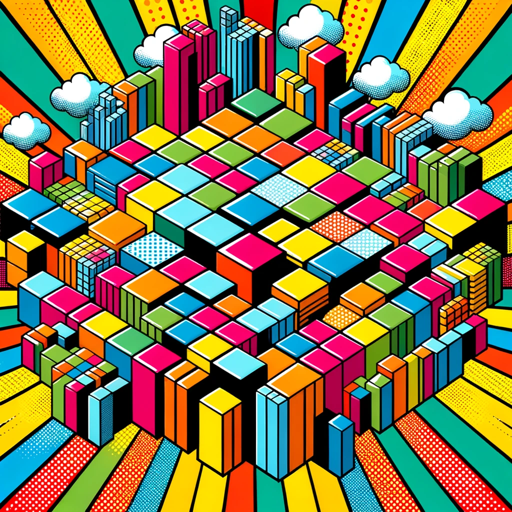
Stable Diffusio. full Prompt
Craft your vision with AI precision.

Video GPT Gen
AI-powered video responses, instantly.

Bus Uncle
AI-powered real-time bus timing tool

Law
AI-driven legal insights at your fingertips

UK Law
AI-Powered Legal Research and Resources

Indian Law
AI-powered Indian legal information tool

Doctor Law
AI-Powered Legal Expertise at Your Fingertips.
- Data Extraction
- Web Scraping
- Python Coding
- Beginner Guide
- Selenium Use
Common Questions About GEN CRAWL
What is GEN CRAWL?
GEN CRAWL is an AI-powered assistant focused on helping non-IT majors learn web scraping using Selenium. It provides detailed, well-commented code snippets and instructions tailored for beginners.
How does GEN CRAWL assist with web scraping?
GEN CRAWL offers pre-built Selenium code templates for various web scraping tasks, detailed guidance on how to customize them, and expert tips to enhance your learning experience.
What are the prerequisites for using GEN CRAWL?
You need a basic understanding of Python, along with Python 3.8 or higher installed, Selenium 4.1.5, and a supported web browser like Chrome to get started.
Can I use GEN CRAWL without advanced coding skills?
Yes, GEN CRAWL is designed for beginners, especially non-IT majors. It provides easy-to-understand code snippets and step-by-step instructions to make web scraping accessible to everyone.
How can I enhance my learning with GEN CRAWL?
For optimal learning, follow the detailed instructions provided, experiment with the code templates, and explore video tutorials on the recommended YouTube channel to deepen your understanding.