Table Extractor-AI Data Extraction Tool
AI-powered data extraction from PDFs and images.
Extract values from table 1 at page 2
Related Tools
Load More
Scraper
Scrape text, images, and urls from websites.

Site Harvester
Harvests or scrapes data from sites into specific formats or files

Data Extractor - JSON
Converts documents/text to structured data (JSON).

OCR - Text Extractor
An OCR assistant for accurately extracting text from images.

Data Extractor and Visualization Tool
Introducing our Data Extractor and Visualization Tool, designed for effortless data extraction from various text sources. With automatic parsing, flexible output options, and compatibility with popular data formats, you can create custom tables, graphs or

Extract Table from Image Pro
Converts images with tabular data to Microsoft Excel or Google Sheets. Just upload an image and copy-paste the CSV data. 📊✨
20.0 / 5 (200 votes)
Introduction to Table Extractor
Table Extractor is a specialized AI tool designed to extract tabular data from PDF documents and images. It leverages the power of advanced language models to accurately interpret and convert visual data into structured formats like markdown tables or CSV files. This tool is particularly useful for digitizing and analyzing data from scanned documents, research papers, and reports where tables contain crucial information. For example, researchers can use Table Extractor to quickly pull experimental data from academic papers, while financial analysts might extract financial tables from annual reports.

Main Functions of Table Extractor
Extracting Data from PDFs
Example
A researcher needs to extract data tables from multiple PDF research papers for meta-analysis.
Scenario
Using Table Extractor, the researcher uploads the PDF files, and the tool outputs the data in a structured format, saving hours of manual data entry and reducing errors.
Extracting Data from Images
Example
A market analyst has images of sales charts and tables from various reports.
Scenario
The analyst uploads these images to Table Extractor, which then converts the visual data into editable and analyzable tables, allowing for efficient data consolidation and comparison.
Generating CSV Files
Example
An educator wants to compile student performance data from scanned handwritten notes.
Scenario
Table Extractor processes the scanned notes, extracts the tabular data, and generates a CSV file, which can be easily imported into a spreadsheet or database for further analysis.
Ideal Users of Table Extractor
Researchers and Academics
Researchers often need to aggregate data from various sources. Table Extractor helps by quickly converting tables from research papers and reports into usable data formats, facilitating comprehensive literature reviews and meta-analyses.
Financial and Market Analysts
Analysts frequently work with financial statements, market reports, and sales data, often in non-digital formats. Table Extractor enables these professionals to efficiently extract and digitize tabular data, streamlining data analysis and reporting processes.

How to Use Table Extractor
1
Visit aichatonline.org for a free trial without login, also no need for ChatGPT Plus.
2
Upload your PDF or image file containing the data you wish to extract.
3
Table Extractor will read the data values from your uploaded file using advanced AI algorithms.
4
Review the extracted data presented in a markdown table format for accuracy.
5
Download the data as a CSV file for further analysis or reporting.
Try other advanced and practical GPTs
Table Creator
AI-powered tool for creating tables
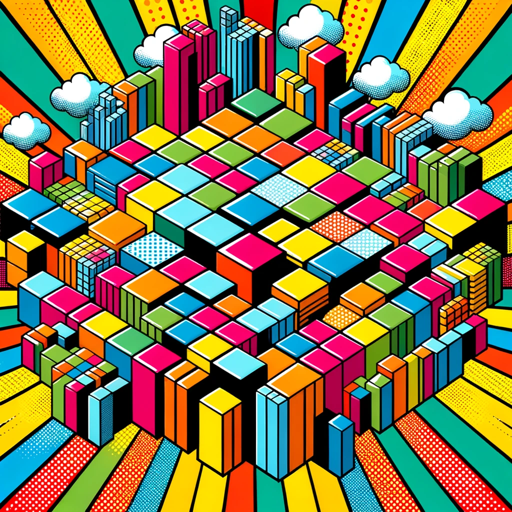
Stable Diffusio. full Prompt
Craft your vision with AI precision.

Stable Prompt Builder
AI-powered prompts for stunning visuals.

Stable Diffuser
AI-powered image generation tool
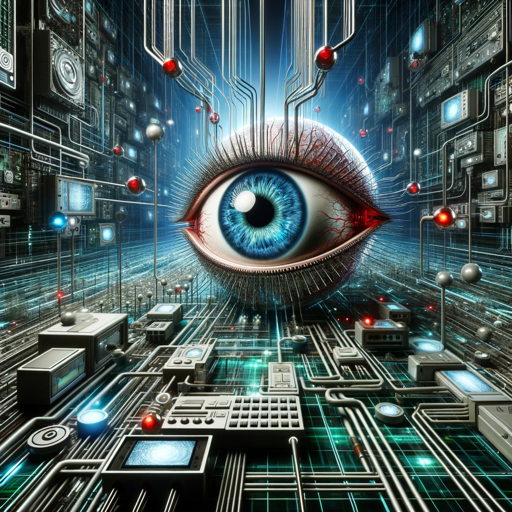
Stable Diffusion Prompt Wizard
AI-powered prompt wizard for stunning images.

Project Creation
AI-powered project planning made easy

Gen RPG
Immersive AI-Powered RPG Adventures

Gen AI Task Wizard
Enhance tasks with AI wizardry

Gen Z Whisperer
Translate your text into Gen Z slang effortlessly with AI.

GEN CRAWL
AI-driven web scraping for beginners.
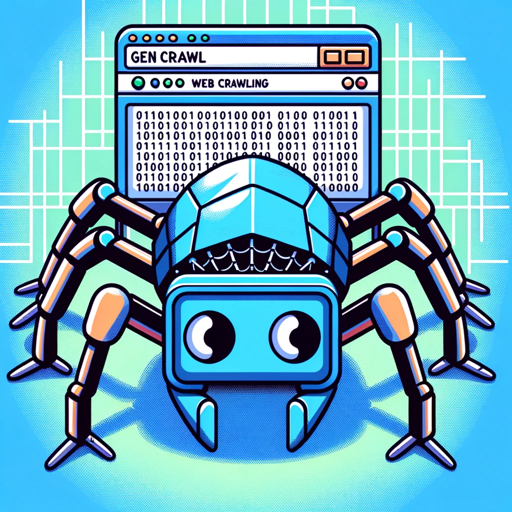
Video GPT Gen
AI-powered video responses, instantly.

Bus Uncle
AI-powered real-time bus timing tool

- Academic Research
- Financial Analysis
- Report Generation
- Data Extraction
- Image Analysis
Q&A About Table Extractor
What types of files can I upload to Table Extractor?
You can upload PDF and image files containing tabular data. The tool is designed to handle various formats and accurately extract data from them.
Do I need a subscription to use Table Extractor?
No, you can access Table Extractor for free at aichatonline.org without the need for a subscription or ChatGPT Plus.
How accurate is the data extraction process?
Table Extractor uses advanced AI algorithms to ensure high accuracy in data extraction. However, it is always recommended to review the extracted data for any discrepancies.
Can I use Table Extractor for complex tables with error bars?
Yes, Table Extractor can handle complex tables, including those with error bars. The extracted data will include a dedicated column for error bars if present.
What are some common use cases for Table Extractor?
Common use cases include academic research, financial analysis, report generation, and any scenario where you need to extract and analyze data from tables in PDFs or images.