Stable Diffusio. full Prompt-AI art generation and prompt tool.
Craft your vision with AI precision.
Castle in the Sky
Sad Robot sitting
A super car on the road
a futuristic Car in a living room
Related Tools
Load More
Stable Diffusion Prompter
I generate art prompts for stable diffusion / animatediff.

Stable Diffusion提示词生成器
可能是最理解SD提示词结构的GPT了。Created by AI进化论-花生
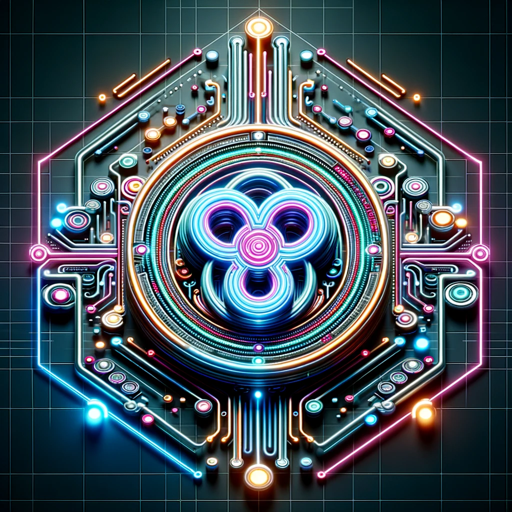
Diffusion Master
Master of Stable Diffusion prompts.

Stable(S) Diffusion(D) Wizard Expert
Provide professional Stable Diffusion Prompt based on different types of model big data on the civitai platform.

Stable Diffusion Prompter
Expert in crafting precise, High Quality AI image generation prompts for Stable Diffusion

✍️StableDiffusion Prompt Generator
# 1 Stable Diffusion Prompt Generator
20.0 / 5 (200 votes)
Introduction to Stable Diffusion Full Prompt
Stable Diffusion Full Prompt is a sophisticated tool designed to generate detailed and customizable prompts for AI-driven image generation, particularly for the Stable Diffusion model. This system allows users to create intricate visual descriptions that guide the AI in producing specific, high-quality images by balancing positive prompts, negative prompts, and modifiers. The purpose is to provide a flexible framework for users—whether artists, designers, or AI enthusiasts—to articulate their creative visions in a structured format that maximizes the AI’s capabilities. For example, if an artist wants to generate an image of a 'majestic lion in a misty jungle at dawn', the prompt can be structured to ensure that the lion's pose, the lighting conditions, and the surrounding environment are all depicted with precision.

Main Functions of Stable Diffusion Full Prompt
Positive Prompt Structuring
Example
Creating a prompt like 'A sleek, futuristic car racing through a neon-lit city at night, with rain-soaked streets and reflections glistening under the city lights'.
Scenario
This function is used when a user needs to define exactly what elements should be present in the generated image. It ensures that the AI understands the specific components, actions, and contexts to include.
Negative Prompt Filtering
Example
Excluding undesirable elements such as 'no blur, no low-quality textures, no distorted faces' to ensure a clean and focused output.
Scenario
This is applied when users want to avoid common issues in generated images, such as unwanted artifacts, low-resolution areas, or unrealistic features.
Modifier Application
Example
Using modifiers like '(rain:0.8)' to adjust the intensity of rain in a scene or '(sunlight:1.2)' to enhance the brightness of the sun in a landscape.
Scenario
Modifiers allow users to fine-tune specific aspects of the image, giving them control over how pronounced certain features or effects are in the final output.
Ideal Users of Stable Diffusion Full Prompt
Digital Artists and Designers
These users benefit from Stable Diffusion Full Prompt by being able to create highly detailed and stylistically consistent images for their projects. The tool allows them to explore different visual styles and achieve precise artistic effects, making it ideal for concept art, illustrations, and graphic design.
AI Enthusiasts and Researchers
For those interested in AI, particularly in generative models, Stable Diffusion Full Prompt offers a platform to experiment with and understand the intricacies of prompt engineering. They can use the tool to test how different prompts affect image generation, which is valuable for both learning and advancing AI research.

How to Use Stable Diffusio. full Prompt
Visit aichatonline.org for a free trial without login, also no need for ChatGPT Plus.
Access the platform to start using Stable Diffusion capabilities without needing an account or any special subscriptions.
Understand Prompt Structure
Familiarize yourself with the key components: Subject, Action, Context, Environment, Lighting, and more. This structured approach allows the AI to generate more accurate and detailed images.
Craft Detailed Prompts
When creating a prompt, be as detailed as possible. Use specific descriptors, modifiers, and ensure to include both positive and negative prompts to guide the AI precisely on what to include or avoid.
Experiment with Parameters
Adjust parameters such as CFG Scale, Steps, and Samplers to optimize the quality and style of the generated images. Small tweaks can significantly impact the final output.
Iterate and Refine
Analyze the results, refine your prompts, and re-run the generation process to achieve the desired output. Use feedback loops to continually improve your prompt crafting.
Try other advanced and practical GPTs
Stable Prompt Builder
AI-powered prompts for stunning visuals.

Stable Diffuser
AI-powered image generation tool
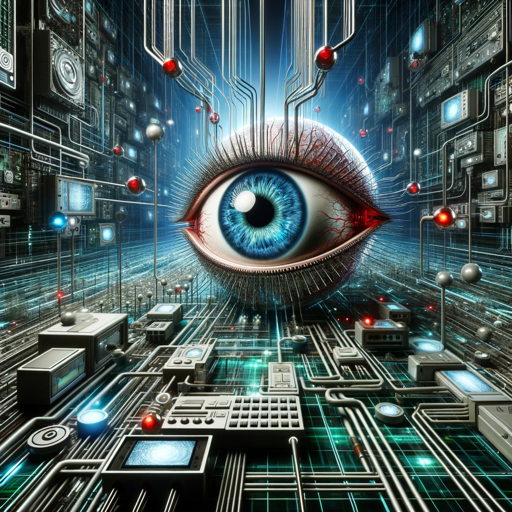
Stable Diffusion Prompt Wizard
AI-powered prompt wizard for stunning images.

Project Creation
AI-powered project planning made easy

Executive Writing
AI-Powered Professional Writing Assistance

Writing Assistant
Elevate Your Writing with AI

Table Creator
AI-powered tool for creating tables
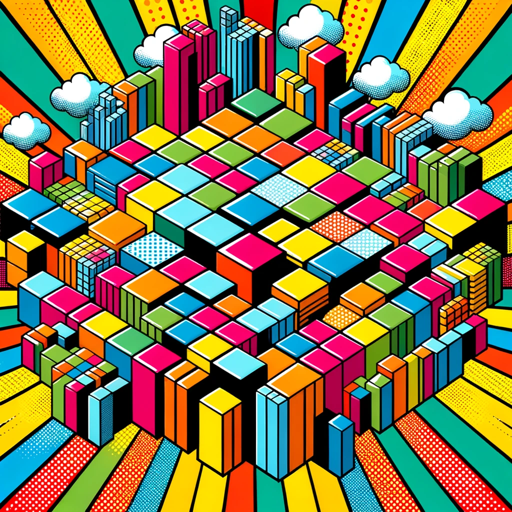
Table Extractor
AI-powered data extraction from PDFs and images.

Gen RPG
Immersive AI-Powered RPG Adventures

Gen AI Task Wizard
Enhance tasks with AI wizardry

Gen Z Whisperer
Translate your text into Gen Z slang effortlessly with AI.

GEN CRAWL
AI-driven web scraping for beginners.
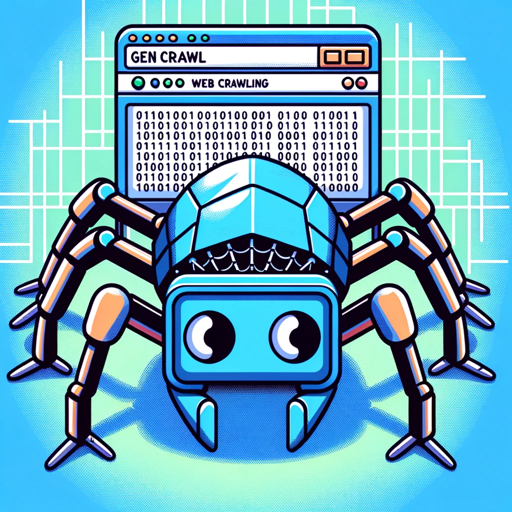
- Concept Art
- Marketing Visuals
- Creative Exploration
- Digital Painting
- Photorealism
Stable Diffusio. full Prompt Q&A
What makes a good Stable Diffusio. prompt?
A good prompt is detailed, structured, and includes specific descriptors. It should clearly outline the subject, action, environment, and desired style, using modifiers to emphasize certain elements.
How do negative prompts work?
Negative prompts help you exclude unwanted elements from your image. For instance, if you don't want blurry images or extra limbs, you can specify these in your negative prompt to prevent their appearance.
What are some common use cases for Stable Diffusio. prompts?
Common use cases include generating high-quality concept art, creating photorealistic images, designing marketing visuals, and exploring creative ideas quickly without the need for manual illustration.
How important is the order of words in a prompt?
The order of words is crucial, as the AI gives more weight to words at the beginning of the prompt. This means starting with the most important elements will influence the image generation process more strongly.
Can I use multiple art styles in one prompt?
Yes, you can combine multiple art styles in a single prompt by listing them. The AI will blend these influences, often creating a unique and innovative style that reflects elements from each listed influence.