Stable Diffusion提示词生成器-prompt generator for Stable Diffusion.
AI-powered prompt generation for creative projects.
/自动创意模式
/脑爆对话模式
/精简模式
/无负面提示词模式
Related Tools
Load More
Stable Diffusion Prompter
I generate art prompts for stable diffusion / animatediff.

Stable(S) Diffusion(D) Wizard Expert
Provide professional Stable Diffusion Prompt based on different types of model big data on the civitai platform.

Stable Diffusion Prompter
Expert in crafting precise, High Quality AI image generation prompts for Stable Diffusion

✍️StableDiffusion Prompt Generator
# 1 Stable Diffusion Prompt Generator

Stable Diffusion Prompt Assistant
Artistic assistant for crafting Stable Diffusion prompts

Stable Diffusion Prompt Wizard
Guides on creating prompts for Stable Diffusion XL with model-specific advice.
20.0 / 5 (200 votes)
Introduction to Stable Diffusion Prompt Generator
The Stable Diffusion Prompt Generator is a specialized AI tool designed to assist users in creating highly detailed and specific prompts for generating images using the Stable Diffusion model. This tool provides users with structured prompts that enhance the quality and accuracy of the generated images by specifying various aspects such as style, theme, setting, and technical specifications. For example, if a user wants to create an image of a futuristic city at sunset with a highly detailed and vibrant look, the tool will generate a comprehensive prompt covering these elements. The design purpose is to streamline the creative process, allowing both novice and experienced users to produce professional-quality visual content efficiently.

Main Functions of the Stable Diffusion Prompt Generator
Automatic Creative Mode
Example
A user describes a serene mountain landscape with a lake at dawn. The generator expands on this, adding elements like 'soft pastel colors,' 'mist over the water,' and 'golden hour light' to create a rich and detailed prompt.
Scenario
This function is ideal for users who have a general idea but need assistance in fleshing out detailed and imaginative descriptions, leading to high-quality image generation.
Brainstorming Dialogue Mode
Example
A user requests ideas for a fantasy-themed illustration. The generator offers three different suggestions, such as 'enchanted forest with glowing flora,' 'medieval castle under a starry sky,' and 'dragon resting on a mountain peak.' The user can then choose or refine these ideas.
Scenario
Useful for artists and creators seeking inspiration or a variety of creative directions before settling on a final concept.
Simplified Mode
Example
A user wants a minimalist prompt for a cyberpunk cityscape. The generator provides essential elements like 'cyberpunk city,' 'neon lights,' and 'rainy night,' avoiding unnecessary details.
Scenario
Perfect for users who have a clear vision and prefer straightforward, concise prompts without additional embellishments.
Ideal Users of the Stable Diffusion Prompt Generator
Artists and Illustrators
These users benefit from the generator by receiving detailed and imaginative prompts that enhance their creative projects. The tool helps them save time and provides inspiration, leading to more refined and high-quality artwork.
Content Creators and Marketers
For users in advertising, social media, and content creation, the generator offers a quick way to produce visually appealing images that align with their branding and campaign needs. It allows for efficient production of high-quality visual content that can capture audience attention.

How to Use Stable Diffusion提示词生成器
1
Visit aichatonline.org for a free trial without login, also no need for ChatGPT Plus.
2
Familiarize yourself with the interface and explore the sample prompts available.
3
Input your desired keywords or descriptions into the prompt generator to create customized Stable Diffusion prompts.
4
Review the generated prompts and adjust any keywords or details to better fit your specific needs.
5
Use the final prompt in your Stable Diffusion tool to generate images or content as per your requirements.
Try other advanced and practical GPTs
Paper Analyzer
AI-Powered Analysis for Academic Papers

Karikatur-Analyse-Bot
Unlock historical insights through cartoons with AI

Code Crafter
AI-powered code solutions and assistance.
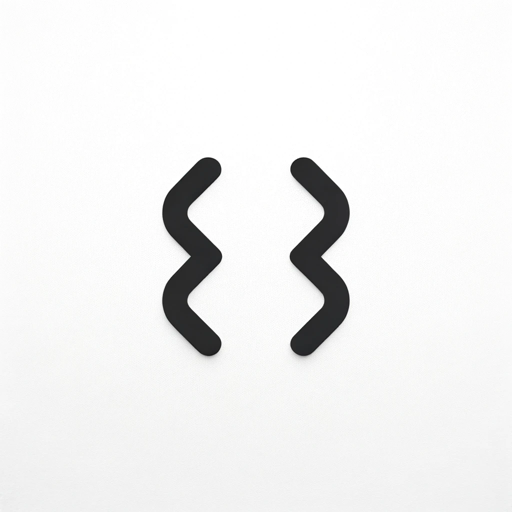
Real Estate Development
AI-driven real estate insights and tools

Alex Hormozi
AI-powered tool for business scaling

要約し過ぎない論文読解AI
Unlock detailed insights from research papers with AI

Academic Buddy
AI-powered learning assistant for students

短編小説家
Craft short stories with AI power.

Andrew Darius' Journalist
AI-powered journalism, tailored for you.

中文翻译
AI-powered Chinese translation tool

Traccar
AI-powered GPS tracking made easy

Schema Markup Generator GPT
AI-powered schema markup generation tool.

- Creative Writing
- Content Generation
- Image Creation
- Art Inspiration
- Design Assistance
Stable Diffusion提示词生成器 Q&A
What is Stable Diffusion提示词生成器?
Stable Diffusion提示词生成器 is a tool designed to help users generate detailed prompts for the Stable Diffusion AI, which can then be used to create high-quality images or content.
How can I access Stable Diffusion提示词生成器?
You can access it by visiting aichatonline.org. The site offers a free trial without requiring a login or a ChatGPT Plus subscription.
What kind of prompts can I generate?
You can generate a wide range of prompts, including descriptions of environments, characters, styles, emotions, and specific details to guide the Stable Diffusion AI in creating accurate and detailed images or content.
Are there any prerequisites for using this tool?
No specific prerequisites are needed. However, having a clear idea of what you want to generate and some familiarity with Stable Diffusion's capabilities can enhance your experience.
Can I customize the prompts generated by the tool?
Yes, you can adjust and refine the keywords or descriptions in the generated prompts to better fit your specific needs and achieve the desired output.