Traccar-GPS tracking system
AI-powered GPS tracking made easy
Related Tools
Load More
AllTrails
Find trails that fit your nature for your next hike, ride, or run.
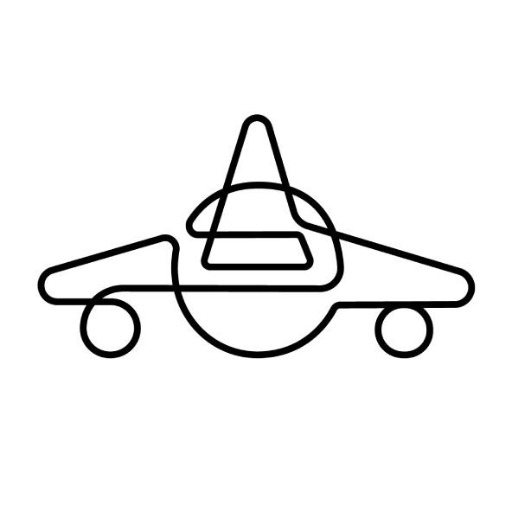
AirTrack GPT - Cheap Flights & Hotels
I'll find the best travel deals for you, show the cheapest dates to fly, and suggest the best destinations from your airport.

Packet Tracer Pro
Cisco Packet Tracer network engineer for design and troubleshooting guidance.

Mikrotik Advisor
Expert in Mikrotik RouterOS for scripts and configs.

G Tag Manager Assistant
(unofficial) Expert in Google Tag Manager, providing troubleshooting, advice, and structured support.
여행 - Trip / Travel
맞춤형 여행 플래너 추천 서비스
20.0 / 5 (200 votes)
Introduction to Traccar
Traccar is an open-source GPS tracking system designed to monitor and track the location of various devices in real-time. It supports a wide range of GPS tracking devices and protocols, making it a versatile solution for different tracking needs. Traccar can be installed on your own server or used as a hosted service. It is primarily designed for fleet management, asset tracking, and personal tracking. For example, a logistics company can use Traccar to monitor the location of its delivery trucks, ensuring timely deliveries and optimizing routes. Another scenario could be a parent using Traccar to track their child's school bus in real-time for safety purposes.

Main Functions of Traccar
Real-Time Tracking
Example
A delivery company uses Traccar to monitor the real-time location of its fleet.
Scenario
The dispatch center can see the exact location of each vehicle on a map, enabling them to make informed decisions about routing and dispatching. This ensures that the deliveries are made efficiently and on time.
Geofencing
Example
A construction company sets up geofences around job sites.
Scenario
If a vehicle or asset leaves the designated area, the system triggers an alert. This helps in preventing theft and unauthorized use of equipment.
Historical Data and Reports
Example
A taxi service uses Traccar to analyze driver performance and optimize routes.
Scenario
By reviewing historical trip data, the company can identify patterns, such as frequently congested routes, and adjust their operations to improve efficiency and reduce fuel consumption.
Ideal Users of Traccar Services
Logistics and Delivery Companies
These companies benefit from real-time tracking to ensure timely deliveries, optimize routes, and manage their fleet efficiently. Traccar helps in monitoring the location and status of vehicles, thus improving operational efficiency.
Construction and Asset Management
Construction companies can use Traccar to track their vehicles and equipment on various job sites. Geofencing helps in preventing theft and unauthorized use, while historical data analysis aids in asset management and utilization.

How to Use Traccar
Visit aichatonline.org for a free trial without login, also no need for ChatGPT Plus.
This allows you to explore Traccar’s capabilities without any initial commitment or requirement for a premium subscription.
Download and Install
Choose the installer package for your operating system from the downloads page on Traccar’s official site. Follow the installation instructions provided.
Open the App
Launch the server URL in a browser or use the Traccar Manager mobile app. If hosted locally, the default URL is http://localhost:8082.
Register a Device
Click the add button in the devices toolbar to register a new device. Fill out the name and identifier fields. The identifier should match your device’s unique ID.
Configure the Device
Set your device to report location data to your server. Ensure your server has a public IP address. Select the correct port number based on your device from the list of supported devices.
Try other advanced and practical GPTs
中文翻译
AI-powered Chinese translation tool

Andrew Darius' Journalist
AI-powered journalism, tailored for you.

短編小説家
Craft short stories with AI power.

Academic Buddy
AI-powered learning assistant for students

Stable Diffusion提示词生成器
AI-powered prompt generation for creative projects.

Paper Analyzer
AI-Powered Analysis for Academic Papers

Schema Markup Generator GPT
AI-powered schema markup generation tool.

DesAIgner
AI-powered design for professionals

Lesson Weaver
AI-powered reading and activity generator.

明智论文助手
AI-powered assistant for academic paper analysis and summarization.

精益智造
AI-powered efficiency for Lean processes

Java Guru
AI-powered Java solutions made simple.

- Logistics
- Asset Tracking
- Fleet Management
- Personal Security
- Vehicle Monitoring
Traccar Q&A
What is Traccar?
Traccar is an open-source GPS tracking system that supports a wide range of GPS tracking devices. It provides real-time tracking, historical data, and customizable reports.
How can I add a new device to Traccar?
To add a new device, click the add button in the devices toolbar, then enter the device name and identifier. The identifier usually matches the device’s IMEI or serial number.
What are the system requirements for hosting Traccar?
Traccar can be hosted on various operating systems including Windows, Linux, and macOS. A public IP address is required for external access, and a VPS server can be used if your ISP does not provide a public IP.
Can Traccar support multiple devices?
Yes, Traccar supports multiple devices. You can add and manage numerous GPS tracking devices simultaneously, each with its unique identifier and configuration.
How do I troubleshoot device connection issues?
Check the log files for HEX messages from your device. Ensure the device is configured to send data to the correct port. Compare the HEX message with common protocol patterns or test cases available in Traccar documentation.