Stable Diffusion Prompter-AI Image Prompt Generator
AI-Powered Image Prompt Generation
Create a prompt inspired by 'mystical forest'.
Generate a cyberpunk themed image prompt.
I need a prompt for a surreal landscape.
Craft a prompt for a portrait with an ancient Greek theme.
Robot Slumber Party
Clown Monster Truck Rally
Related Tools
Load More
Stable Diffusion Prompter
I generate art prompts for stable diffusion / animatediff.

Stable Diffusion提示词生成器
可能是最理解SD提示词结构的GPT了。Created by AI进化论-花生
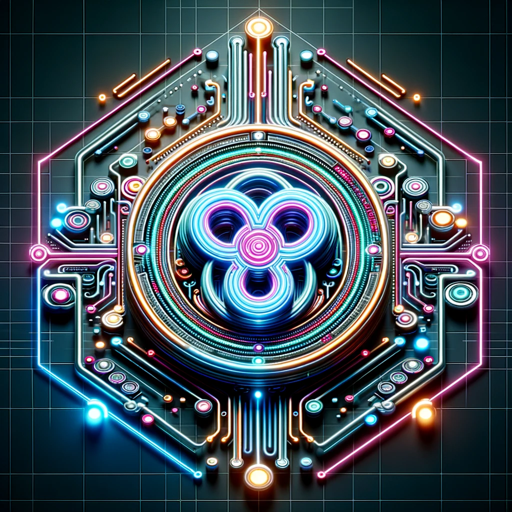
Diffusion Master
Master of Stable Diffusion prompts.

✍️StableDiffusion Prompt Generator
# 1 Stable Diffusion Prompt Generator

Stable Diffusion Prompt Assistant
Artistic assistant for crafting Stable Diffusion prompts

Stable Diffusion Prompt Wizard
Guides on creating prompts for Stable Diffusion XL with model-specific advice.
20.0 / 5 (200 votes)
Introduction to Stable Diffusion Prompter
Stable Diffusion Prompter is a specialized tool designed to assist users in generating high-quality prompts for Stable Diffusion, an AI-powered image generation model. The primary purpose of the Prompter is to help users create detailed, structured prompts that guide the AI to produce specific visual outputs. By analyzing various aspects such as art medium, subject, scene, and detailing words, the Prompter ensures that the generated prompts are comprehensive and tailored to the desired artistic style. For example, if a user wants to generate a hyperrealistic portrait of a mythical creature, the Prompter would suggest a structured prompt including detailed descriptors like 'hyperrealistic glamour portrait of a goblin in a dark forest at night, with intricate skin details and ethereal lighting.' This structured approach enhances the precision and quality of the generated images.

Main Functions of Stable Diffusion Prompter
Prompt Structuring
Example
Creating a detailed description for a cyberpunk cityscape.
Scenario
A user wishes to generate a vibrant image of a futuristic city. The Prompter would help structure a prompt such as 'retro cyberpunk cityscape at night, neon lights, flying cars, bustling streets, detailed architecture, cinematic lighting.' This ensures the AI model captures all desired elements.
Attention Adjustment
Example
Emphasizing specific features in an image, such as 'dark skin:1.3' for a character portrait.
Scenario
When a user wants to highlight certain attributes in the image, like making the character's dark skin more prominent, the Prompter adjusts the prompt with weighted attention. This technique is useful for artists focusing on specific visual features.
Artistic Style Guidance
Example
Advising on the use of certain artistic styles like 'colored pencil art' or 'hyperrealistic photography.'
Scenario
An artist wants to explore different artistic styles for their illustrations. The Prompter suggests incorporating styles such as 'colored pencil strokes, visible paper texture' to guide the AI in producing images that mimic traditional art techniques.
Ideal Users of Stable Diffusion Prompter
Digital Artists and Illustrators
These users benefit from the Prompter's ability to generate precise and detailed prompts that guide the AI in creating complex and high-quality digital artwork. The tool aids in exploring various artistic styles and ensuring the final output aligns with their creative vision.
Content Creators and Marketers
Content creators and marketers use the Prompter to produce visually appealing images for their campaigns, social media, and promotional materials. The structured prompts help in generating images that are eye-catching and tailored to specific themes or brand aesthetics.

How to Use Stable Diffusion Prompter
Visit aichatonline.org
Visit aichatonline.org for a free trial without login, also no need for ChatGPT Plus.
Explore Features
Navigate through the site to explore various features of the Stable Diffusion Prompter, including its capabilities for generating image prompts and optimizing results.
Generate Prompts
Input specific keywords and phrases to generate detailed and customized image prompts using the AI-powered tool. Adjust the attention to main elements as needed.
Optimize Prompts
Refine your prompts by experimenting with different art mediums, subjects, scenes, and detailing words to achieve the desired output.
Save and Use Prompts
Once satisfied with the generated prompts, save them for future use or directly apply them in your preferred AI image generation software.
Try other advanced and practical GPTs
Art Style Explorer 🖌️
AI-powered Art Style Analyzer and Generator

Pixel Art Wizard
AI-Powered Pixel Art Creation

Image Copy Expert
AI-Powered Precision for Your Images

Personal Finance
AI-powered Personal Finance Management

Story Builder
AI-powered storytelling assistant
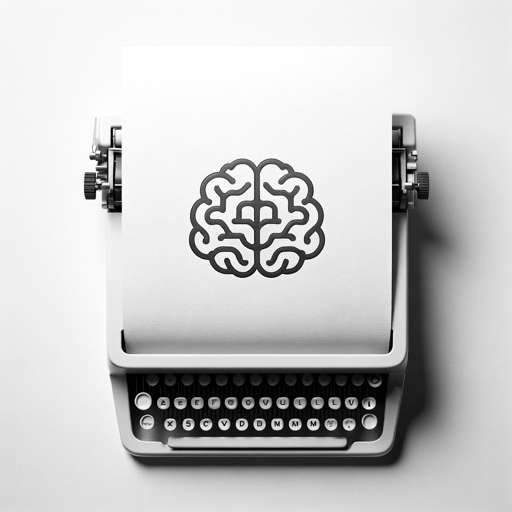
写作小助手
AI-powered writing enhancement.

Code GPT GPT
AI-Powered Coding and Documentation Tool

Create a Logo GPT
AI-Powered Custom Logo Creation

NeovimGPT
AI-powered Neovim assistant for developers

Support Email Assistant
Effortless Email Support, Powered by AI

Webflow How
AI-powered guidance for Webflow users.
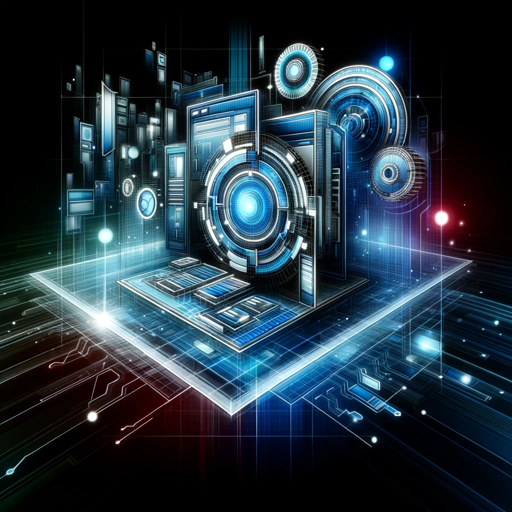
Modern Shakespeare
AI-powered Shakespeare for everyone.

- Creative Projects
- Digital Art
- Character Design
- Visual Storytelling
- Backgrounds
Frequently Asked Questions about Stable Diffusion Prompter
What is the main purpose of Stable Diffusion Prompter?
Stable Diffusion Prompter is designed to help users create detailed and optimized prompts for AI image generators like Stable Diffusion and DALL-E, enhancing the quality and specificity of generated images.
Do I need any special software to use Stable Diffusion Prompter?
No, you do not need any special software. Simply visit aichatonline.org and use the tool directly on the website.
Can I use Stable Diffusion Prompter for commercial projects?
Yes, the prompts generated by Stable Diffusion Prompter can be used for both personal and commercial projects, providing you adhere to the terms of use of the AI image generation tool you are using.
What are some common use cases for Stable Diffusion Prompter?
Common use cases include creating prompts for digital art, enhancing visual storytelling, designing unique character concepts, and generating detailed backgrounds for creative projects.
How can I improve the quality of the prompts generated?
To improve prompt quality, focus on including specific detailing words, adjusting the emphasis on key elements, and experimenting with different art mediums and scene descriptions.