Webflow How-Webflow help for designers.
AI-powered guidance for Webflow users.
What's the community saying about this Webflow feature?
Can you find a solved topic on Webflow interactions?
How does the Webflow community handle responsive design?
Can you help me design CMS collections for my needs?
I need to solve a custom code problem, can you help?
How can I optimize my Webflow site performance in page speed insights?
Related Tools
Load More
Webflow Wizard
Webflow Wizard is your go-to GPT tool for Webflow development, streamlining your workflow with in-depth knowledge at your fingertips.

Webflow GPT
I am your expert for all things Webflow. I can help you with ideas, debugging and more!

Web Designer
👨💻 I'm a Web Designer, here to create visually appealing web page designs. Ask me to make design for your website or idea

Wized Mate
Just your mate helping out with Wized

User Flow Designer
A user flow is a set of interactions that describe the typical or ideal set of steps needed to accomplish a common task performed with a product.
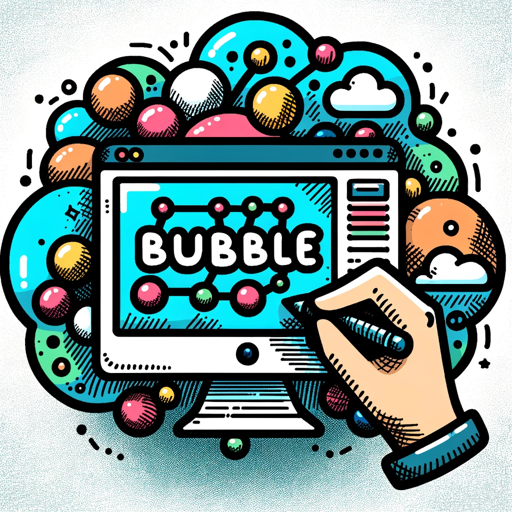
Learn Bubble.io
Your Bubble.io expert at learnbubbleio.com! Here to guide you at any skill level.
20.0 / 5 (200 votes)
Overview of Webflow How
Webflow How is designed to assist users with web development, design, and management within the Webflow platform. It acts as a comprehensive guide for both beginners and advanced users, offering insights into Webflow's tools, features, and workflows. Webflow How focuses on practical support, offering customized advice for building and designing websites, troubleshooting issues, optimizing site performance, and utilizing advanced Webflow features such as animations, interactions, and CMS integration. For example, if a user needs help setting up dynamic content using Webflow CMS, Webflow How would provide step-by-step instructions tailored to the user's project needs, guiding them through both simple and complex tasks.

Key Functions of Webflow How
Design and Layout Guidance
Example
Helping users set up responsive grids and layouts for different screen sizes.
Scenario
A user is creating a portfolio website and wants to ensure that the layout adapts perfectly to mobile, tablet, and desktop devices. Webflow How offers detailed instructions on configuring a grid layout and customizing breakpoints for different screen sizes.
Interactions and Animations
Example
Guiding users through the creation of scroll-based animations.
Scenario
A user wants to add a parallax scrolling effect to their homepage. Webflow How explains how to use Webflow's interactions panel to create smooth animations triggered by scrolling events, enhancing the user experience on the site.
CMS and Dynamic Content Integration
Example
Assisting with the setup of dynamic collections for blog posts.
Scenario
A user is building a blog and needs to automate content management. Webflow How provides instructions for setting up the CMS collections, linking dynamic fields (such as titles, images, and text), and designing a template that auto-populates with new blog posts.
Target Audience of Webflow How
Web Designers and Developers
Professionals looking to streamline the web design process with Webflow's no-code or low-code environment. They benefit from detailed guidance on advanced features such as custom interactions, animations, and CMS-driven content, saving time on front-end development.
Small Business Owners and Entrepreneurs
Non-technical users who want to build or manage their websites without the need for in-depth coding knowledge. They benefit from easy-to-follow instructions that help them create professional websites using templates, CMS integration, and e-commerce features in Webflow.

How to Use Webflow How
Visit aichatonline.org for a free trial without login, also no need for ChatGPT Plus.
Access Webflow How's capabilities without signing up or needing a premium ChatGPT account, making it simple to explore the tool's features instantly.
Familiarize yourself with Webflow-related tasks.
Webflow How assists with web design, development, and problem-solving on the Webflow platform. Knowing basic concepts like CMS, responsive design, and Webflow interactions will enhance your experience.
Use Webflow How to solve Webflow-specific issues.
Ask detailed questions about Webflow workflows, including API usage, integrating third-party tools, or optimizing site performance. Webflow How delivers tailored responses based on your needs.
Leverage Webflow How for design tips and inspiration.
Explore design best practices, get layout suggestions, or troubleshoot specific design problems in Webflow. Webflow How can also provide feedback on usability and accessibility.
Get updates and explore advanced topics.
Webflow How keeps up with the latest features, updates, and trends in Webflow, helping you stay informed about new tools and techniques.
Try other advanced and practical GPTs
Support Email Assistant
Effortless Email Support, Powered by AI

NeovimGPT
AI-powered Neovim assistant for developers

Create a Logo GPT
AI-Powered Custom Logo Creation

Code GPT GPT
AI-Powered Coding and Documentation Tool

Stable Diffusion Prompter
AI-Powered Image Prompt Generation

Art Style Explorer 🖌️
AI-powered Art Style Analyzer and Generator

Modern Shakespeare
AI-powered Shakespeare for everyone.

Waifu <3
AI that helps, with attitude!

SEO GOAT
AI-Powered SEO Blog Writing Tool

Lex Fridman
Deep Insights Through AI-Powered Conversations

QuickMIPS
AI-driven solutions for API developers

SEO Guru
AI-powered insights for superior SEO
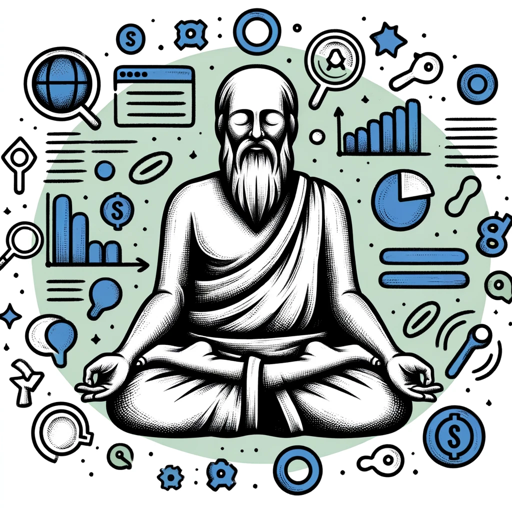
- Troubleshooting
- Web Design
- API Integration
- Performance Tips
- CMS Setup
Common Questions about Webflow How
What types of tasks can Webflow How help with?
Webflow How assists with a wide range of tasks including building responsive layouts, working with Webflow CMS, troubleshooting API issues, and optimizing site performance. Whether you are designing, developing, or managing a project, Webflow How can guide you step-by-step.
Can Webflow How assist with advanced Webflow functionalities?
Yes, Webflow How is designed to support both beginners and advanced users. It can help you with complex topics like custom code integration, API usage, dynamic content, and third-party service connections.
Is there a cost to use Webflow How?
No, you can use Webflow How for free by visiting aichatonline.org. No need for a ChatGPT Plus subscription to access its Webflow-specific features.
How can Webflow How help improve website performance?
Webflow How can provide suggestions on image optimization, code minification, lazy loading techniques, and other performance-enhancing strategies to ensure your Webflow site loads quickly and efficiently.
Does Webflow How offer guidance on Webflow’s CMS?
Absolutely. Webflow How can guide you through creating and managing CMS collections, dynamically linking content, and optimizing your CMS structure for scalability and ease of use.