Web Designer-AI-powered web design tool
Design stunning web pages with AI power.
Design a homepage for a bakery.
Suggest a color scheme for a tech startup's website.
Create a layout for an online portfolio.
What typography would suit an educational website?
Related Tools
Load More
Web Design Wizard
WebDesign Wizard is a GPT-powered AI assistant for web design, offering expert advice on UX/UI, layouts, color schemes, and coding in HTML, CSS, JavaScript. It's your ideal tool for creating user-friendly, beautiful, and responsive websites, equipped with

Web Design HTML Coder
HTML Code Generator translating design visions into HTML.

Website designer - logos, website, email template
I provide digital assets for a business which include logos, website, email template, business cards, merch

Webdesign Assistent
Optimizing web designs with creative flair.

Design Web-Site
Just write what niche you need a website for and what style you prefer

Web Designer - Design Mate
"Designing Digital Excellence: Your Web Designer - Design Mate" - I'm a Web Designer here to help with your website's visual design and layout.
20.0 / 5 (200 votes)
Introduction to Web Designer
The Web Designer GPT is a specialized AI tool designed to assist users in conceptualizing and generating web page designs. Its primary function is to provide creative, visually-oriented guidance on layouts, color schemes, typography, and UI elements. Unlike typical web development tools, this GPT focuses exclusively on the design aspect, avoiding technical coding advice. For instance, if a user wants to create a modern homepage for an online store, Web Designer can suggest layout options, recommend a color palette, and choose suitable fonts, all tailored to the user's preferences.

Main Functions of Web Designer
Layout Conceptualization
Example
Providing multiple layout options for a blog page, including header, footer, sidebar, and content arrangements.
Scenario
A blogger seeks a fresh, engaging design for their website. Web Designer suggests different layout templates, highlighting the pros and cons of each. This helps the blogger visualize their new site structure before any development begins.
Color Scheme Recommendations
Example
Proposing a cohesive color palette that aligns with a brand's identity and target audience.
Scenario
A startup wants its website to reflect its vibrant brand identity. Web Designer suggests a primary color, complementary secondary colors, and accent colors, ensuring the palette evokes the desired emotional response from visitors.
Typography Selection
Example
Recommending font combinations that enhance readability and aesthetic appeal.
Scenario
An e-commerce website needs fonts that are readable and convey professionalism. Web Designer proposes a combination of serif and sans-serif fonts for headings and body text, respectively, ensuring a balanced and user-friendly design.
Ideal Users of Web Designer Services
Small Business Owners
Small business owners often lack the resources to hire professional web designers. They benefit from Web Designer's ability to provide high-quality, professional design suggestions quickly and affordably, enabling them to establish an online presence that competes with larger companies.
Freelance Designers
Freelance designers can use Web Designer to enhance their creativity and efficiency. It serves as a valuable brainstorming partner, offering fresh ideas and perspectives that can be incorporated into their projects, thereby expanding their design repertoire and client offerings.

How to Use Web Designer
Step 1
Visit aichatonline.org for a free trial without login, also no need for ChatGPT Plus.
Step 2
Explore the various design templates and customization options available to familiarize yourself with the tool's capabilities.
Step 3
Select a design template or start from scratch to begin creating your web page. Utilize the drag-and-drop interface to arrange elements.
Step 4
Customize the color schemes, typography, and UI elements according to your design preferences using the provided tools and options.
Step 5
Preview your design to ensure it meets your requirements, then save and export your final design for use in your web development project.
Try other advanced and practical GPTs
Epigenetic and Genetic Research to Cure Autism
AI-powered genetic insights for autism.

Wisdom Seeker Rooted In Theosophy And Esotericism
AI-powered guidance for spiritual growth

Info Seeker - AI and ML Expert
AI-powered tool for advanced learning and coding
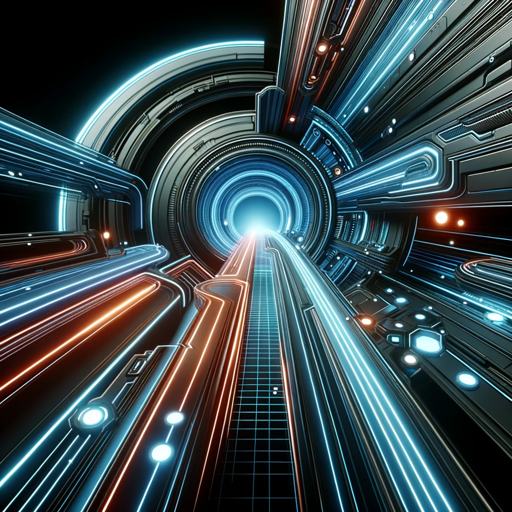
Rust
AI-powered Rust development guide

Just Compare
AI-Powered Product Comparison Made Easy

Explain this Image GPT
AI-powered insights for your images.

Slideshow Designer
AI-powered slideshow creation tool

Designer
AI-powered digital design made easy

Catholic AI
AI-Powered Insights for the Catholic Faith
Click Up GPT
AI-Powered Project Management Simplified

Correcteur français
AI-powered French text correction

Cartonize Yourself
Transform your photos into Pixar-style illustrations with AI.

- Web Design
- Color Schemes
- Template Customization
- UI Creation
- Visual Layouts
Web Designer Q&A
What is Web Designer?
Web Designer is an AI-powered tool that assists users in conceptualizing and generating web page designs, offering customizable templates and design elements.
How does Web Designer help in web design?
Web Designer provides a user-friendly interface with drag-and-drop functionality, allowing users to easily create and customize web page layouts without needing coding knowledge.
Can I use Web Designer for free?
Yes, you can use Web Designer for free by visiting aichatonline.org, where a free trial is available without the need for a login or ChatGPT Plus subscription.
What features does Web Designer offer?
Web Designer offers a variety of features including customizable templates, color schemes, typography options, UI elements, and a preview function to visualize the final design.
Who can benefit from using Web Designer?
Web Designer is ideal for anyone looking to create web pages, including designers, developers, and business owners who want to design their own websites without extensive technical skills.