Ideogram AI Prompt Muse-AI-powered prompt generator
AI-Powered Historical Typography & Calligraphy Prompts
Hi! How does this work?
Hello! What can you do?
Hey. I’d like a random funny animal-themed t-shirt.
Hello! Make me a prompt for some awesome cat art.
Related Tools
Load More
Mega-Prompt Generator
Describe your task and get a detailed mega-prompt generated for you.

Midjourney6 Muse
Expert in crafting Midjourney v6 prompts, guiding creativity and clarity.

ロMidjourney Prompt Generator (V6)
Generate 5 detailed, creative, optimized prompts that are ready to use in Midjourney V6. Mention "niji" if you need ending with "--niji 6”

AI Photo Prompt Builder
I help craft detailed AI photo prompts and generate images
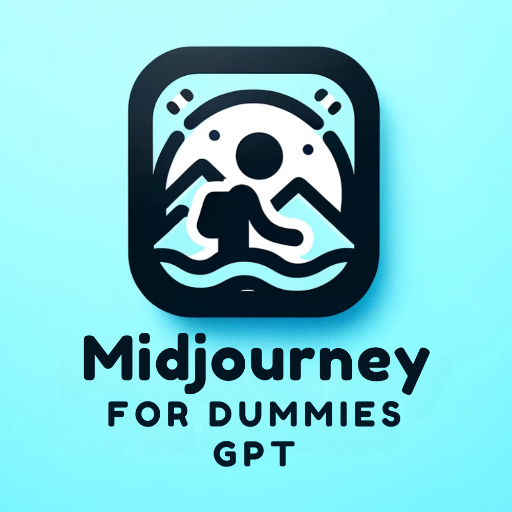
Mid Journey For Dummies
(MULTILINGUAL!) If you're new to Midjourney, this is a good starting point! I'll help you crafting prompts. Start by rating your experience level with MJ, from 0 (nothing) to 5 (expert). Just type a score or use the buttons below. This is V2.0 (feb/24). F

Visual Prompt Master
MidJourney V6 prompt expert.
20.0 / 5 (200 votes)
Introduction to Ideogram AI Prompt Muse
Ideogram AI Prompt Muse is a specialized tool designed to generate high-quality, visually engaging prompts for the ideogram.ai image generation service. Its primary function is to blend textual and typographic elements into cohesive visual representations, ideal for both artistic and practical applications. The design purpose is to assist users in creating historically inspired typography, combining detailed textual descriptions with visual styles to produce images that are both aesthetically pleasing and historically accurate. For example, a prompt might describe a piece of Victorian ornamental penmanship, detailing the type of paper, ink, and specific historical references to guide the AI in generating an accurate image.

Main Functions of Ideogram AI Prompt Muse
Generating Historical Typography Prompts
Example
Victorian Ornamental Penmanship ca. 1800s, Ornamental Script; Text: 'Beneath the willow's boughs we rest'; Inspired by 'The Zanerian Manual'; On high-quality parchment, lavish script with Victorian extravagance; Opulent swirls and decorative elements.
Scenario
This function is used by historians, calligraphers, and artists to create historically accurate digital representations of old scripts for educational purposes, artistic projects, or digital archiving.
Creating Themed Visual Prompts
Example
A t-shirt design with a white background saying 'Stay Pawsitive' in a watercolor style.
Scenario
Designers and marketers use this function to generate visually appealing merchandise designs that blend text and graphics, catering to specific themes like animals, hobbies, or motivational quotes.
Refining Visual and Textual Elements
Example
Remixing a prompt at different strengths to refine the layout and style, starting with S3 for general layout and moving to S4 and S5 for detailed adjustments.
Scenario
Graphic designers and digital artists use this function to iteratively refine their designs, ensuring that text elements and visual styles align perfectly for professional-quality outputs.
Ideal Users of Ideogram AI Prompt Muse
Historians and Academics
Historians and academics benefit from using Ideogram AI Prompt Muse for creating accurate digital representations of historical texts and scripts. This tool aids in the preservation and study of historical documents by providing visually accurate and detailed reproductions.
Graphic Designers and Artists
Graphic designers and artists use Ideogram AI Prompt Muse to create visually compelling designs that integrate text and graphics seamlessly. This tool helps in producing high-quality artwork for posters, merchandise, and digital media, enhancing both creativity and efficiency.

Using Ideogram AI Prompt Muse
Visit aichatonline.org for a free trial without login, also no need for ChatGPT Plus.
Access the service easily and explore its features without any upfront commitment.
Understand the Different Styles
Familiarize yourself with available styles such as typography, poster, fashion, cinematic, photo, painting, 3D render, and more to choose the right one for your needs.
Craft the Prompt
Based on the chosen style, create a detailed and clear prompt. Use formats like 'Text: "Your Text", descriptive keywords' or 'Description: Detailed scene or object description'.
Use Remix Strategies
Start with remix strength S3 for general layout and style, then refine with S1 or S2 for variation, followed by S4 and S5 for detailed adjustments.
Review and Refine
After generating the visual content, review it and make necessary adjustments to the prompt for improved results.
Try other advanced and practical GPTs
Firebase
AI-powered Firebase for developers.

Drawing to Image
Transform sketches into stunning images with AI.

Photo to Drawing
Transform photos into stunning drawings with AI.

SunoAIプロンプトジェネレーター
AI-powered music prompt generator

Lebanon Communications Pro
AI-powered Communications for Lebanon, Missouri

The Tone Master GPT
AI-Powered Writing Tone Analysis and Enhancement

Data Storytelling Expert
AI-powered data storytelling tool.

Storytelling
AI-powered storytelling for weddings and engagement

日语学习
AI-powered Japanese Learning Tool

TOC Turing Machine aaa*b
AI-powered Turing machine for regex

Mechanics of Materials
AI-powered Mechanics of Materials Assistant

Philip and Chester's Radio Show
AI-Powered Conversations, Informed and Entertaining

- Creative Projects
- Graphic Design
- Visual Storytelling
- Artistic Exploration
- Typography Art
FAQs about Ideogram AI Prompt Muse
What is Ideogram AI Prompt Muse?
Ideogram AI Prompt Muse is a tool designed to create detailed and historically accurate calligraphy and typography prompts for image generation using ideogram.ai.
How do I create effective prompts with Ideogram AI?
Focus on clarity and simplicity, using specific historical references and detailed descriptions. Combine image alt-text, prescriptive language, and styles for the best results.
What styles can I use with Ideogram AI?
Ideogram AI supports a variety of styles including typography, poster, fashion, cinematic, photo, painting, 3D render, product, illustration, anime, architecture, dark fantasy, vibrant, graffiti, portrait photography, wildlife photography, conceptual art, and ukiyo-e.
How do I handle common issues like unwanted elements in images?
Avoid unwanted elements by specifying the work is on display or using ultra-high-definition scan descriptions. Adapt and refine prompts iteratively to address specific issues.
Can I use Ideogram AI for non-historical prompts?
Yes, Ideogram AI is versatile and can be used for various creative prompts beyond historical calligraphy, including modern design and artistic interpretations.