AI Photo Prompt Builder-AI Photo Prompt Generator
Craft Detailed Photo Prompts with AI
Click here to get started
Related Tools
Load More
Prompt Maker
from a simple prompt → to an optimized prompt

Image Prompt Generator
I craft midjourney format prompts.by giving me the subject and action and style. Default will be photorealistic, cinematic and anime style. It can be used in other text to image Ai too.
AI Image Prompt Generator
Let me convert your ordinary imagination into an extraordinary creation for Dalle

Image Prompt Genius
IPG - Extracts image high-quality prompts from given keyword(s) or description, and generates the images for you.

Photography Prompt Builder
imagine the scene and DALL-E will make it

AI paint prompt
你还在为不会写AI绘画提示词担忧吗?快来试试AI绘画提示词创造者吧
20.0 / 5 (200 votes)
Introduction to AI Photo Prompt Builder
AI Photo Prompt Builder is a specialized version of ChatGPT designed to help users create detailed and elaborate prompts for generating images using AI models like DALL-E. This tool guides users through a step-by-step process to describe various aspects of the desired image, such as the subject, activity, background, lighting, detail level, perspective, and aspect ratio. The purpose is to enable users, regardless of their familiarity with AI or photography, to articulate precise and creative image descriptions. For example, a user might want to generate an image of a cat sitting on a windowsill at sunset with soft lighting. AI Photo Prompt Builder would help the user refine this idea into a detailed prompt that an AI model can interpret to create the desired image.

Main Functions of AI Photo Prompt Builder
Step-by-Step Guidance
Example
Asking sequential questions about the image details
Scenario
A user wants to create an image of a futuristic cityscape but isn’t sure where to start. The builder asks specific questions about the scene, such as the time of day, the type of buildings, the presence of vehicles, and the lighting. This structured approach helps the user to flesh out their idea comprehensively.
Detail Enhancement
Example
Suggesting options for lighting and detail levels
Scenario
An artist wants to generate an image with dramatic lighting. The builder provides a list of lighting options like 'crepuscular rays' or 'neon lamp,' enabling the artist to choose the one that best fits their vision.
User-Friendly Interface
Example
Simplifying the process with clear, concise questions
Scenario
A novice user with no technical background wants to create an image of a historical battle scene. The builder breaks down the complex task into manageable questions, making the process accessible and straightforward for them.
Ideal Users of AI Photo Prompt Builder
Artists and Designers
Artists and designers who need to generate visual content for their projects can benefit greatly from AI Photo Prompt Builder. It helps them articulate their creative vision in detail, which can then be realized through AI-generated images. This is particularly useful for concept art, illustrations, and digital media projects.
Marketing Professionals
Marketing professionals looking to create compelling visuals for campaigns can use AI Photo Prompt Builder to generate specific and high-quality images. By detailing exactly what they need, such as a product in a particular setting with specific lighting, they can ensure the generated images align perfectly with their brand and campaign goals.

Steps to Use AI Photo Prompt Builder
1
Visit aichatonline.org for a free trial without login, also no need for ChatGPT Plus.
2
Navigate to the AI Photo Prompt Builder section to start creating prompts for your photos.
3
Follow the guided questions to specify details such as subject, activity, background, lighting, detail level, perspective, and aspect ratio.
4
Review the generated detailed prompt to ensure it meets your vision and make any necessary adjustments.
5
Use the final prompt to generate your desired image using the AI tool, and download or share your creation.
Try other advanced and practical GPTs
塗り絵つくーる(こども用)
AI-powered simple coloring pages for kids

IoC Analyzer
AI-powered IoC analysis and threat intelligence.

AI Debate Synthesizer OPED
Dynamic AI Debates for Every Need.
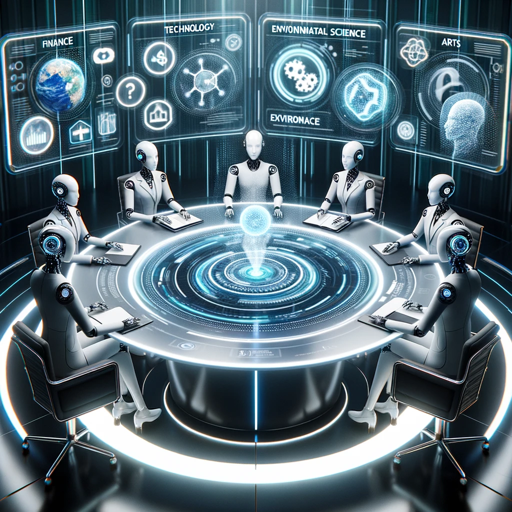
LimitlessGPT
AI-powered personal growth tool
ResumeGPT
AI-Powered Job Matching and Resume Optimization

GPT Teacher (For Work and Business)
AI-powered business assistant for optimal productivity

Discover GPT
AI-powered assistant for every need

CryptoGPT
AI-powered insights for crypto and blockchain.

Biohack Genus
AI-Powered Guidance for Health Enthusiasts.

Paper Interpreter
AI-powered scientific paper analysis

心理姿熊师
AI-powered Assistance for Every Need

Toki Pona Translator
AI-Powered Simplicity in Translation
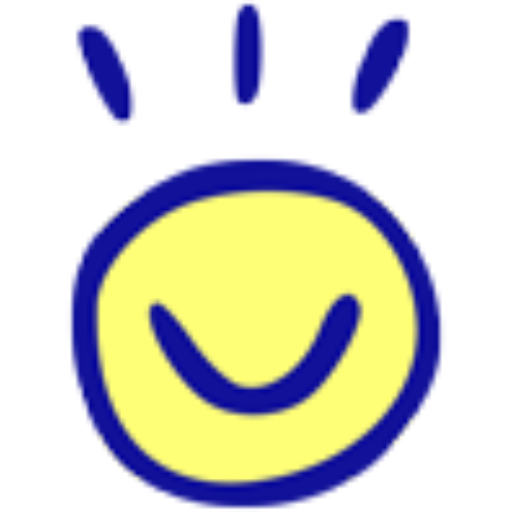
- Social Media
- Marketing
- Education
- Design
- Photography
Frequently Asked Questions about AI Photo Prompt Builder
What is AI Photo Prompt Builder?
AI Photo Prompt Builder is a tool that guides users through creating detailed prompts for generating customized AI photos based on specific requirements and preferences.
Do I need an account to use AI Photo Prompt Builder?
No, you can access a free trial without logging in or needing a ChatGPT Plus subscription, making it accessible for immediate use.
What kind of details can I specify in a prompt?
You can specify the subject, activity, background context, lighting, level of detail, perspective, and aspect ratio for the photo you want to create.
Can I use AI Photo Prompt Builder for professional projects?
Yes, the tool is designed for a wide range of uses, including professional projects, by allowing precise customization of photo prompts to suit various needs.
What are some tips for getting the best results with AI Photo Prompt Builder?
Provide detailed and specific answers to each question in the prompt builder, review and refine the generated prompt, and experiment with different settings to achieve the best results.