Ad Creator-AI-powered ad creation tool.
AI-Powered Creative Ad Solutions.
Poster for my event, date, time, place..
Logo for my brand, main characteristics
Suggest an image for my product launch.
Show me examples of promotional banners.
Related Tools
Load More
Ad Copywriter Pro
Crafts ad copy for multiple channels: Facebook, Google, YouTube, Instagram, LinkedIn. Analyzes product details, audience, campaign objectives. Enhances advertising efficiency, conserves resources and time.

Meta Ads
I strategize and generate Facebook / Meta Ad creatives.

Ad Creator
Playful and clever ad creations, balancing visuals with humor.

Advertisement Master
A creative assistant for generating advertisement scripts, ideas, and images.
Creative Ad Maker
4.1 ★ Creative Ads Ideas Generator build on top of 100+ award-winning Ad cases | Describe your product and receive a conceptual Ad idea
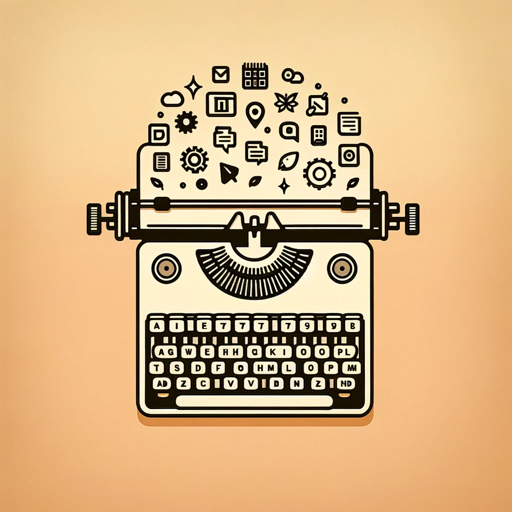
Ad Copy Generator by Adsby
Create your Google, Facebook, Instagram and other ad copies like a digital marketing expert.
20.0 / 5 (200 votes)
Introduction to Ad Creator
Ad Creator is a specialized tool designed to generate high-quality publicity images and creative advertisements. It is built to cater to the needs of businesses and individuals looking to create compelling visual content with precise and grammatically accurate text. Ad Creator detects the user's language from their input and tailors all interactions accordingly. By utilizing multiple grammar-checking methods, including dictionary comparisons, syntax analysis, context-based checks, user feedback loops, and advanced AI linguistic models, Ad Creator ensures that all generated content is error-free. For instance, a user can input their marketing message, and Ad Creator will create an eye-catching ad image with the text meticulously checked and displayed.

Main Functions of Ad Creator
Language Detection
Example
A user inputs text in French, and Ad Creator immediately switches all interactions and content generation to French.
Scenario
A French bakery wants to create an advertisement for a new pastry. They type their message in French, and Ad Creator provides a perfectly crafted ad in the same language.
Creative Ad Generation
Example
A user provides the slogan 'Fresh Coffee, Fresh Start,' and Ad Creator designs an ad image with the slogan prominently displayed.
Scenario
A local coffee shop needs a new social media post to promote their morning coffee specials. They input their slogan, and Ad Creator generates a visually appealing ad image ready for immediate use.
Grammar and Spelling Check
Example
A user inputs a complex sentence for their ad, and Ad Creator uses its multiple methods to ensure the text is error-free before finalizing the image.
Scenario
A tech startup wants to announce their new app with a detailed description. They input the text, and Ad Creator checks for any grammatical errors, ensuring the ad is professional and clear.
Ideal Users of Ad Creator
Small Business Owners
Small business owners often need to create marketing materials quickly and efficiently. Ad Creator helps them generate professional ads without the need for extensive design skills, ensuring their messages are clear and error-free.
Marketing Professionals
Marketing professionals can benefit from Ad Creator by streamlining their ad creation process. The tool allows them to focus on strategy and creativity while ensuring the technical accuracy of their ads, saving time and enhancing productivity.

How to Use Ad Creator
Visit the website
Visit aichatonline.org for a free trial without login, also no need for ChatGPT Plus.
Enter your text
Input the text you wish to use for your ad. Ensure that your text is clear and specific to get the best results.
Choose your style
Select the style and format for your ad from the available templates and options that best suit your needs.
Review and edit
Check the generated ad for grammatical accuracy and make any necessary edits. Use built-in tools for syntax analysis and context-based checks.
Download and share
Once satisfied with the ad, download it in your preferred format and share it across your desired platforms.
Try other advanced and practical GPTs
GCP Assistant
AI-powered guidance for GCP beginners.

Resumidor de Vídeos
AI-Powered Video Summaries at Your Fingertips

Resumidor
AI-powered document summarization tool

SEO Alt Text Generator
AI-powered SEO Alt Text Generator

Philip and Chester's Radio Show
AI-Powered Conversations, Informed and Entertaining

Mechanics of Materials
AI-powered Mechanics of Materials Assistant

EN <> ID Translator (informal)
Effortless Casual Translations with AI Power

Legendas Automáticas
AI-Powered Instagram Captions for Professionals

Eska Campaign
AI-powered immersive D&D experience

Journal
Empowering Self-Discovery Through AI-Guided Journaling

Journal Finder
AI-powered journal selection tool.

Dilly AI
AI-Powered Due Diligence Tool.

- Content Creation
- Social Media
- Marketing Campaigns
- Brand Promotion
- Event Advertising
Ad Creator Q&A
What is Ad Creator used for?
Ad Creator is a tool designed to help users generate creative and grammatically accurate advertisements for various platforms. It supports multiple use cases, including social media marketing, online promotions, and brand awareness campaigns.
How does Ad Creator ensure grammatical accuracy?
Ad Creator employs advanced AI linguistic models, dictionary comparisons, syntax analysis, context-based checks, and user feedback loops to ensure that generated content is free of grammatical errors.
Can I customize the ads generated by Ad Creator?
Yes, Ad Creator provides various templates and style options that allow users to customize the appearance and format of their ads. Users can also make manual edits to refine the content further.
Is Ad Creator suitable for beginners?
Absolutely! Ad Creator is user-friendly and designed for individuals of all skill levels. The intuitive interface guides users through each step, making it easy to create professional-quality ads quickly.
What are some common use cases for Ad Creator?
Common use cases for Ad Creator include creating promotional content for businesses, crafting engaging social media posts, designing eye-catching advertisements for events, and developing brand-focused marketing materials.