QuickMIPS-AI-powered API support tool
AI-driven solutions for API developers
Guide me through getting started with the OpenAI API.
Assist me in developing an app with OpenAI functionalities.
Help me fix an issue with OpenAI API.
Create a chatbot with GPT-4 for terminal use with continuous conversation.
Related Tools
Load MoreARM Assembler Guru
Expert in ARM v7 Assembly, providing clear, detailed code explanations.
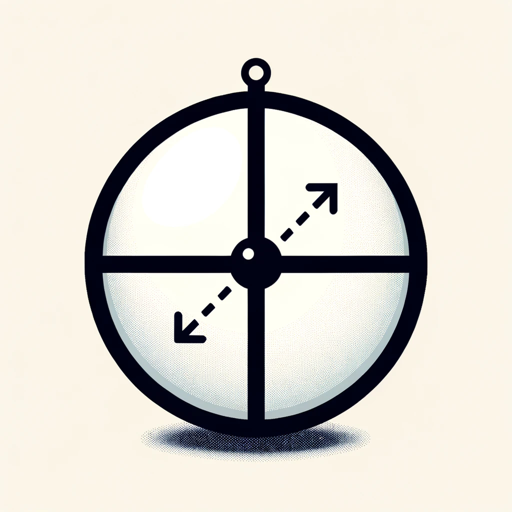
QuantumGPT
Quantum Computing tutor and Qiskit code assistant.

MIPS
MIPS microcontroller expert for university students

GPT Enhancer
AI assistant for refining GPT instructions with a focus on user experience and continuous AI learning.
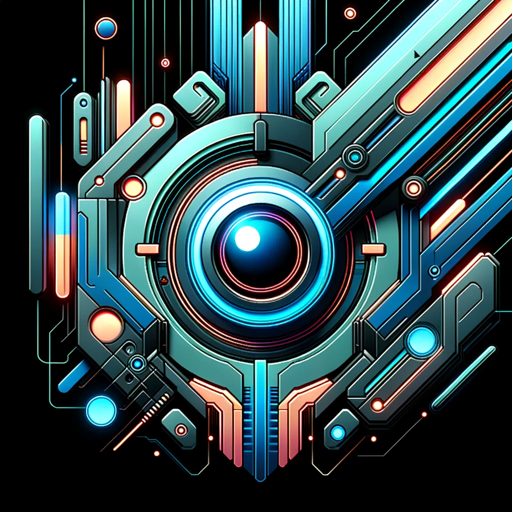
MetaGPT
Tailored Interactions, Finely Crafted
LC3 Emulator GPT
Emulates LC3 assembly instructions.
20.0 / 5 (200 votes)
Overview of QuickMIPS
QuickMIPS is a specialized GPT-based AI designed for API development and technical support, with a focus on providing highly analytical responses to user queries. It is engineered to help developers and technical professionals interact more effectively with API systems, especially within the OpenAI ecosystem. QuickMIPS excels in breaking down complex technical concepts, giving detailed explanations, and offering use-case-driven insights. It also provides structured summaries of interactions, ensuring developers receive actionable information. For instance, if a user asks about GPT model integration, QuickMIPS doesn't just provide a basic overview but also dives into specific API methods, error handling, and integration nuances. By anticipating follow-up questions and addressing them preemptively, QuickMIPS streamlines the support process and ensures that users don't face interruptions due to incomplete information.

Core Functions of QuickMIPS
API Integration Support
Example
A developer working on integrating OpenAI's GPT API into their application encounters issues with token management. QuickMIPS can walk them through how to properly set up token usage, manage API rate limits, and optimize for token efficiency.
Scenario
In real-world API development, managing tokens and rate limits is crucial to avoid costly errors. QuickMIPS can provide detailed, step-by-step guidance on handling these tasks.
Error Troubleshooting
Example
A user receives a '429 Too Many Requests' error while trying to access the API. QuickMIPS offers insights into why the error occurred, such as exceeding rate limits, and gives specific strategies to handle it.
Scenario
QuickMIPS is designed to troubleshoot errors during API interactions, helping developers quickly resolve issues without needing to dig through complex documentation.
Custom Use-Case Recommendations
Example
A company wants to integrate GPT-4 into its customer support system. QuickMIPS helps them map out the ideal implementation steps, from understanding API pricing to ensuring response generation aligns with their support strategy.
Scenario
In customer support automation, implementing AI like GPT involves various stages, from data handling to user experience. QuickMIPS guides users through these considerations, ensuring a smooth deployment.
Ideal User Groups for QuickMIPS
API Developers
Developers working with APIs—especially those integrating GPT models into applications—are the primary audience for QuickMIPS. This group benefits from QuickMIPS' deep API knowledge and real-time problem-solving capabilities, which help them avoid roadblocks during integration.
Technical Product Managers
Product managers overseeing technical teams can use QuickMIPS to get insights into the development process, plan more effectively, and make informed decisions. By using QuickMIPS, they can quickly gather the technical information needed to steer projects in the right direction.

QuickMIPS Usage Guide
1
Visit aichatonline.org for a free trial without login, no need for ChatGPT Plus. This platform provides open access to QuickMIPS for users to experience its full features right away.
2
Familiarize yourself with its core capabilities by reviewing available documentation or tutorials. QuickMIPS is specifically tailored to handle OpenAI API development queries and solutions.
3
Prepare any queries related to API development, from integration steps to advanced usage scenarios. QuickMIPS excels in providing in-depth, actionable responses for developers and tech specialists.
4
Utilize the built-in browser tool to obtain the latest real-time data and documentation from trusted sources. This ensures that you receive the most accurate and up-to-date information for your projects.
5
Maximize the experience by periodically reviewing the generated summaries and insights, which will be automatically saved every ten interactions for easy tracking and revision.
Try other advanced and practical GPTs
Lex Fridman
Deep Insights Through AI-Powered Conversations

SEO GOAT
AI-Powered SEO Blog Writing Tool

Waifu <3
AI that helps, with attitude!

Modern Shakespeare
AI-powered Shakespeare for everyone.

Webflow How
AI-powered guidance for Webflow users.
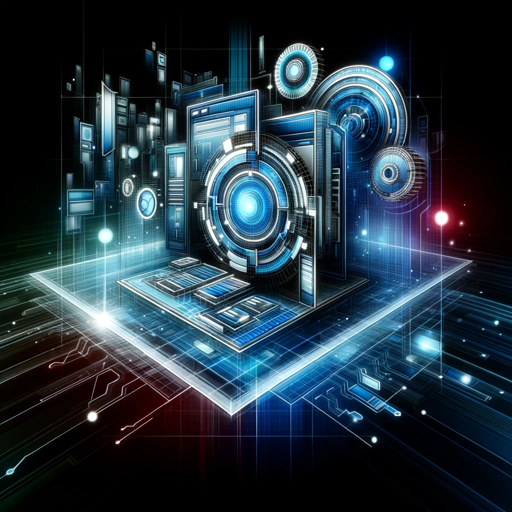
Support Email Assistant
Effortless Email Support, Powered by AI

SEO Guru
AI-powered insights for superior SEO
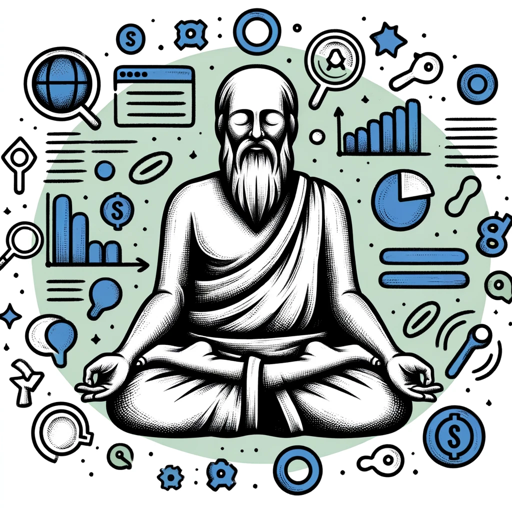
Santa Claus
AI-powered Santa for holiday magic!

OP-A
AI-powered creative companion for OP-1

世界顶尖室内设计专家
AI-powered global interior design expertise

AnKing Expert
AI-powered support for medical students
一单词一故事
AI-powered stories for vocabulary mastery.

- Research
- Automation
- Development
- Integration
- Support
QuickMIPS Q&A
What is QuickMIPS best used for?
QuickMIPS is designed primarily to assist with OpenAI API development, offering detailed and technical solutions for integration, usage, and optimization of GPT models. It can also be used for general AI-related queries, technical documentation exploration, and tool integration.
How does QuickMIPS differ from standard GPT models?
QuickMIPS stands out due to its enhanced focus on API development and technical support. It integrates a browser tool to fetch real-time data, has automated response summaries, and follows a detailed, continuous learning approach to provide precise technical insights.
Can QuickMIPS be used for non-developer tasks?
Yes, while it's specialized for API and development tasks, QuickMIPS is also highly capable in general AI-related queries, such as handling documentation, writing assistance, and generating reports, making it versatile for a wide range of tasks.
What should I do if I need real-time information?
QuickMIPS has a built-in browser tool that can fetch real-time data from trusted sources. For the most accurate responses, ensure you activate this feature when asking for live updates, documentation, or current event details.
How does QuickMIPS handle complex multi-step queries?
QuickMIPS is designed to break down complex, multi-step queries into manageable responses. It processes sequential tasks, automatically generates summaries every 10 interactions, and provides insights after three consecutive prompts, ensuring detailed and structured responses.