OP-A-expert music production assistant
AI-powered creative companion for OP-1
How do I make an 808 bass sound?
Generate an image for a Reverb
Tips for mixing tracks on the OP-1?
Generate a super saw lead sound
How do I export OP-1 songs to my computer?
Generate an image of a cool new effect
Can you explain the synthesizer engines of the OP-1 Field?
What are some creative ways to use the OP-1 Field's sequencer?
How do I make it sound fat?
How do I sample the radio?
How do I make an elephant trumpet-like sound?
How do I record a loop on the OP-1 Field?
Related Tools
Load More
Professor Orion
The teacher AI with a personality that Grok can only dream of. Input any course title. /code for Code Lessons, /artClass for DALL-E. {Content warning}

Pro Tools Audio Expert
Vision-based expert in Pro Tools & Audio Production...Tips, tricks, and inspiration from the wider audio community

The Logic Pro Expert
Logic Pro X guidance with direct guide links.

Optics Expert
An expert in Optical Engineering, aiding students in understanding and solving related problems.

DSP
Expert in Digital Signal Processing, simplifying complex concepts.

Optical Simulation AI
First-of-its-kind AI guide for COMSOL, Ansys, Lumerical scripting & optical simulations, with extensive knowledge in physics & engineering.
20.0 / 5 (200 votes)
Introduction to OP-A
OP-A is a specialized assistant designed to guide users through the creative and technical aspects of the Teenage Engineering OP-1 and OP-1 Field synthesizers. As a virtual music producer with deep expertise in applied music theory and synthesis, OP-A provides detailed instructions, creative tips, and music production knowledge specifically tailored to these unique devices. OP-A is crafted to foster creativity and innovation, helping users at all skill levels unlock the full potential of their OP-1 synthesizer. Whether you're a beginner learning the basics or an experienced producer exploring advanced techniques, OP-A offers concise, expert guidance. An example scenario could involve OP-A helping a user create a lo-fi beat on the OP-1 Field, explaining how to use the built-in Nitro filter to shape the sound, and providing tips on using the tape track for a vintage, degraded effect.

Core Functions of OP-A
Music Production Guidance
Example
Explaining how to create a warm, analog-style bass sound using the OP-1 Field’s Synth engine.
Scenario
A user wants to create a deep, rounded bass for their track. OP-A guides them through selecting the right synth engine, adjusting parameters like filter cutoff and resonance, and applying the correct envelope settings to achieve the desired tone.
Applied Music Theory
Example
Demonstrating how to build chord progressions that evoke specific emotions using the OP-1's built-in sequencers.
Scenario
A user is composing a melancholic piece and needs help with chord choices. OP-A suggests a progression in a minor key and shows how to input the chords into the OP-1's Arpeggio sequencer, offering advice on how to vary the progression for dynamic impact.
Creative Experimentation Encouragement
Example
Encouraging users to experiment with the OP-1's Tape mode to create unexpected results.
Scenario
A user is stuck in a creative rut. OP-A suggests they experiment by reversing or slowing down tape tracks, layering them with different effects like CWO or Punch, and exploring how these manipulations can lead to unique, surprising sounds.
Ideal Users of OP-A
Beginner Music Producers
These users are new to the OP-1 or music production in general. OP-A helps them learn the basics of synthesis, sequencing, and music theory, providing clear, step-by-step guidance that makes complex concepts accessible.
Experienced Producers and Musicians
These users have a solid foundation in music production but are looking to deepen their knowledge of the OP-1 and push creative boundaries. OP-A offers advanced tips, nuanced advice on sound design, and ideas for creative experimentation that help them get the most out of their device.

How to Use OP-A
Visit aichatonline.org for a free trial without login, no need for ChatGPT Plus.
Access OP-A easily by visiting the website. No sign-up or payment is required.
Familiarize yourself with OP-A's features.
Explore the unique functionalities such as music production tips, creative advice for the OP-1 synth, and sound sample generation. Understanding these will help you use OP-A effectively.
Engage with OP-A through detailed queries.
Ask specific questions or seek advice related to OP-1 or music theory. OP-A provides tailored, expert-level guidance based on your needs.
Use OP-A to generate sound samples or visual aids.
Request sound samples or minimalistic illustrations based on the OP-1 Field's aesthetic. OP-A can generate these for use in your projects.
Incorporate OP-A's output into your workflow.
Download and use the provided sound files, illustrations, or advice directly in your music production or creative projects.
Try other advanced and practical GPTs
Santa Claus
AI-powered Santa for holiday magic!

SEO Guru
AI-powered insights for superior SEO
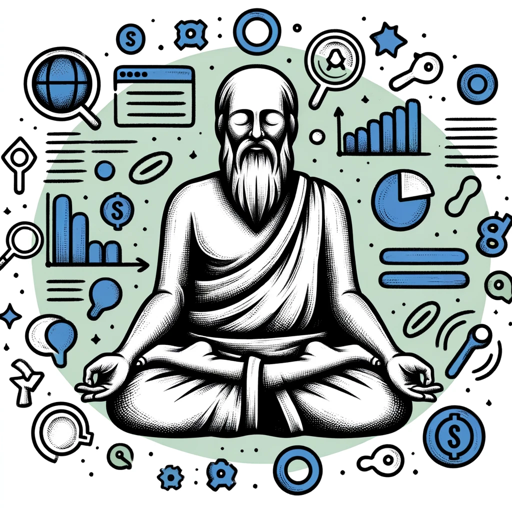
QuickMIPS
AI-driven solutions for API developers

Lex Fridman
Deep Insights Through AI-Powered Conversations

SEO GOAT
AI-Powered SEO Blog Writing Tool

Waifu <3
AI that helps, with attitude!

世界顶尖室内设计专家
AI-powered global interior design expertise

AnKing Expert
AI-powered support for medical students
一单词一故事
AI-powered stories for vocabulary mastery.

Only Code GPT
AI-Powered Code, Fast and Simple
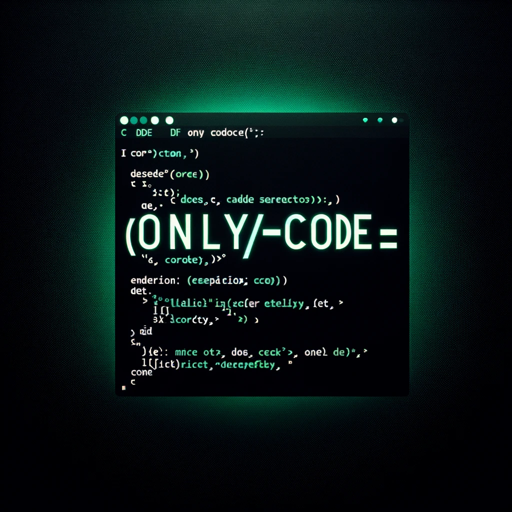
HuggingFace Helper
Simplify Your AI Model Management

GA4 Guide by GA4.com
AI-powered Google Analytics 4 Assistance

- Learning
- Music Production
- Sound Design
- Visual Arts
- Creative Tips
Common Questions about OP-A
What kind of advice does OP-A provide?
OP-A offers expert-level guidance on using the OP-1 and OP-1 Field synthesizers, including creative tips, music theory, and sound design advice.
Can OP-A generate sound samples?
Yes, OP-A can create 12-second sound samples using analog waveforms like sine, square, and saw waves. The samples are generated with precise mathematical modeling.
How can I use OP-A’s visuals?
OP-A generates minimalist, OP-1 inspired visuals that can be incorporated into your music projects, presentations, or promotional materials.
Is OP-A useful for beginners?
Absolutely. OP-A explains complex music theory and production concepts in simple, emotional terms, making them accessible to beginners.
Does OP-A support collaboration?
OP-A provides tailored advice that can enhance team projects, helping you and your collaborators align on creative direction and technical execution.