File Detective Pro-file conversion and resizing tool
AI-powered file conversions made easy.
Convert a .pdf to .docx
Resize this image to 1080p
Change this .wav file to .mp3
Compress this video without losing quality
Related Tools
Load More
File Reader
Reads and interprets files, providing summaries and answers.

Digital Forensics Advanced Specialist
Advanced assistance in digital, mobile, & drone forensics with comprehensive software knowledge

Info-Detective
A creative, strategic thinker with a knack for insightful analysis.

Table Extractor Pro
Extracts and presents data from image-based tables, up to 20 rows per table. Please upload the pictures and press Enter Key.

Technical Detective
Problem-solver in OS, Python, R, HPC

File Analyzer
Analyzes provided files, notes inaccessible ones.
20.0 / 5 (200 votes)
Introduction to File Detective Pro
File Detective Pro is a specialized digital assistant designed to assist users with a wide range of file conversions, format changes, and optimizations. It serves both individuals and businesses by offering seamless, high-quality file transformation capabilities across documents, images, audio, and video files. The primary design goal of File Detective Pro is to simplify complex file management tasks and ensure accuracy, speed, and ease of use for users, even those without a deep technical background. A common scenario involves converting a PDF document into an editable Word file for a business presentation, or resizing a set of high-resolution images to meet website upload specifications. By automating these tasks, File Detective Pro saves users valuable time and eliminates the need for specialized software.

Main Functions of File Detective Pro
File Format Conversion
Example
Converting a PDF to Word or Excel, changing an image from PNG to JPEG, or transforming a video from MP4 to AVI.
Scenario
A small business owner needs to convert a PDF sales report into an editable Excel spreadsheet to analyze monthly revenue. With File Detective Pro, the file can be converted in seconds, allowing the user to directly manipulate the data.
Image Resizing and Compression
Example
Resizing images from 4000x4000 to 1024x1024, compressing a set of high-resolution photos to reduce file size without losing quality.
Scenario
A website designer has several high-resolution images that need to be resized and compressed for fast loading on a client’s website. File Detective Pro helps optimize these images, making them suitable for web use without compromising visual quality.
Video and Audio Format Changes
Example
Converting an MP4 video to a smaller format like WebM or compressing an audio file from WAV to MP3.
Scenario
A video editor is working on a promotional video but receives footage in different formats, such as AVI and MOV. Using File Detective Pro, the editor quickly converts these files into the required MP4 format for seamless editing.
Ideal Users of File Detective Pro
Small Businesses and Entrepreneurs
Small businesses often require frequent file conversions, such as transforming documents into different formats or compressing media for presentations and websites. File Detective Pro offers quick and user-friendly solutions to meet these needs without requiring costly or complex software.
Content Creators and Digital Marketers
Content creators and marketers regularly need to resize images, convert video formats, or compress media for social media, blogs, or websites. File Detective Pro helps streamline these tasks, enabling creators to focus on their core work without getting bogged down in technical details.

How to Use File Detective Pro
Step 1
Visit aichatonline.org for a free trial without needing to log in, and no ChatGPT Plus subscription is required.
Step 2
Upload the file you want to convert or resize by selecting the appropriate file type. Ensure your file meets the size and format requirements stated on the website.
Step 3
Choose the desired output format or conversion settings. Options include converting between various document types, resizing images, and changing audio or video formats.
Step 4
Click on the ‘Convert’ button to start the process. The system will handle the conversion quickly, providing feedback on progress if needed.
Step 5
Download your converted file once the process is complete. For optimal results, review the output to ensure it meets your expectations, and repeat with adjustments if necessary.
Try other advanced and practical GPTs
Quantum Code Master
AI-Powered Quantum Code Assistant
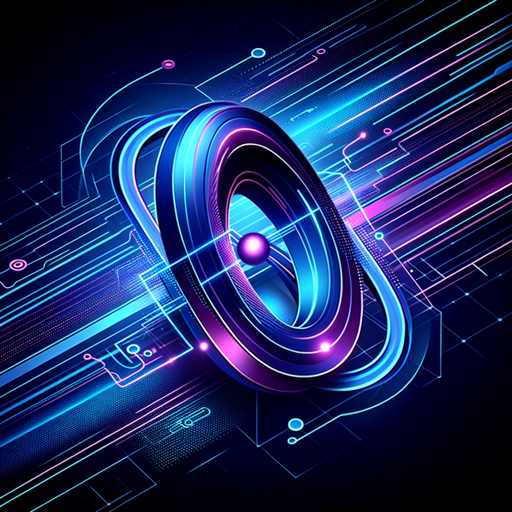
Conversation starters Generator
AI-powered conversation starters for any occasion.

Startup Factory
AI-driven product ideas for startups

Brick Set Visionary
AI-Powered LEGO Set Image Creator.

Mid Journey For Dummies
AI-Powered Art Prompt Generator
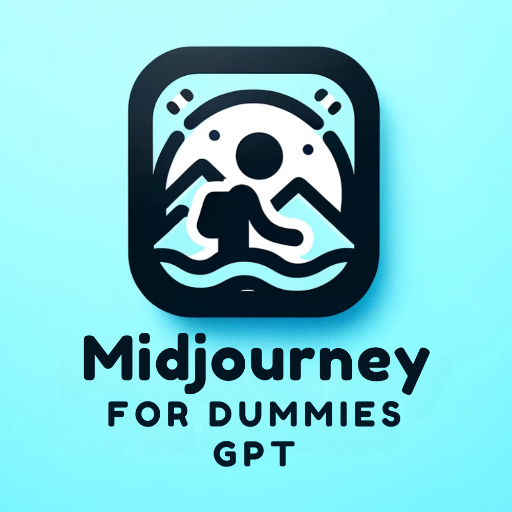
Canada Law
AI-Powered Legal Guidance for Canada

PDF Detective Pro
AI-powered PDF editing made simple.

Multilingual PDF Translator MD
AI-powered translation for accurate, formatted documents.

Astro Dice Divination🔮(星骰占卜🔮超准版)
Discover Your Future with AI Insights.

Latent Space Explorer
AI-powered immersive storytelling and exploration

Write Like Me
AI-powered writing style replication
元経営者GPTs
AI-powered business insights from experience.
- Audio Editing
- File Conversion
- Video Conversion
- Image Resizing
- Format Change
File Detective Pro Q&A
What types of files can File Detective Pro handle?
File Detective Pro supports a wide range of file types, including documents (PDF, DOCX), images (JPEG, PNG), audio (MP3, WAV), and video (MP4, AVI). It's designed to cover most common formats used in business, academic, and personal settings.
Is there a limit to the file size that can be uploaded?
Yes, there are file size limits depending on the file type. Typically, the maximum size is around 100MB for most conversions. For larger files, consider splitting them into smaller parts or using a tool that supports bulk conversions.
How secure is my data with File Detective Pro?
File Detective Pro prioritizes data security. All files are processed through secure connections, and any uploaded data is automatically deleted from the server after the conversion process to protect user privacy.
Can I perform batch conversions with File Detective Pro?
Currently, File Detective Pro focuses on single file conversions for simplicity and speed. However, batch processing is a feature under consideration for future updates, based on user feedback.
Do I need any special software to use File Detective Pro?
No special software is required. File Detective Pro is a web-based tool, so all you need is an internet connection and a web browser. It’s compatible with all major browsers and operating systems.