PDF Split & Merge-PDF split and merge tool.
AI-powered PDF Splitting and Merging
Combine these PDF files in the exact order I upload them.
Split this PDF into two parts
Related Tools
Load More20.0 / 5 (200 votes)
Introduction to PDF Split & Merge
PDF Split & Merge is designed to assist users in managing PDF documents more efficiently. The primary purpose of this tool is to provide functionality that allows users to split large PDF files into smaller, more manageable sections, as well as to merge multiple PDF files into a single document. These capabilities are particularly useful in a variety of scenarios, such as handling large reports, organizing documents, or preparing files for distribution. For instance, a user might have a large PDF report they need to share with different departments, and splitting the document by sections or chapters can make it easier to distribute. Conversely, when consolidating multiple forms or documents, merging them into a single PDF can streamline the process.

Main Functions of PDF Split & Merge
Split PDF
Example
A company needs to distribute specific sections of a large annual report to different departments.
Scenario
The marketing department only needs the sales and marketing sections, while the finance department requires only the financial statements. By splitting the PDF, each department receives only the relevant sections.
Merge PDF
Example
A project manager needs to compile various documents from different team members into a single report.
Scenario
Team members submit their individual reports in separate PDFs. The project manager uses the merge function to combine all these PDFs into one cohesive report for the final presentation.
Extract Pages
Example
A student wants to extract specific chapters from a textbook for study purposes.
Scenario
The student has a PDF of the entire textbook but only needs chapters 3, 5, and 7. They can use the extract pages function to create a new PDF containing only the needed chapters.
Ideal Users of PDF Split & Merge
Business Professionals
Business professionals often handle large documents such as reports, proposals, and contracts. PDF Split & Merge helps them manage these documents by enabling easy distribution of relevant sections and consolidation of related documents into a single file, enhancing productivity and organization.
Students and Educators
Students and educators frequently work with large textbooks and academic papers. Using PDF Split & Merge, they can extract necessary sections for study or merge research articles into one document for comprehensive review, making the study process more efficient and tailored to their needs.

Steps to Use PDF Split & Merge
1
Visit aichatonline.org for a free trial without login, no need for ChatGPT Plus.
2
Upload your PDF file(s) directly from your device by clicking the 'Upload' button.
3
Choose the operation you want to perform – either 'Split' or 'Merge'.
4
If splitting, select the pages or page ranges you wish to extract. If merging, arrange the PDFs in the desired order.
5
Click the 'Process' button to complete the operation, then download the processed file(s).
Try other advanced and practical GPTs
bpy
Automate Blender tasks with AI-driven Python scripts
Price Scout
AI-powered price comparison made easy

Sociologist
AI-Powered Insights for Sociological Research
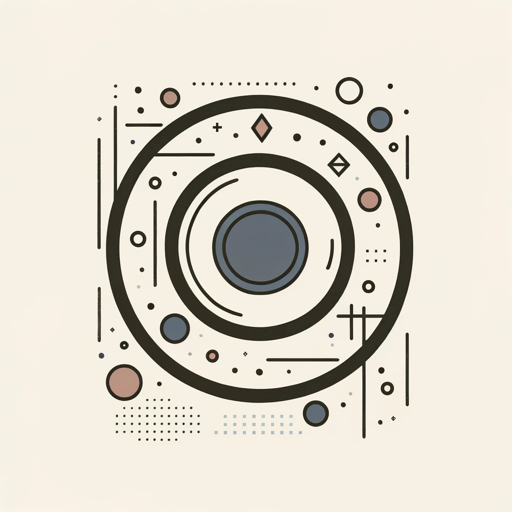
상세페이지 작성
AI-powered product page creator.

Image Prompt Generator
AI-powered image creation from text prompts

TOEFL iBT Writing Evaluator
AI-Powered TOEFL iBT Writing Feedback

Persona Architect
Empowering marketing with AI-driven personas

Lead Magnet PRO 2024
Transforming Lead Generation with AI

AutoGen Engineer
AI-powered assistant for developers

Paint by Numbers Guide Plus
AI-powered assistance for creative guidance.

Chat With Paper
AI-powered document analysis made easy

시험 문제 출제
AI-powered exam question generator for any subject.

- Academic Writing
- Business Reports
- Research Papers
- Meeting Notes
- E-books
PDF Split & Merge Q&A
What is PDF Split & Merge used for?
PDF Split & Merge is a tool designed to either divide a single PDF into multiple files or combine multiple PDFs into one cohesive document.
Do I need an account to use PDF Split & Merge?
No, you can use PDF Split & Merge without creating an account. Simply visit aichatonline.org and start your free trial without login.
Can I rearrange pages within a PDF using this tool?
Yes, during the merge process, you can arrange the order of the pages or documents as you prefer before combining them into a single PDF.
Is there a file size limit for PDFs?
The tool handles most standard PDF sizes. However, extremely large files may require additional processing time.
What are some common uses for PDF Split & Merge?
Common uses include organizing academic research papers, preparing business reports, consolidating meeting notes, and segmenting large e-books for easier reading.