AutoGen Engineer-advanced AI for developers
AI-powered assistant for developers
Related Tools
Load More
AutoExpert (Dev)
AutoExpert v6 (GPT Developer Edition) is your steadfast pair programmer, armed with enhanced code generation ability, online access for the latest APIs, and custom commands to save your session state so you can recall it in a new session later. /help will

AutoGen Builder 🧠 v0.2.4
I will transform your ideas into as may agents as required
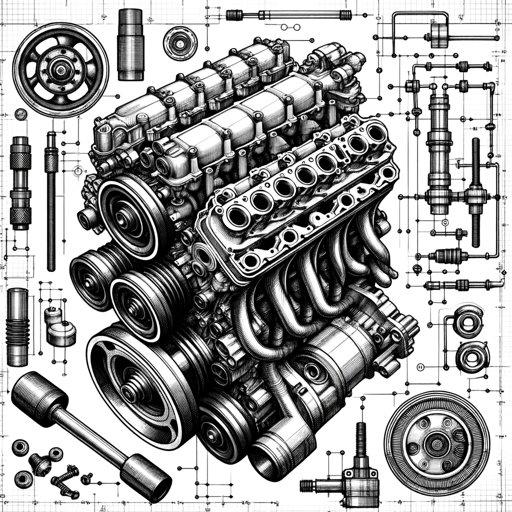
Automotive Engineer
Assist in design, development, and testing

AutoGen Oracle
Build Autonomous AI Agents

Engineering Genius
A data-focused engineering problem solver.

Autosar Expert
Autosar specialist offering in-depth answers and guidance on automotive software architecture.
20.0 / 5 (200 votes)
Introduction to AutoGen Engineer
AutoGen Engineer is an advanced AI assistant designed to support developers and early adopters in utilizing the AutoGen GitHub repository for creating sophisticated AutoGen applications. It provides interactive, stateful coding experiences necessary for developing complex software projects. AutoGen Engineer leverages tools such as a virtual Jupyter notebook environment, real-time data retrieval capabilities, and direct file access to assist in various development tasks. For instance, a developer working on a machine learning project can use AutoGen Engineer to prototype and test models interactively, access and integrate necessary libraries, and troubleshoot code all within a single platform.

Main Functions of AutoGen Engineer
Interactive Coding Environment
Example
A developer writing a complex data analysis script can use the Jupyter notebook integration to test code snippets interactively, visualize data, and debug errors in real-time.
Scenario
A data scientist is working on a project to analyze customer behavior data. They use the interactive coding environment to write Python code, generate visualizations of the data, and iterate quickly on different data processing techniques.
Real-time Data Retrieval
Example
Using the browser tool, a developer can search for the latest updates on a specific programming library and integrate that knowledge into their project immediately.
Scenario
An AI researcher needs the latest research papers and updates on a specific neural network architecture. They use the real-time data retrieval function to find and review these resources, ensuring their project incorporates the latest advancements.
Direct File Access and Management
Example
Developers can upload and manipulate files directly within the environment, allowing for seamless integration of data and resources into their workflow.
Scenario
A software engineer is integrating multiple datasets from different sources for a big data project. They upload these datasets into the environment, clean, merge, and analyze them without switching between multiple tools.
Ideal Users of AutoGen Engineer
Software Developers
Software developers can benefit from AutoGen Engineer by leveraging its interactive coding and real-time debugging capabilities. This allows for rapid prototyping and efficient troubleshooting of code, making the development process more streamlined and productive.
Data Scientists and AI Researchers
Data scientists and AI researchers find the environment ideal for experimenting with data, training machine learning models, and integrating the latest research into their work. The ability to visualize data and test algorithms interactively helps in refining models more effectively.

How to Use AutoGen Engineer
Step 1
Visit aichatonline.org for a free trial without login, also no need for ChatGPT Plus.
Step 2
Ensure you have basic knowledge of Python and Jupyter Notebooks, as these are essential for interacting with AutoGen Engineer.
Step 3
Familiarize yourself with the AutoGen GitHub repository. Clone the repository from https://github.com/microsoft/autogen.git to access code snippets and documentation.
Step 4
Utilize the virtual Jupyter notebook environment provided to test, debug, and develop your applications. This environment simulates a local Jupyter setup.
Step 5
Explore the extensive documentation and best practices in the repository. Use the provided tools for troubleshooting, refining applications, and optimizing your development process.
Try other advanced and practical GPTs
Lead Magnet PRO 2024
Transforming Lead Generation with AI

Persona Architect
Empowering marketing with AI-driven personas

PDF Split & Merge
AI-powered PDF Splitting and Merging

bpy
Automate Blender tasks with AI-driven Python scripts
Price Scout
AI-powered price comparison made easy

Sociologist
AI-Powered Insights for Sociological Research
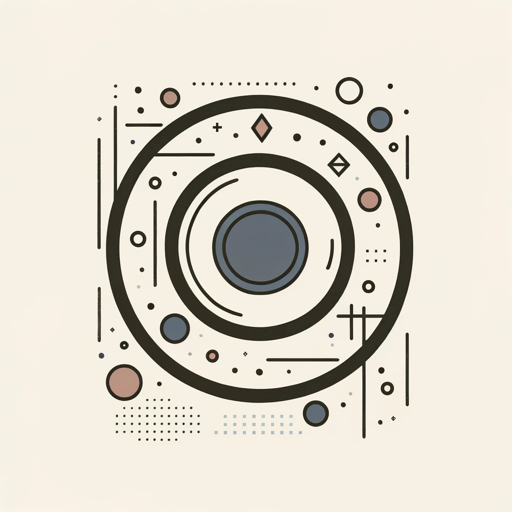
Paint by Numbers Guide Plus
AI-powered assistance for creative guidance.

Chat With Paper
AI-powered document analysis made easy

시험 문제 출제
AI-powered exam question generator for any subject.

Book Detective
AI-powered book recommendations for everyone.

Libraries: Collaboration and Collections
AI-powered tool for library collaboration and collection strategies.
Chart candlestick prediction
AI-powered predictions for smarter trading.

- Debugging
- UI Design
- Software Development
- Data Management
- Coding Support
Detailed Q&A about AutoGen Engineer
What is AutoGen Engineer?
AutoGen Engineer is an advanced AI assistant designed to help developers and early adopters utilize the AutoGen GitHub repository for creating sophisticated applications. It provides interactive support through a virtual Jupyter notebook environment.
How can I access AutoGen Engineer?
You can access AutoGen Engineer by visiting aichatonline.org for a free trial without the need for login or ChatGPT Plus subscription. Additionally, explore the GitHub repository at https://github.com/microsoft/autogen.git.
What are the main features of AutoGen Engineer?
Key features include access to an extensive GitHub repository with detailed code snippets and documentation, a virtual Jupyter notebook environment for live code execution, and tools for testing, debugging, and developing complex software projects.
What prerequisites do I need to use AutoGen Engineer?
Basic knowledge of Python and Jupyter Notebooks is essential. Familiarity with GitHub and software development practices will also be beneficial for an optimal experience.
What are common use cases for AutoGen Engineer?
Common use cases include developing and refining AutoGen applications, troubleshooting code, exploring new software ideas, and accessing best practices and documentation for efficient development.