EditPro Vision-AI-powered editing for everyone
AI-Powered Precision in Every Edit
How can I improve this photo's mood?
What adjustments will enhance my video's quality?
Suggest edits for a more vibrant photo.
Guide me in color correcting this video.
Related Tools
Load More20.0 / 5 (200 votes)
Introduction to EditPro Vision
EditPro Vision is an AI-powered assistant specifically designed to provide users with precise, actionable advice for video and photo editing tasks. This tool is tailored to assist users with different levels of proficiency, from beginners using simple editing apps to professionals utilizing advanced software suites. By focusing on delivering clear, step-by-step instructions, EditPro Vision aims to streamline the editing process and enhance the overall quality of visual content. For instance, if a user is working on color correction in Adobe Photoshop, EditPro Vision can guide them through adjusting specific settings such as temperature or contrast to achieve the desired effect.

Main Functions of EditPro Vision
Step-by-step Editing Guidance
Example
Assisting a user in removing the background from a photo using Adobe Photoshop.
Scenario
A user has taken a portrait photo and wants to remove the existing background to replace it with a different scene. EditPro Vision provides a detailed walkthrough, starting with selecting the subject using the 'Quick Selection' tool, refining the selection edges, and then using 'Layer Masks' to isolate the subject and remove the background.
Optimization of Video Editing Workflow
Example
Helping streamline a video editing project in Adobe Premiere Pro.
Scenario
A user is editing a travel vlog and needs assistance in organizing clips, adding transitions, and applying color grading. EditPro Vision offers guidance on importing media, arranging clips on the timeline, selecting appropriate transition effects, and applying a consistent color grading preset across all clips to maintain visual coherence.
Photo Retouching and Enhancement
Example
Guiding a user to enhance a landscape photo using mobile photo editing apps like Snapseed.
Scenario
A user has captured a landscape photo but wants to enhance its colors and sharpness. EditPro Vision provides instructions on adjusting the photo's saturation, brightness, and structure using Snapseed, helping the user to bring out the vividness of the scene without losing detail.
Ideal Users of EditPro Vision
Professional Photographers and Videographers
This group includes individuals and studios specializing in photography and videography who require precise and efficient editing workflows. They benefit from EditPro Vision's ability to provide expert advice on using professional editing tools to achieve high-quality results quickly and effectively.
Content Creators and Social Media Influencers
Content creators and influencers who produce visual content for platforms like YouTube, Instagram, and TikTok can leverage EditPro Vision to enhance their media. This includes guidance on creating visually appealing photos and videos that engage their audience, with tips on optimizing content for various social media formats and styles.

Guidelines for Using EditPro Vision
Visit the Website
Go to aichatonline.org for a free trial without requiring any login or ChatGPT Plus subscription.
Familiarize Yourself with the Interface
Explore the interface to understand the tools and options available. Identify the editing features you need, such as photo adjustments, video enhancements, or text editing.
Input Your Content
Upload or input the content you wish to edit. This could be text, an image, or a video file. Ensure your files meet the required formats and size limits for optimal performance.
Apply Edits
Use the step-by-step guidance provided by EditPro Vision to make precise adjustments. Whether you’re adjusting image brightness, cropping a video, or refining text, follow the tailored instructions.
Review and Export
After completing your edits, review the final output to ensure it meets your expectations. Export or save your file in the desired format, ready for sharing or further use.
Try other advanced and practical GPTs
Vision
AI-Powered Solutions for Your Needs

ALL-IN
AI-powered debates with diverse perspectives
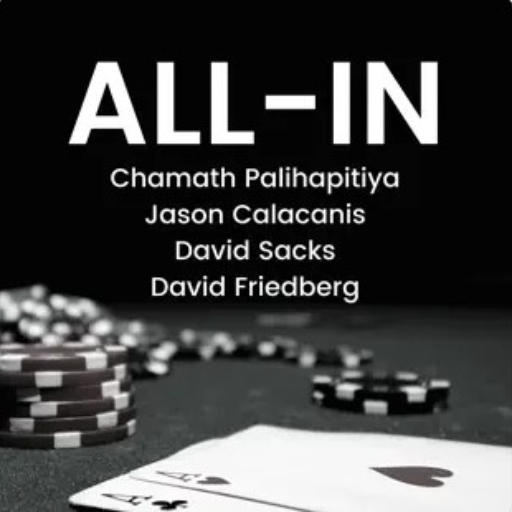
GPT All
AI-powered solutions for every need.

Biology ExpertGPT All Levels
AI-driven insights for molecular biology.

Time Traveler
AI-powered exploration of history and fiction

FilmStrip: Create Multiple Images At Once
AI-powered tool for batch image creation

Apple Docs
AI-powered guidance for Apple developers.

Dev
AI-powered professional app development

Dev Dev
AI-driven solutions for better code.

Dev Mentor
AI-powered mentorship for coding success.

CodingGPT
AI-powered coding assistance tool
Open Science Transparency Check
AI-powered transparency check for research papers

- Photo Editing
- AI Powered
- Text Refinement
- Mobile Access
- Video Enhancement
Common Questions About EditPro Vision
What types of content can I edit with EditPro Vision?
EditPro Vision allows you to edit a variety of content types, including photos, videos, and text. It provides tailored guidance based on the content you are working with, ensuring you get the best results.
Do I need a subscription to use EditPro Vision?
No, you can access EditPro Vision for free without needing a subscription or even a login. Simply visit the site and start editing your content immediately.
Can EditPro Vision handle professional-grade editing?
Yes, EditPro Vision is designed to cater to both beginners and professionals. It offers advanced editing features while keeping the process straightforward, making it suitable for a wide range of users.
How does EditPro Vision ensure the quality of edits?
EditPro Vision uses AI-driven algorithms to provide precise, context-aware editing recommendations. It also allows you to review and tweak edits to ensure the final output meets your standards.
Is EditPro Vision compatible with mobile devices?
Yes, EditPro Vision is fully compatible with mobile devices. You can easily edit content on the go using your smartphone or tablet, without losing any functionality.