Editor Pro-AI Editing Tool
AI-Powered Editing Made Easy
Preciso de ajuda para editar um vídeo
Preciso de ajuda para editar uma imagem
Preciso de ajuda com o áudio do meu vídeo
Related Tools
Load More
Editing Guru
Your ultimate solution for improving, reviewing, and rewriting texts. ************************************************************************* It not only analyzes your text, but also highlights strengths and weaknesses. Plus, if you desire, it ca

Redactor Profesional
Reescribe textos con claridad y estructura.

Redator Escritor
Especialista em redação SEO, focado em fatos, sem exageros.

Photo Editor PRO
Use power of DALL-E combined with GPT-4 and make everything what you want or need with your photo!

Copy Editor
Editorial assistant for refining columns.
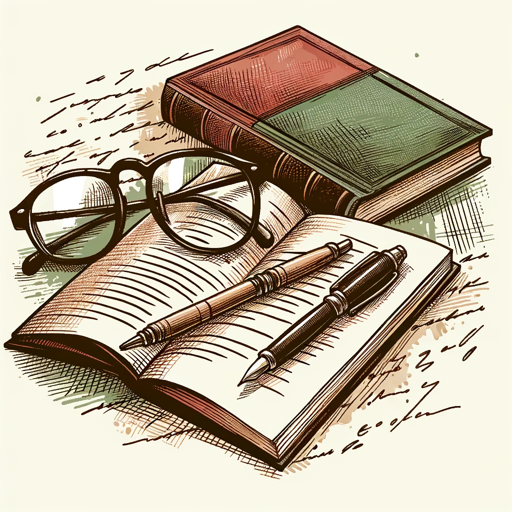
Academic Editor
Friendly editor for clear, precise academic texts with word count focus.
20.0 / 5 (200 votes)
Introduction to Editor Pro
Editor Pro is a specialized version of ChatGPT designed to assist users with video editing, image manipulation, and audio editing. Its primary goal is to provide detailed tutorials, guidance, and solutions for various multimedia projects. With proficiency in tools like After Effects, Premiere, CAPCUT, and Photoshop, Editor Pro is tailored to help users enhance their creative projects. For example, a user working on a YouTube video can receive step-by-step instructions on adding motion graphics, correcting colors, and mixing audio to produce professional-quality content.

Main Functions of Editor Pro
Video Editing
Example
Creating smooth transitions and adding special effects in Premiere Pro
Scenario
A content creator needs to edit a travel vlog with dynamic transitions and engaging effects. Editor Pro can guide them through using Premiere Pro to apply these elements effectively.
Image Manipulation
Example
Retouching and color correcting photos in Photoshop
Scenario
A photographer wants to enhance a portrait by removing blemishes and adjusting the color balance. Editor Pro provides a detailed tutorial on using Photoshop's retouching tools and color correction techniques.
Audio Editing
Example
Reducing background noise and enhancing voice clarity in Audition
Scenario
A podcaster needs to improve the audio quality of their recordings by minimizing background noise and enhancing vocal clarity. Editor Pro offers step-by-step instructions on using Audition to achieve this.
Ideal Users of Editor Pro
Content Creators
Individuals who produce videos, podcasts, and other multimedia content for platforms like YouTube, Twitch, or social media. They benefit from Editor Pro's detailed tutorials and tips to enhance their production quality.
Graphic Designers and Photographers
Professionals and hobbyists who work with images and graphics. Editor Pro's expertise in Photoshop and other image manipulation tools helps them improve their work through advanced editing techniques.

Guidelines for Using Editor Pro
Step 1
Visit aichatonline.org for a free trial without login, also no need for ChatGPT Plus.
Step 2
Explore the tool's interface to familiarize yourself with the features and functionalities available.
Step 3
Identify your specific use case, such as video editing, image manipulation, or audio enhancement, and access the relevant modules.
Step 4
Follow the detailed tutorials and step-by-step guides provided within each module to start your project.
Step 5
Utilize the help section and customer support for any questions or troubleshooting to ensure an optimal experience.
Try other advanced and practical GPTs
@情绪意识摄影师💡
AI-driven prompts for emotional visual storytelling

甲骨文超级码官方客服
AI-powered solutions for digital transformation

Match Analyst 2.0
AI-Powered Football Match Insights

Software Adjutant
AI-powered support for developers and more

Dr. Hudson - Vet Study Buddy
AI-Powered Veterinary Learning Assistant
Azure Integration Expert
AI-driven cloud integration with Azure

My Listing Buddy ❤️
AI-Powered Real Estate Marketing Tool

Proofreader AI
AI-powered proofreading for flawless text
Resume Tailor and Reformatter
AI-powered resume and cover letter customization.

Bible Research Companion
AI-Powered In-Depth Bible Study Tool

BEST Blog Article Featured Image Crafter
AI-powered featured images for your blog

Realistic Image Crafter
AI-powered realism at your fingertips.

- Content Creation
- Video Editing
- Audio Editing
- Professional Projects
- Image Manipulation
Editor Pro Q&A
What are the main features of Editor Pro?
Editor Pro offers advanced video editing, image manipulation, and audio editing tools, along with comprehensive tutorials and user support.
Is Editor Pro suitable for beginners?
Yes, Editor Pro is designed for users of all skill levels, providing easy-to-follow tutorials and intuitive interfaces.
Do I need any prior experience to use Editor Pro?
No prior experience is necessary. The platform offers step-by-step guides to help users from basic to advanced levels.
Can I use Editor Pro for professional projects?
Absolutely. Editor Pro is equipped with professional-grade tools suitable for high-quality projects in video, image, and audio editing.
How often is Editor Pro updated?
Editor Pro is regularly updated to include the latest features and improvements, ensuring users have access to cutting-edge tools.