editGPT-real-time text editing
AI-powered proofreading for everyone
Proofread this text but only fix grammar
Proofread this text
Proofread this text, fixing only awkward parts
Proofread this text improving clarity and flow
Fix any awkward parts in this text
Trim the fat in this text
Related Tools
Load More
GPT Instruction Genius
[V4] Crafts detailed instructions from your ideas, to create GPTs that provide structured and consistent outputs. Tip: Write '/changelog' to see the latest changes!

GPT Builder Builder
Your guide to creative GPT building.

GPT Engineer
"GPT Engineer" is a cutting-edge tool enabling users to easily create and sell advanced GPT models. Superior in user-friendliness and features, it outshines competitors, making AI development accessible and profitable for all.

Gradio GPT
Expert in Gradio app development, providing efficient and optimized code.

Instruction Creator
Custom GPT instruction creation guide. Copyright (C) 2024, Sourceduty - All Rights Reserved.

EditGPT
Friendly video editing and image creation assistant.
20.0 / 5 (200 votes)
Introduction to editGPT
editGPT is a specialized version of ChatGPT designed for proofreading and editing tasks. It aims to enhance written content by identifying and fixing grammatical errors, awkward phrasing, and other linguistic issues. Unlike a generic AI, editGPT focuses specifically on refining the clarity, coherence, and overall quality of text. For example, if a user submits a draft of an essay with several convoluted sentences, editGPT would provide suggestions to simplify and improve readability, ensuring the message is conveyed effectively.

Main Functions of editGPT
Proofreading
Example
A student submits an essay draft to ensure there are no grammatical errors before final submission.
Scenario
editGPT reviews the essay, highlights any grammatical mistakes, and suggests corrections. This helps the student submit a polished and error-free essay.
Clarity Enhancement
Example
A professional prepares a report that needs to be clear and concise for a business presentation.
Scenario
editGPT reviews the report, identifies sentences that are overly complex or ambiguous, and provides simpler alternatives. This ensures that the report is easily understood by all stakeholders.
Style and Tone Adjustment
Example
A blogger wants to ensure their post is engaging and appropriate for their audience.
Scenario
editGPT analyzes the blog post, making suggestions to adjust the tone to be more conversational and engaging, while maintaining the intended message. This helps the blogger connect better with their readers.
Ideal Users of editGPT
Students
Students benefit from editGPT by having their essays, research papers, and other academic writings proofread for grammatical correctness, clarity, and coherence. This helps them improve their writing skills and achieve better grades.
Professionals
Professionals, such as business executives, marketers, and content creators, use editGPT to ensure their reports, presentations, and marketing materials are polished and professional. This enhances the quality of their work and aids in effective communication.

How to Use editGPT
Visit aichatonline.org for a free trial without login, also no need for ChatGPT Plus.
Begin by navigating to aichatonline.org to access editGPT. No login or ChatGPT Plus subscription is required.
Install the Browser Extension
Download and install the editGPT Browser extension from the website to enhance your browsing and editing experience.
Enable the Extension
Ensure the extension is enabled in your browser settings. This allows editGPT to integrate seamlessly with your writing and editing tasks.
Input Your Text
Copy and paste your text into the editGPT interface, or use it directly within web forms and text areas to get real-time suggestions.
Review and Apply Suggestions
Review the suggestions provided by editGPT and apply the changes to improve the clarity, coherence, and overall quality of your text.
Try other advanced and practical GPTs
STICKITO
AI-powered designs for stickers and logos.

Internal Auditor Advisor 👩💼
AI-powered tool for precise audit guidance

reconGPT
AI-powered Reconnaissance & Vulnerability Detection

Swift Sage
AI-powered Swift and SwiftUI expert.

Video Chat
Unlock insights from YouTube videos with AI.

Code Monkey
AI-Powered Coding Assistance for Developers

Brand Builder for Start Ups
AI-powered branding for startups
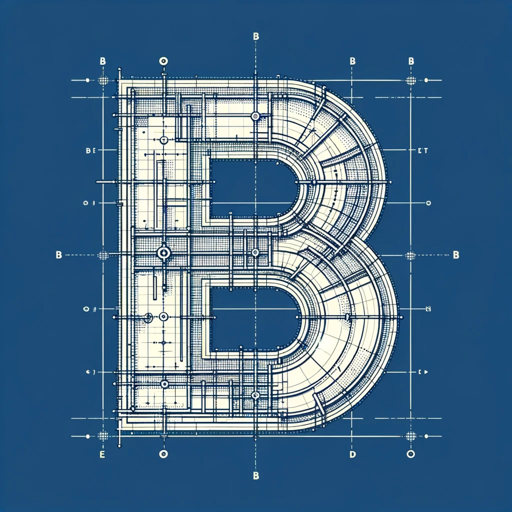
SassyGPT
AI-powered sass with substance.

CADGPT
AI-powered solutions for your writing needs

プロ写真家による写真レビューAI
AI-Powered Photo Critique and Improvement
Link
AI-powered insights that connect ideas.

Email Humanizer
Empower Your Emails with AI Warmth

- Academic Writing
- Social Media
- Creative Writing
- Blog Posts
- Professional Emails
FAQs about editGPT
What is editGPT?
editGPT is a browser extension designed to assist with proofreading and editing by providing real-time suggestions to enhance the quality of your writing.
How do I install editGPT?
You can install editGPT by visiting aichatonline.org, downloading the browser extension, and following the installation instructions provided.
Do I need a subscription to use editGPT?
No, you do not need a subscription or a ChatGPT Plus account to use editGPT. It is available for free.
What types of text can editGPT help with?
editGPT can assist with a variety of texts including academic papers, professional emails, creative writing, and more. It is versatile and suitable for multiple use cases.
Can editGPT be used offline?
No, editGPT requires an internet connection to function as it relies on cloud-based AI to provide real-time editing suggestions.