CADGPT-AI-Powered Writing Assistant
AI-powered solutions for your writing needs
How do I create a layer in AutoCAD?
What's the best way to troubleshoot AutoCAD crashes?
Can you explain polyline editing in AutoCAD?
I need tips for efficient drafting in AutoCAD.
Related Tools
Load More
GPT Instruction Genius
[V4] Crafts detailed instructions from your ideas, to create GPTs that provide structured and consistent outputs. Tip: Write '/changelog' to see the latest changes!

CBT GPT
CBT insights; not a substitute for licensed therapy.
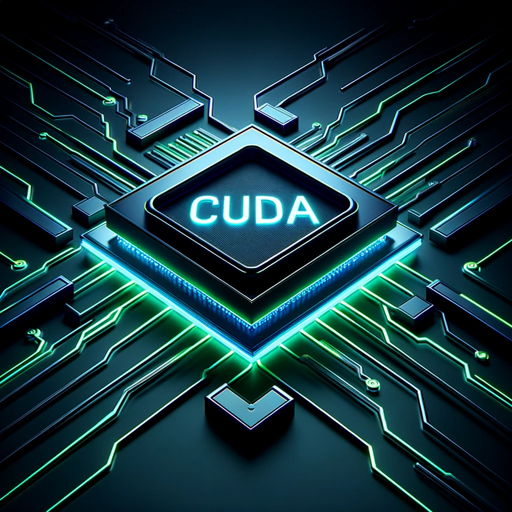
CUDA GPT
Expert in CUDA for configuration, installation, troubleshooting, and programming.

C4DGPT
Expert on Cinema 4D and Redshift, providing answers from product documentation.

GPT de Imagem
Sou um guia amigável para criar arte digital, em português.

Code GPT GPT
So meta. Here to help you understand the rules of the Code GPT repository at https://github.com/Decron/Code-GPT/
20.0 / 5 (200 votes)
Introduction to CADGPT
CADGPT is a specialized AI tool designed to assist users with computer-aided design (CAD) tasks. Its primary functions include providing detailed design assistance, generating and optimizing CAD models, and offering expert advice on best practices in CAD. CADGPT is tailored to meet the needs of professionals in fields such as engineering, architecture, and product design, enhancing productivity and ensuring precision in design processes. For example, an architect can use CADGPT to quickly generate 3D models of a building concept, while an engineer might use it to optimize a mechanical component's design for better performance.

Main Functions of CADGPT
Design Assistance
Example
CADGPT can provide step-by-step guidance on creating complex CAD models.
Scenario
An engineering student working on a capstone project uses CADGPT to understand the process of designing a gearbox, receiving detailed instructions and tips on each step.
Model Generation and Optimization
Example
CADGPT generates optimized versions of CAD models based on specified parameters.
Scenario
A product designer needs to improve the aerodynamics of a drone. CADGPT analyzes the initial model and suggests modifications to reduce drag and improve flight efficiency.
Expert Advice on Best Practices
Example
CADGPT offers recommendations on industry-standard practices for CAD design.
Scenario
An architect designing a sustainable building receives advice from CADGPT on integrating green building practices, such as optimizing natural light and ventilation in the design.
Ideal Users of CADGPT
Engineers
Engineers in various fields, such as mechanical, civil, and electrical, can benefit from CADGPT's detailed design assistance and optimization capabilities. By using CADGPT, they can enhance the precision and efficiency of their design processes, saving time and reducing errors.
Architects
Architects can use CADGPT to streamline the creation of complex architectural models, receive expert advice on sustainable design practices, and optimize their designs for better functionality and aesthetics. This helps them deliver higher-quality projects within shorter timelines.
Product Designers
Product designers can leverage CADGPT to innovate and refine their designs, ensuring that the final products meet both aesthetic and functional requirements. CADGPT's optimization tools can help them create more efficient and market-ready products.

How to Use CADGPT
Step 1
Visit aichatonline.org for a free trial without login, also no need for ChatGPT Plus.
Step 2
Familiarize yourself with the interface and explore the available features. Take note of the various input options and customization settings.
Step 3
Identify the specific task you need help with, such as drafting documents, generating code, or answering complex queries. Input your query or task description clearly.
Step 4
Review the responses generated by CADGPT, making use of any editing or refinement tools provided to tailor the output to your exact needs.
Step 5
Utilize the output in your projects, ensuring to follow any tips or guidelines provided for optimal integration and results.
Try other advanced and practical GPTs
SassyGPT
AI-powered sass with substance.

Brand Builder for Start Ups
AI-powered branding for startups
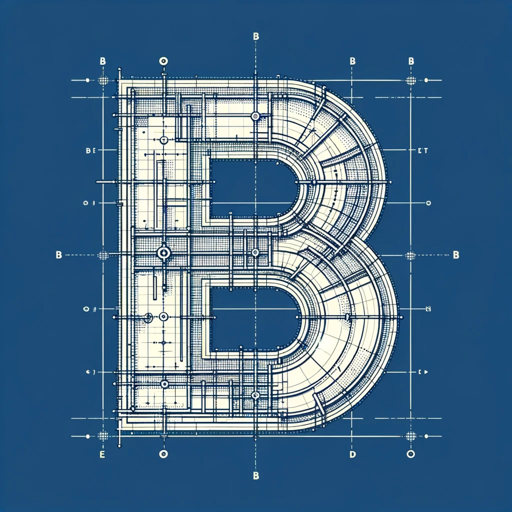
editGPT
AI-powered proofreading for everyone

STICKITO
AI-powered designs for stickers and logos.

Internal Auditor Advisor 👩💼
AI-powered tool for precise audit guidance

reconGPT
AI-powered Reconnaissance & Vulnerability Detection

プロ写真家による写真レビューAI
AI-Powered Photo Critique and Improvement
Link
AI-powered insights that connect ideas.

Email Humanizer
Empower Your Emails with AI Warmth

Go Fish
AI-powered Virtual Fishing Adventure
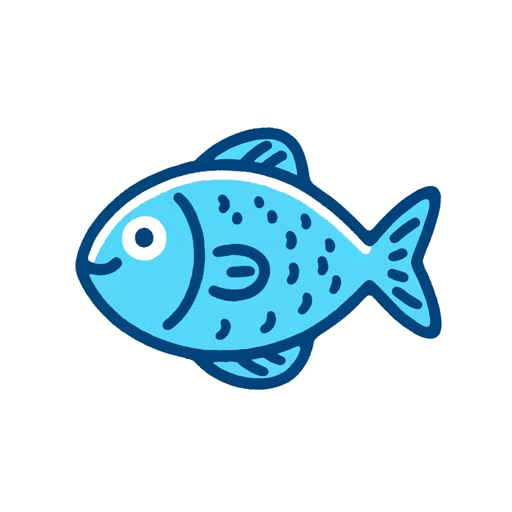
Create Pin
AI-powered tool for stunning Pinterest pins.

National Dex
AI-powered Pokémon team building made simple

- Academic Writing
- Business Writing
- Code Assistance
- Technical Docs
- Complex Queries
CADGPT Q&A
What is CADGPT?
CADGPT is a specialized version of ChatGPT designed for detailed and comprehensive responses in specific use cases, such as academic writing, technical documentation, and complex problem-solving.
How can CADGPT assist in technical documentation?
CADGPT can generate detailed and accurate technical documentation by interpreting complex technical concepts and converting them into clear, user-friendly language.
Can CADGPT be used for coding assistance?
Yes, CADGPT can help with coding by providing code snippets, debugging tips, and explanations for various programming languages and frameworks.
Is there a cost to use CADGPT?
CADGPT offers a free trial without the need for login or a ChatGPT Plus subscription, making it accessible for initial use. For extended features, a subscription may be required.
What are some common use cases for CADGPT?
Common use cases include academic writing, generating technical documentation, providing coding assistance, drafting business documents, and answering in-depth queries.