Create Pin-AI Pinterest Pin Designer
AI-powered tool for stunning Pinterest pins.
Design a pin for a summer travel blog.
Create a pin for a DIY home decor tutorial.
Develop a Pinterest pin for a new fashion line.
Craft a pin for a seasonal recipe collection.
Related Tools
Load More
Pinterest Optimization GPT
Create SEO Optimized Pinterest Pins with a compelling Title, Description, Hashtags and keyword rich search terms.

Sticker Creator
Creates playful stickers from photos using DALL-E.

Instruction Creator
Custom GPT instruction creation guide. Copyright (C) 2024, Sourceduty - All Rights Reserved.
Create My Avatar
A bot that generates user avatars in Toon or Anime style.

Pin Addict
Ask me anything you want about Pinterest.

PinCraft Marketer
Helps create compelling Pinterest content for more views and clicks.
20.0 / 5 (200 votes)
Introduction to Create Pin
Create Pin is a specialized AI tool designed for crafting engaging and visually appealing Pinterest pins. It interprets user ideas, including themes, colors, and messages, and uses the latest design trends to create high-quality images with a 2:3 aspect ratio, ideal for Pinterest. Emphasizing elements known to boost engagement, such as compelling headlines, eye-catching graphics, and atmospheric effects, Create Pin personalizes designs to fit various objectives. Whether for business, personal projects, or creative expression, Create Pin tailors each pin to the user's style. For example, a small business owner might use Create Pin to create pins showcasing new products, while a blogger could design pins that summarize key points from their latest post.

Main Functions of Create Pin
Design Custom Pinterest Pins
Example
A travel blogger wants to create a pin that highlights their latest blog post about the best destinations in Europe. Using Create Pin, they input the theme, colors, and message, and receive a beautifully designed pin that attracts clicks and repins.
Scenario
The travel blogger inputs details about their blog post, and Create Pin generates an engaging pin featuring stunning images of European landmarks, with a compelling headline and aesthetically pleasing color scheme.
Suggest Trending Design Elements
Example
An online retailer aims to increase engagement on their Pinterest boards by using trending design elements. Create Pin suggests incorporating minimalistic design and muted pastel colors, which are currently popular.
Scenario
The retailer follows the suggestions and sees a significant boost in repins and follows, as their pins now align with current design trends, making them more appealing to the target audience.
Create Seasonal or Themed Pin Collections
Example
A fashion influencer wants to create a series of pins for their winter collection. Create Pin helps them design a cohesive set of pins with winter-themed backgrounds, cozy textures, and appropriate color palettes.
Scenario
The influencer uploads images of their winter outfits, and Create Pin generates a series of visually consistent pins that feature snowy backgrounds and warm, inviting colors, enhancing the overall aesthetic of their Pinterest board.
Ideal Users of Create Pin
Small Business Owners
Small business owners benefit from Create Pin by creating professional-looking pins that showcase their products and services. This helps them drive traffic to their websites and increase sales. For example, a handmade jewelry store owner can design pins that highlight new collections, promotional offers, and behind-the-scenes content, making their Pinterest profile more attractive and engaging.
Content Creators and Influencers
Content creators and influencers use Create Pin to enhance their online presence and drive engagement. Bloggers, vloggers, and social media influencers can create pins that summarize their content, share tips, and promote their brand. For instance, a food blogger can design pins that feature recipes, cooking tips, and beautiful food photography, helping them reach a wider audience and increase their following.

How to Use Create Pin
1
Visit aichatonline.org for a free trial without login, also no need for ChatGPT Plus.
2
Navigate to the Create Pin section to start designing your Pinterest pins.
3
Input your design ideas, including themes, colors, and messages. Specify your preferences for elements like headlines and graphics.
4
Use the AI's suggestions and customization options to refine your design. Preview your pin to ensure it meets your expectations.
5
Download the high-quality image in the recommended 2:3 aspect ratio, and share it on Pinterest to engage your audience.
Try other advanced and practical GPTs
Go Fish
AI-powered Virtual Fishing Adventure
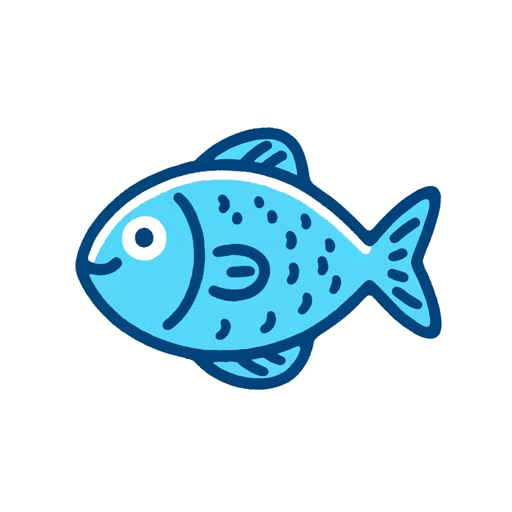
Email Humanizer
Empower Your Emails with AI Warmth

Link
AI-powered insights that connect ideas.

プロ写真家による写真レビューAI
AI-Powered Photo Critique and Improvement
CADGPT
AI-powered solutions for your writing needs

SassyGPT
AI-powered sass with substance.

National Dex
AI-powered Pokémon team building made simple

PokeSpawner
AI-powered custom Pokémon creation

Demon Slayer Creator
Craft unique Demon Slayer-inspired characters and stories with AI

Dungeon Crawler
AI-Powered Dungeon Exploration and Adventure

Playlist AI
AI-Powered Personalized Playlists for Every Mood

Swiftify
Craft lyrics with AI creativity.
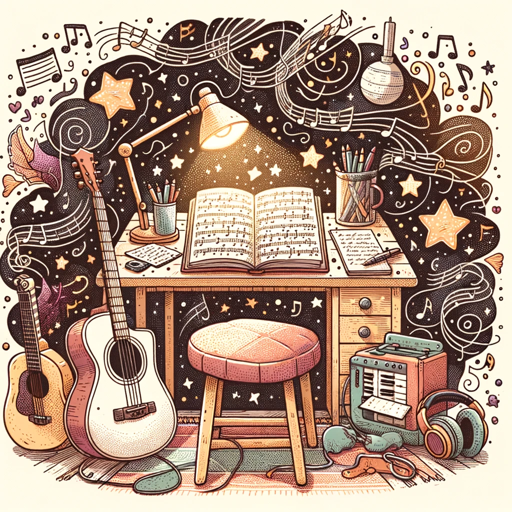
- Marketing
- E-commerce
- Branding
- Blogging
- Events
Create Pin Q&A
What is Create Pin?
Create Pin is an AI tool designed to help users craft engaging and visually appealing Pinterest pins by providing design suggestions and customization options.
Do I need a subscription to use Create Pin?
No, you can start using Create Pin by visiting aichatonline.org for a free trial without needing to log in or have a ChatGPT Plus subscription.
What features does Create Pin offer?
Create Pin offers features such as theme selection, color customization, message input, headline creation, and high-quality image downloads in a 2:3 aspect ratio.
Can Create Pin be used for business purposes?
Yes, Create Pin is ideal for businesses looking to enhance their Pinterest presence with professional, eye-catching pins that drive engagement and promote products or services.
How does Create Pin ensure high-quality images?
Create Pin generates images in 8k, RAW photo quality, ensuring the best quality, bokeh effects, and an atmospheric feel for maximum visual impact on Pinterest.