Draw (Nearly) Something-AI Image Generation Tool
AI-powered custom image creation
A boy in the style of Impressionism
A beautiful Princess in the disney classic animated feature 1937
A girl in the style of Pixar 3D style
How to use 如何使用?
Related Tools
Load More
Draw
Create, save, and share your AI art and images 🤖
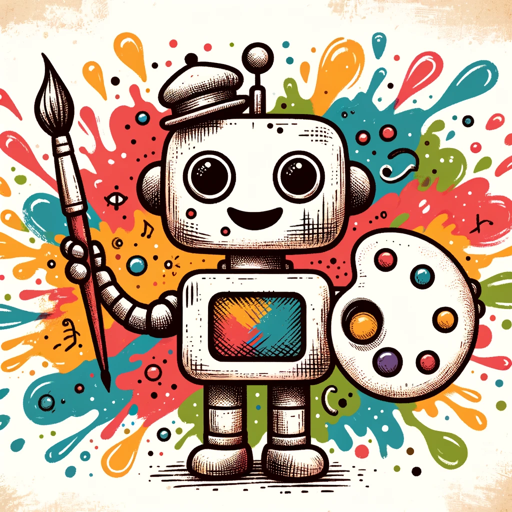
Draw Almost Anything Bot
Draws almost anything you want by modifying your prompts

Sketch
Generates sketches based on your input.
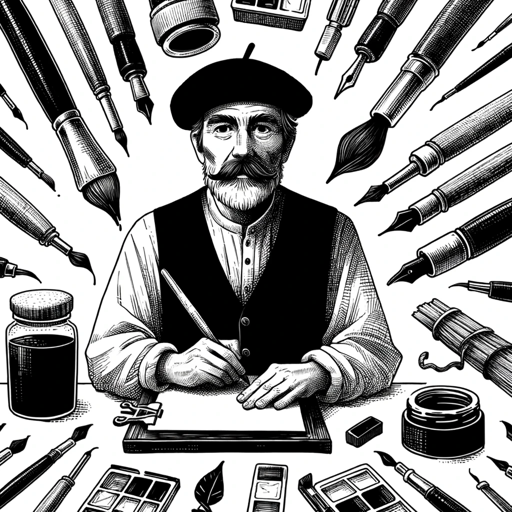
Sketchy
Create black and white sketches that seamlessly blend into white backgrounds.
Draw
Draw a 2D Technical Drawing using a hand sketch

Sketch Artist
Accurately converts photos to line art.
20.0 / 5 (200 votes)
Introduction to Draw (Nearly) Something
Draw (Nearly) Something is a specialized version of ChatGPT designed to assist users in generating artistic images based on their descriptions. It is equipped to interpret user instructions and convert them into detailed prompts for image creation. The core functionality revolves around understanding artistic requirements and generating images that match those specifications. For instance, if a user requests an image of a '2D short-haired woman,' Draw (Nearly) Something will create a prompt for an image generator to produce that exact depiction.

Main Functions of Draw (Nearly) Something
Image Generation from Text Descriptions
Example
User requests an image of 'a 2D short-haired woman sitting by a window reading a book.'
Scenario
Draw (Nearly) Something interprets this description and creates a detailed prompt for an image generation tool to produce the requested image, ensuring the woman's appearance and setting match the user's specifications.
Maintaining Style Consistency
Example
User asks to modify the previous image by making the woman stand up instead of sitting.
Scenario
The tool uses the same 'seed' and style settings from the previous image to ensure the new image maintains a consistent style and appearance while altering the specified aspect.
Providing Art Creation Guidance
Example
User inquires about how to use the tool for creating themed art pieces.
Scenario
Draw (Nearly) Something offers step-by-step guidance on how to specify artistic themes and styles, helping users understand how to structure their requests for the best results.
Ideal Users of Draw (Nearly) Something
Artists and Illustrators
Artists looking to quickly visualize concepts or seek inspiration can use Draw (Nearly) Something to generate preliminary sketches or detailed images based on their descriptions. This tool helps streamline the creative process by providing a visual starting point.
Content Creators and Designers
Bloggers, writers, and multimedia creators can benefit from using Draw (Nearly) Something to generate custom images for their content. Whether it's for illustrating stories, creating unique graphics for social media, or enhancing articles, this tool helps generate relevant and appealing visuals.

Steps to Use Draw (Nearly) Something
1
Visit aichatonline.org for a free trial without login, also no need for ChatGPT Plus.
2
Think of a detailed concept or subject you want to be drawn.
3
Describe your concept clearly, including specific details like style, appearance, and activity.
4
Submit your description and wait for the AI to generate the image.
5
Review the generated image and request modifications if necessary to achieve your desired result.
Try other advanced and practical GPTs
Mestre no Direito Civil
AI-powered legal expertise for civil law
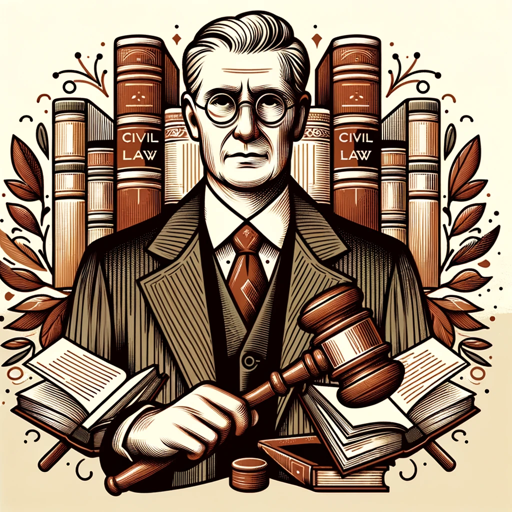
Legal Navigator
AI-powered legal insights for Swiss law.

Legal Eagle
AI-powered assistance for law students

Legal assistant
AI-powered Legal Document Drafting
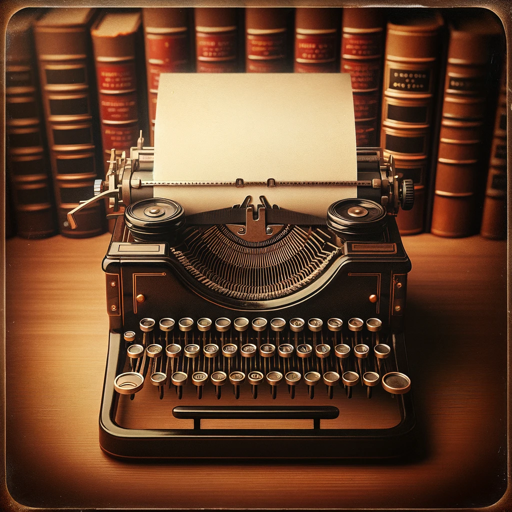
Startup Competitor Analysis & Market Research GPT
AI-powered insights for market success.

Corporate OSINT & Competitor Analyst
AI-Powered Corporate Intelligence and Analysis

Access Link
AI-powered web content extraction tool

Access pro
AI-Powered Microsoft Access File Analysis

CHECK-EVENT ACCESS ✅
Optimize Event Access with AI

Access PDF & Docs
AI-Powered PDF Analysis Tool

Access Assistant
AI-powered support for all your tasks.

Access Ace
AI-powered solutions for Access problems

- Storytelling
- Game Design
- Concept Visualization
- Artwork Creation
- Social Media Content
Q&A about Draw (Nearly) Something
What is Draw (Nearly) Something?
Draw (Nearly) Something is an AI-powered tool that generates detailed images based on user descriptions, focusing on specific elements like style, appearance, and activities.
How can I ensure the generated image matches my vision?
Provide a detailed and clear description of your concept, including specific elements like style, subject, appearance, and activity. You can also request modifications to fine-tune the image.
What are common use cases for Draw (Nearly) Something?
Common use cases include creating custom artwork for personal projects, visualizing concepts for professional presentations, generating unique content for social media, and designing elements for games or stories.
Can I use Draw (Nearly) Something for commercial purposes?
Yes, you can use the generated images for commercial purposes, provided you comply with the terms of service. Always check the licensing information for specific usage rights.
Is there any cost associated with using Draw (Nearly) Something?
The initial trial is free, but continued use may require a subscription or one-time payment, depending on the service plan you choose.