CHECK-EVENT ACCESS ✅-event access optimization tool
Optimize Event Access with AI
/objectif
/thematique
/scan
/densite
Related Tools
Load More
Event Dossier GPT
Powered by Zapier. Create a dossier of all attendees of an event on your Google Calendar

Virtual Information Security Officer
Expert in audit report analysis (ie SOC 2...) and general cyber risk management.

Accessibility Copilot
Code reviewer for WCAG 2.2 compliance. Paste a code snippet and hit Enter.

EventsGPT CoPilot
Your CoPilot for everything events- planning, marketing and delivering events

YesWeHack 🤘
Provides information about YesWeHack, its training & CTF challenge, bug bounty programs, support, and tools - Limited liability for inaccurate or inappropriate responses. Information based on publicly available data. www.yeswehack.com

Event Creater
Organizes event info into ICS files, and adds to calendars.
20.0 / 5 (200 votes)
Introduction to CHECK-EVENT ACCESS ✅
CHECK-EVENT ACCESS ✅ is designed to optimize and streamline the process of controlling access to events. It focuses on ensuring smooth entry, efficient ticket scanning, and maintaining participant safety and satisfaction. By analyzing various aspects such as the density of attendees, ticket scanning speeds, and entry arrangements, CHECK-EVENT ACCESS ✅ helps event organizers prepare and manage access control effectively. For example, during a large music festival, it ensures that all attendees are scanned and granted access in a timely manner while maintaining crowd control and minimizing security risks.

Main Functions of CHECK-EVENT ACCESS ✅
Analyzing Ticket Scanning Speeds
Example
For an event with 10,000 attendees, CHECK-EVENT ACCESS ✅ calculates the number of scanning devices needed based on ticket type and scanning speeds, ensuring minimal wait times.
Scenario
At a sports event, different types of tickets (e.g., NFC, simple scan) have varying scanning speeds. By knowing these speeds, organizers can deploy the appropriate number of devices and staff to manage entry efficiently.
Managing Attendee Density
Example
During a concert, CHECK-EVENT ACCESS ✅ monitors and controls the number of attendees per square meter to prevent overcrowding and ensure safety.
Scenario
At a festival, the tool can help set up barriers and manage the flow of people to keep the density at safe levels, avoiding potential crowd crush situations.
Optimizing Entry Layouts
Example
For a large conference, CHECK-EVENT ACCESS ✅ designs entry layouts that include pre-screening areas and optimized queue systems to streamline access.
Scenario
At a conference, the layout might include separate lines for VIPs and regular attendees, with clear signage and staff to direct people efficiently, reducing bottlenecks and confusion.
Ideal Users of CHECK-EVENT ACCESS ✅
Event Organizers
Organizers of large-scale events such as concerts, festivals, sports events, and conferences benefit from CHECK-EVENT ACCESS ✅ by ensuring efficient and secure entry for all attendees.
Venue Managers
Managers of large venues such as stadiums, arenas, and convention centers use CHECK-EVENT ACCESS ✅ to plan and execute crowd management strategies, ensuring safety and satisfaction for all visitors.

How to Use CHECK-EVENT ACCESS ✅
Visit aichatonline.org for a free trial without login, also no need for ChatGPT Plus.
Go to the website to access the tool freely, no need for a login or ChatGPT Plus subscription.
Identify the Event Needs
Determine the size, density, and specifics of the event to tailor the access management accordingly.
Utilize the Tool’s Features
Use CHECK-EVENT ACCESS ✅ to analyze crowd density, scanning speeds, and entrance setups based on the event's characteristics.
Implement Security Measures
Ensure safety protocols are in place for both normal and emergency situations using the tool's guidelines.
Monitor and Adjust
Continuously monitor the event using the tool and make real-time adjustments to optimize participant access and safety.
Try other advanced and practical GPTs
Access pro
AI-Powered Microsoft Access File Analysis

Access Link
AI-powered web content extraction tool

Draw (Nearly) Something
AI-powered custom image creation

Mestre no Direito Civil
AI-powered legal expertise for civil law
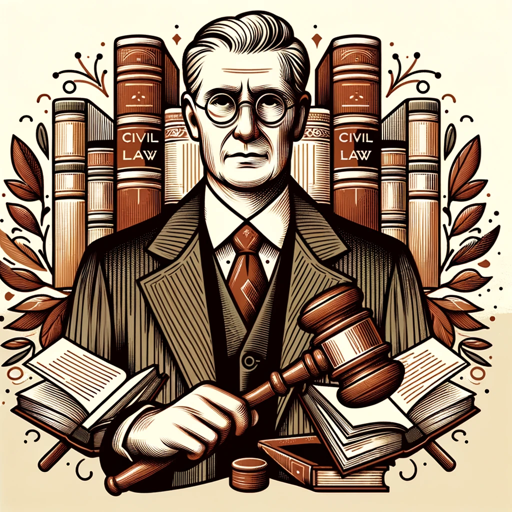
Legal Navigator
AI-powered legal insights for Swiss law.

Legal Eagle
AI-powered assistance for law students

Access PDF & Docs
AI-Powered PDF Analysis Tool

Access Assistant
AI-powered support for all your tasks.

Access Ace
AI-powered solutions for Access problems

Hostinger Website Builder GPT
AI-Powered Custom Website Creation

Academic Writing Assistant
AI-Powered Assistance for Academic Writing

✨ Expert Chatbot✨
Empowering Your Projects with AI Precision

- Event Planning
- Access Control
- Safety Protocols
- Crowd Management
- Ticket Scanning
Detailed Q&A about CHECK-EVENT ACCESS ✅
What is CHECK-EVENT ACCESS ✅?
CHECK-EVENT ACCESS ✅ is an AI-powered tool designed to optimize access management for events, ensuring smooth and secure entry for participants.
How does CHECK-EVENT ACCESS ✅ ensure participant safety?
It analyzes crowd density, scanning speeds, and entrance setups, providing guidelines for both normal and emergency situations to maintain safety.
Can CHECK-EVENT ACCESS ✅ handle large events?
Yes, it is tailored for events of all sizes, providing specific guidelines and optimizations for large-scale gatherings.
What types of tickets can be managed with CHECK-EVENT ACCESS ✅?
It supports various ticket types including NFC chip scans, simple ticket scans, ticket and ID checks, and cashless activation.
Is there any support for troubleshooting during events?
Yes, the tool includes guidelines for handling access disputes, setting up assistance zones, and ensuring smooth operation even during peak times.