C4DGPT-expert Cinema 4D assistance.
AI-powered Cinema 4D and Redshift expert.
How can I speed up Redshift render times?
How do I set up a new Cloner?
Can you explain how Force Fields work with particles?
How do I add an Xpresso node?
Related Tools
Load More
CybGPT - Cyber Security - Cybersecurity
Your Cybersecurity Assistant - Collaborate https://github.com/Coinnect-SA/CybGPT

GPT Instruction Genius
[V4] Crafts detailed instructions from your ideas, to create GPTs that provide structured and consistent outputs. Tip: Write '/changelog' to see the latest changes!

CBT GPT
CBT insights; not a substitute for licensed therapy.
Processing 4 GPT
This GPT will help you create apps and utilities in Processing 4.
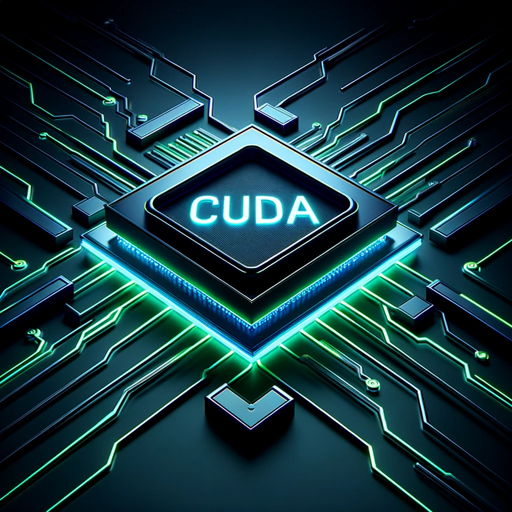
CUDA GPT
Expert in CUDA for configuration, installation, troubleshooting, and programming.

当直表GPT
「当直表GPT」は、医療者向けの当直表およびオンコールスケジュール作成を支援するためのGPTです。1.当直表を作成する月のカレンダーを作成します。2.ブラウジングでカレンダーに祝日を追加します。3.シフトに入るメンバーとその不都合日を入力します。4.各メンバーがカバーすべき平日と休日のおおよその数を決定します。5.制約条件を満たしながら、各メンバーを平日と休日に割り当てます。6.各メンバーの平日と休日の合計数を確認し必要であれば調整します。7.スケジュールをダウンロード可能なcsv形式で出力します。
20.0 / 5 (200 votes)
Introduction to C4DGPT
C4DGPT is a specialized AI assistant designed to support users of Cinema 4D and Redshift. It leverages the extensive official documentation from Maxon's Help Center to provide accurate, reliable, and comprehensible answers to technical questions. C4DGPT's main purpose is to make complex technical concepts accessible and easy to understand, offering guidance and troubleshooting tips for a variety of scenarios encountered by 3D artists, designers, and animators. For example, if a user is struggling with setting up a complex Redshift shader network, C4DGPT can provide step-by-step instructions and examples, breaking down the process into manageable parts.

Main Functions of C4DGPT
Technical Guidance
Example
A user is having difficulty understanding how to use the MoGraph module in Cinema 4D. C4DGPT explains the basic principles of MoGraph, provides examples of cloner and effectors usage, and guides the user through a simple project setup.
Scenario
A 3D artist wants to create a dynamic animation using MoGraph but is unsure where to start. C4DGPT offers a clear, step-by-step guide to help them achieve their goal.
Troubleshooting
Example
A user encounters an issue where their Redshift render is producing unexpected artifacts. C4DGPT helps diagnose the problem by asking about the render settings, materials, and lighting setup, and suggests possible solutions based on common issues documented in the Maxon Help Center.
Scenario
An animator is under a tight deadline and needs to resolve rendering issues quickly. C4DGPT's troubleshooting advice helps them identify and fix the problem efficiently, ensuring they can meet their project timeline.
Optimization Tips
Example
A user wants to optimize their scene for faster rendering without compromising quality. C4DGPT provides tips on reducing polygon count, optimizing textures, and adjusting render settings in Redshift to achieve the best balance between speed and quality.
Scenario
A freelance designer is working on a high-detail project and needs to ensure the render times are manageable. C4DGPT's optimization advice helps them streamline their workflow and improve render efficiency.
Ideal Users of C4DGPT Services
3D Artists
3D artists, whether beginners or experienced, can greatly benefit from C4DGPT's comprehensive guidance on using Cinema 4D and Redshift. The AI provides detailed explanations and practical examples, helping artists to enhance their skills and overcome technical challenges.
Animators
Animators working with Cinema 4D will find C4DGPT invaluable for troubleshooting and optimizing their animation projects. The AI's ability to quickly diagnose issues and suggest efficient workflows can save animators significant time and effort.

How to Use C4DGPT
Visit aichatonline.org for a free trial without login, also no need for ChatGPT Plus.
Start by visiting aichatonline.org. You can begin using C4DGPT immediately without needing to create an account or subscribe to ChatGPT Plus.
Access the Cinema 4D and Redshift documentation.
Ensure you have access to the official Cinema 4D and Redshift documentation from Maxon's Help Center to reference during your sessions.
Prepare your questions or tasks.
Think about specific questions or tasks related to Cinema 4D and Redshift that you need help with. Having clear and concise queries will help you get the most accurate and useful responses.
Interact with C4DGPT for guidance.
Use the chat interface to ask your questions. C4DGPT will provide detailed, accurate, and understandable answers based on the official documentation and expert knowledge.
Review and apply the provided solutions.
Carefully review the solutions and tips provided by C4DGPT. Apply them to your Cinema 4D and Redshift projects for optimal results.
Try other advanced and practical GPTs
Command GPT
AI-Powered Custom Task Automation

Executive func
AI-Powered Task Management and Motivation

Resume writer - Review and build your resume
AI-Powered Resume Perfection

GPT Architect
AI-powered customization for your needs.

StonerGPT
Expand Your Mind with AI.

Pixarify
AI-powered Pixar-style avatar creator

Recreate Images GPT
AI-powered Image Analysis and Recreation

Research Summarizer
AI-Powered Research Summarization

Banner Creator
Create Stunning Banners with AI

AEGPT
AI-powered expert guide for Adobe After Effects
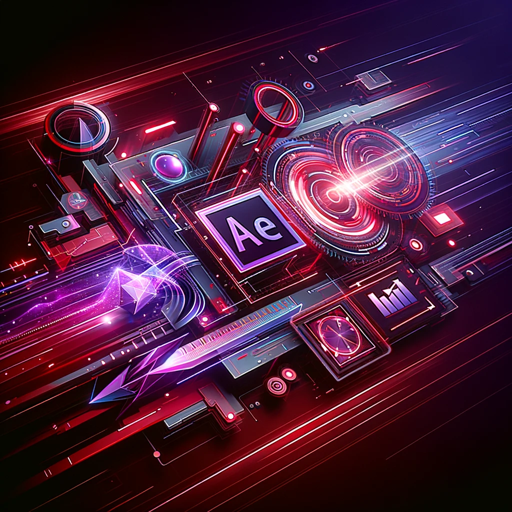
Genie GPT
AI-Powered Wisdom and Mystique

PhotoRename
AI-powered tool for instant image renaming.

- Troubleshooting
- Modeling
- Rendering
- Texturing
- Lighting
Common Questions About C4DGPT
What is C4DGPT?
C4DGPT is an expert system designed to provide detailed and accurate information about Cinema 4D and Redshift, using the official documentation from Maxon's Help Center as a primary reference.
How can C4DGPT help with Cinema 4D projects?
C4DGPT can assist with a variety of tasks in Cinema 4D, including modeling, texturing, lighting, rendering, and troubleshooting common issues by providing clear and comprehensive guidance.
Is C4DGPT free to use?
Yes, you can use C4DGPT for free by visiting aichatonline.org. No login or subscription is required.
What makes C4DGPT different from other AI tools?
C4DGPT is specifically tailored for Cinema 4D and Redshift, ensuring that its responses are highly relevant and accurate. It leverages detailed information from official documentation to provide expert-level assistance.
Can C4DGPT help with learning Cinema 4D for beginners?
Absolutely! C4DGPT can guide beginners through the basics of Cinema 4D, offering step-by-step instructions and explanations to help new users get started and progress in their learning journey.