PhotoRename-AI-powered image renaming tool.
AI-powered tool for instant image renaming.
Upload your images here
Organize your image files
Zip file extraction needed?
Download link for renamed images?
Related Tools
Load More
Stock Image Expert
Expert in crafting titles and descriptions for stock photos. Hi, I will help you prepare metadata for your stock images. If you like everything, you can buy me coffee: paypal [email protected], tinkoff +79996194017

ID Photo Pro
Transforms user images into professional ID photos with studio-like quality.
PhotoRoom
Professional Photo Editor: change background, change subject, resize, professional headshot and other effects
Stock Photo Title and Keyword Generator
Creates SEO optimized titles and 40 associated keywords for listing stock photos.

Photo Revival GPT
Restore faded photos, fix imperfections, even colorize treasured memories. Let's bring your cherished images back to life!

Crop It!
Quick Image Cropping & More: Experience fast, precise cropping and resizing, along with advanced adjustments for brightness, contrast, and white balance. Perfect for image and logo modifications, favicon generation, and other image enhancements – all in o
20.0 / 5 (200 votes)
Introduction to PhotoRename
PhotoRename is a specialized tool designed for the efficient management and organization of image files, with a particular focus on renaming images based on their visual content. It leverages visual content analysis to identify the primary elements within an image and provides a concise, three-word description that captures these elements. This description is then used to rename the image in a structured 'word_word_word' format. The tool is particularly useful in scenarios where images need to be categorized or searched for based on their content, rather than relying on generic file names or textual metadata. For instance, a user uploading an image of a sunset with a tree in the foreground might receive a file name like 'sunset_tree_sky.jpg', which is far more descriptive and searchable than a default name like 'IMG_1234.jpg'.

Core Functions of PhotoRename
Visual Content Analysis
Example
Analyzing an image of a beach with waves and a person walking along the shore.
Scenario
A user uploads an image of a beach scene. PhotoRename identifies the key visual elements—'beach', 'waves', 'person'—and renames the image to 'beach_waves_person.jpg'. This renaming aids in organizing the user's photo library, making it easier to locate specific images based on content.
Descriptive Renaming
Example
Renaming a picture of a mountain range during sunrise.
Scenario
A photographer uploads a series of landscape images. One image shows a mountain range at sunrise. PhotoRename detects the prominent visual elements—'mountains', 'sunrise', 'sky'—and renames the image to 'mountains_sunrise_sky.jpg'. This descriptive renaming helps the photographer quickly identify the image without needing to open it.
Zip File Processing
Example
Processing a zip file containing 15 images from a hiking trip.
Scenario
A user uploads a zip file from their hiking trip containing images of forests, lakes, and wildlife. PhotoRename extracts the images, analyzes each one to identify the key visual elements, renames them accordingly (e.g., 'forest_trail_deer.jpg'), and re-compresses them into a new zip file. This allows the user to efficiently manage and share their trip photos with meaningful names.
Ideal Users of PhotoRename
Photographers and Visual Content Creators
Photographers and content creators who deal with large volumes of images can benefit greatly from PhotoRename. The tool helps in organizing and managing their extensive photo libraries by providing descriptive file names based on the visual content of the images. This makes it easier to locate specific images for editing, sharing, or portfolio creation.
Marketing and Creative Agencies
Marketing and creative agencies often work with diverse sets of images for campaigns, advertisements, and social media. PhotoRename assists these professionals in efficiently organizing and categorizing images, ensuring that each file name reflects the content, thereby reducing time spent searching for the right visual assets in large databases.

How to Use PhotoRename
1
Visit aichatonline.org for a free trial without login, no need for ChatGPT Plus.
2
Upload images or a zip file containing multiple images. Ensure that the file size doesn't exceed the limit and the images are in a supported format like JPEG, PNG, or GIF.
3
PhotoRename will automatically analyze the visual elements of each image, identifying key aspects without using any text found within the image.
4
Each image will be renamed based on its visual content using a three-word format (word_word_word). This makes it easy to understand the image's content at a glance.
5
Once the renaming is complete, you can download a zip file with all your renamed images for easy storage and access.
Try other advanced and practical GPTs
Genie GPT
AI-Powered Wisdom and Mystique

AEGPT
AI-powered expert guide for Adobe After Effects
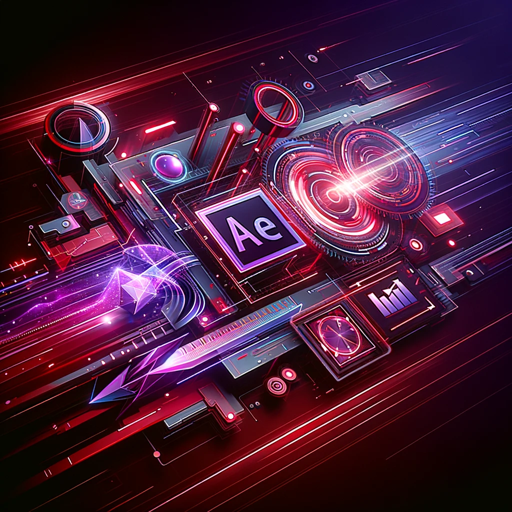
Banner Creator
Create Stunning Banners with AI

Research Summarizer
AI-Powered Research Summarization

Recreate Images GPT
AI-powered Image Analysis and Recreation

C4DGPT
AI-powered Cinema 4D and Redshift expert.

Stock Trend Analyst
AI-powered stock trend recognition tool

Sketch to Photorealistic
Transform your sketches into stunning, AI-enhanced images.

Poker Pro
AI-powered Texas Hold'em Poker Training

Esoteric Knowledge
Unlock Mystical Wisdom with AI

Vegan Coach (EVE)
AI-powered vegan coach for personalized nutrition.

Copy Like from Ogilvy
AI-driven creativity, inspired by legends
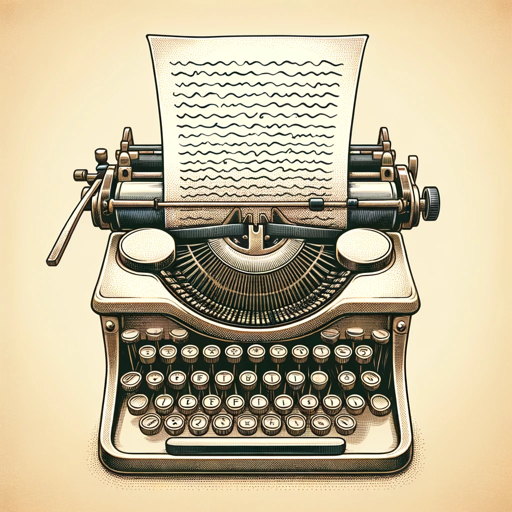
- Project Management
- Content Curation
- Image Cataloging
- Photo Archiving
- Media Sorting
Common Questions about PhotoRename
What types of files can PhotoRename process?
PhotoRename works with image files in popular formats such as JPEG, PNG, and GIF. It can also handle zip files containing up to 20 images for batch processing.
Does PhotoRename read text from images?
No, PhotoRename focuses solely on the visual content of images. It does not use any form of text recognition, making it ideal for organizing images without relying on embedded text.
Can I rename more than 20 images at once?
Currently, PhotoRename supports processing up to 20 images per session. If you have more, consider splitting them into smaller batches before uploading.
What makes the renaming format useful?
The three-word renaming format (word_word_word) helps users quickly understand the content of an image based on its key visual elements. This is especially useful for organizing large collections of photos efficiently.
Is there a way to preview images before downloading?
PhotoRename does not offer image previews. After renaming, the processed images are available in a zip file, which can be downloaded for viewing and use.