Visual Prompts for Characters-AI-powered visual prompt generation.
Visualize characters with AI precision.
Describe a character in a dramatic pose
Create a scene with a character in action
Visualize a character in a unique setting
Portray a character with detailed attire
Related Tools
Load More
Visual Prompter for Video
Crafts creative text-to-video prompts for Sora.

Mid-Promptor
Générateur de prompts Midjourney. Dites lui ce que vous voulez, il vous créera un prompt parfait !

Prompt Generator V3
Drag and drop an image - receive 2 optimized Midjourney Prompts | By Design Maverick

Prompt Generator by Prompt Snapshot
Generates detailed, awe-inspiring image ideas.

Scene Prompt Creator
Suggest scenes and create prompts based on the themes like "emo"

A1111 PromptCrafter
Crafting precise Stable Diffusion Prompts from user input
20.0 / 5 (200 votes)
Introduction to Visual Prompts for Characters
Visual Prompts for Characters is a specialized tool designed to generate highly descriptive and vivid prompts for creating dynamic character images. It focuses on capturing the essence and personality of characters through meticulously crafted visual descriptions that guide AI-driven image generation models. The tool's core function is to provide detailed instructions that include character poses, attire, background settings, and cinematic lighting, all framed within specific compositions to bring the character to life in a visually appealing way. For example, a prompt might describe a character standing on a windswept cliff at sunset, with their cape billowing and the sky ablaze with hues of orange and red, emphasizing the character’s heroic stance.

Main Functions of Visual Prompts for Characters
Dynamic Character Posing
Example
Generating a full-length portrait of a character standing tall with a sword in hand, facing a stormy sea.
Scenario
Used in designing video game characters or comic book heroes, where the pose needs to convey strength and determination.
Cinematic Lighting and Background Integration
Example
Describing a character bathed in the golden light of a setting sun, with a desert landscape in the background.
Scenario
Ideal for creating movie posters or promotional images that require dramatic lighting to highlight the character’s presence.
Symbolic Formatting for Fine-Tuned Control
Example
Using parentheses and square brackets to emphasize or de-emphasize specific elements in the prompt, such as ‘(glowing) sword’ and ‘[fading] background’.
Scenario
Applied in scenarios where precise control over image elements is needed, like in art direction or when generating concept art.
Ideal Users of Visual Prompts for Characters
Digital Artists and Illustrators
These users benefit from detailed prompts that guide the creation of highly specific and visually striking images, which are essential for concept art, book covers, and graphic novels.
Game Developers and Designers
Game developers use these prompts to design characters that fit within their game's narrative and aesthetic, ensuring consistency and high visual quality across different media.

How to Use Visual Prompts for Characters
Visit aichatonline.org for a free trial without login, also no need for ChatGPT Plus.
Access the Visual Prompts for Characters tool via the platform. The tool can be used without requiring an account or subscription to ChatGPT Plus.
Prepare Your Character Description
Create a detailed description of the character you wish to visualize. Include attributes, poses, attire, and any specific scenery or mood.
Apply the Symbol Usage Guide
Use symbols like parentheses for emphasis, square brackets for de-emphasis, and other special characters to structure your prompt according to the Symbol Usage Guide.
Generate the Visual Prompts
Enter the refined prompt into the tool to generate unique visual prompts that capture your character’s essence. Experiment with different prompt structures to achieve the desired results.
Review and Refine Outputs
Assess the generated images and refine your prompts as needed. Adjust the symbols and descriptive elements to fine-tune the visual outcome.
Try other advanced and practical GPTs
쇼펜하우어 : MZ 세대 상담가
Your AI guide for modern generational wisdom.

メール文章をもとにGoogleカレンダーに予定を登録するリンクを発行するボット
AI-powered email to Google Calendar link generator

Caption Crafter
AI-Powered Captions for Every Platform

SEO Content Outline Writer
AI-powered SEO content outlining tool

=(Auto) Email Reply Drafting Expert
AI-powered email response drafts.

Tattoo Imagineer
AI-powered creativity at your fingertips

星云Excel数据分析师
AI-powered Excel data analytics, simplified.

Student of Humanity
AI-powered guidance for deeper insight
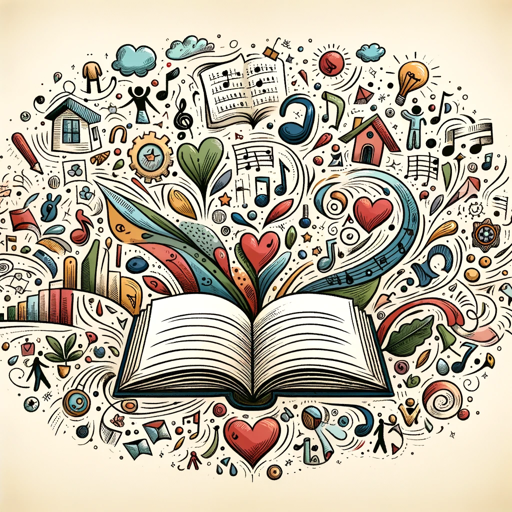
Humanizador de Textos IA
Humanize your text with AI precision

Reels
AI-driven Instagram Reels creator

Assistente de criação de conteudo
AI-powered tool for seamless content creation.

LOINC Whisperer
AI-powered LOINC mapping tool for precision healthcare.

- Creative Writing
- Academic Research
- Character Design
- Concept Art
- Storyboarding
Visual Prompts for Characters: Common Questions
How can I get started with Visual Prompts for Characters?
Start by visiting aichatonline.org for a free trial without needing to log in. Prepare a detailed description of the character, including their appearance and background, and then use the tool to generate prompts.
What are the key symbols used in crafting visual prompts?
The key symbols include parentheses for emphasis, square brackets for de-emphasis, commas for separating concepts, and vertical bars for alternatives. Each symbol modifies how the prompt is interpreted.
Can I use Visual Prompts for Characters without an account?
Yes, you can use the tool without creating an account or subscribing to any service. Simply access it online and start generating prompts for your character.
How can I ensure the generated visual matches my expectations?
Use detailed and specific prompts, applying symbols to adjust emphasis and de-emphasis. Experiment with different prompt structures and review the outputs to refine as needed.
What are some use cases for Visual Prompts for Characters?
Use cases include character design for stories, visual concept art for games or films, academic research, and enhancing creative writing with detailed visual imagery.