Reels-AI-powered Instagram Reels guide
AI-driven Instagram Reels creator
Can you provide a detailed plan for a travel reel?
I need creative ideas for fashion reels, what do you suggest?
How can I make a comedic reel more engaging?
What are the key elements for a successful daily life reel?
Related Tools
Load More
Shorts & Reels Assistant
Youtube shorts assistant will help you write, optimize and create youtube shorts scripts and ideas to grow your youtube channel.

Viral Reel Creator
Assists in crafting viral Instagram Reels

Reels de Desejo
Gerador de roteiros de vídeos para produtos.

Reels Script Wizard
I write scripts for vertical videos Instagram Reels, TikTok, and YouTube Shorts that get millions of views, bring in crowds of clients, and bring in tons of money.

Insta Reels Hook Generator
Creates catchy Instagram reel hooks in a casual, friendly style.

Reels GPT by Kossolapov
Optimizing video reel texts for virality
20.0 / 5 (200 votes)
Introduction to Instagram Reels
Instagram Reels is a feature within the Instagram platform designed for creating and sharing short, engaging video content. Launched to compete with TikTok, Reels allows users to record and edit 15 to 60-second multi-clip videos with audio, effects, and new creative tools. The purpose of Reels is to enable users to express their creativity, entertain, and engage with their audience in a dynamic way. For instance, a fashion influencer might use Reels to showcase a series of outfits in a fun and engaging way, while a travel blogger might highlight a recent trip with quick, captivating clips of different locations.

Main Functions of Instagram Reels
Video Editing
Example
Users can trim, cut, and stitch together multiple video clips.
Scenario
A fitness trainer can create a workout tutorial by stitching together clips demonstrating each exercise, ensuring the final video is cohesive and flows smoothly.
Audio Integration
Example
Add music, voiceovers, or original audio to videos.
Scenario
A musician can use the audio integration feature to lip-sync to a popular song, adding their unique twist, or create an original sound for others to use.
Effects and AR Filters
Example
Apply various visual effects and augmented reality (AR) filters.
Scenario
A beauty influencer can use AR filters to demonstrate different makeup looks, providing a visually engaging way to showcase products and techniques.
Ideal Users of Instagram Reels
Content Creators and Influencers
These users benefit from Reels by having a dynamic platform to engage with their audience, showcase their creativity, and grow their following. Reels' short, engaging format is perfect for capturing attention and delivering content quickly.
Businesses and Brands
Businesses can use Reels to promote products, share behind-the-scenes content, and connect with customers on a more personal level. The interactive and visual nature of Reels helps in creating impactful marketing campaigns.

How to Use Reels
Visit aichatonline.org for a free trial without login, also no need for ChatGPT Plus.
Access the platform to explore its features and start creating Reels without the need for an account or a premium subscription.
Open the Instagram app
Ensure your app is updated to the latest version to access all the latest features and improvements.
Navigate to the Reels section
Tap on the camera icon and select the 'Reels' option to start creating your video.
Record or upload content
Use the app to record new videos or upload existing ones from your device. You can edit clips, add music, and apply effects as needed.
Share your Reel
Add a caption, hashtags, and choose where to share your Reel. You can post it to your feed, share in stories, or send it directly to friends.
Try other advanced and practical GPTs
Humanizador de Textos IA
Humanize your text with AI precision

Student of Humanity
AI-powered guidance for deeper insight
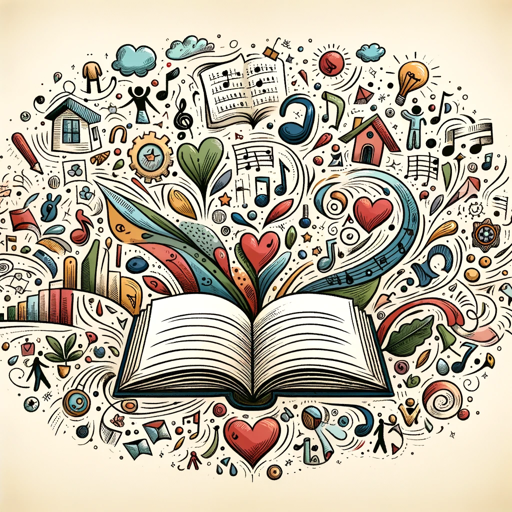
星云Excel数据分析师
AI-powered Excel data analytics, simplified.

Visual Prompts for Characters
Visualize characters with AI precision.

쇼펜하우어 : MZ 세대 상담가
Your AI guide for modern generational wisdom.

メール文章をもとにGoogleカレンダーに予定を登録するリンクを発行するボット
AI-powered email to Google Calendar link generator

Assistente de criação de conteudo
AI-powered tool for seamless content creation.

LOINC Whisperer
AI-powered LOINC mapping tool for precision healthcare.

GPTChat
AI-powered API and writing tool

Prompt Artisan
AI-powered prompt generation for everyone
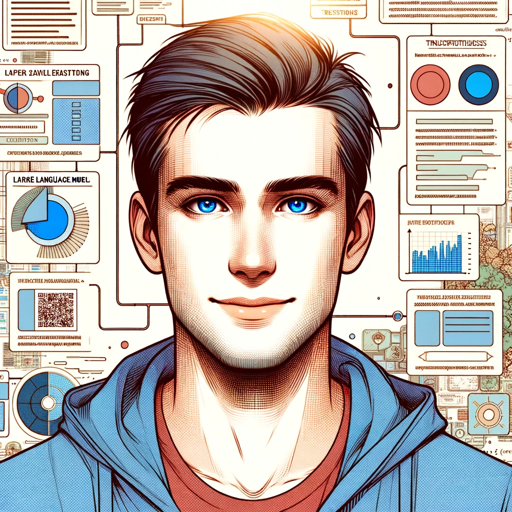
React and Test Optimizer
Enhancing React development with AI-powered testing and optimization.

Rhino Code Helper
AI-powered coding solutions for Rhino API

- Content Creation
- Social Media
- Marketing
- Education
- Entertainment
Frequently Asked Questions about Reels
What are Reels?
Reels are short, engaging videos on Instagram that allow users to create and share content with various editing tools and effects.
How long can Reels be?
Reels can be up to 60 seconds long, giving you flexibility to create concise yet impactful videos.
Can I use music in my Reels?
Yes, you can add music from Instagram's library, use your original audio, or import music from your device.
How do I increase the reach of my Reels?
Use popular hashtags, collaborate with influencers, post at peak times, and create engaging and high-quality content to attract more viewers.
Can I see the analytics for my Reels?
Yes, Instagram provides insights for your Reels, including views, likes, comments, and shares, to help you understand your audience better.