Rhino Code Helper-AI-powered Rhino scripting tool
AI-powered coding solutions for Rhino API
How do I create stairs use Python with Rhino?
Can you explain this Python code for Rhino?
Help me debug my Rhino Python script based on the result the image shows.
Show me a Curve Growth example for Rhino.
Related Tools
Load More
Code Helper
Front-end expert GPT, fluent in Chinese.

Velo Helper
Direct code provider for Wix Velo API, offering exact code and file placement.

RHINO
Expert in Rhino 7, providing guidance and solutions for architects and engineers.

Data Code Helper
A code-centric assistant for data analysis in Python, SQL, and JavaScript.

Code Helper
Casual, concise tech guide for specific web tools.

Code Buddy
I assist with code and debug queries.
20.0 / 5 (200 votes)
Introduction to Rhino Code Helper
Rhino Code Helper is designed to serve as an intelligent and efficient programming assistant, specifically focused on supporting development with Rhino API, as well as general-purpose programming. Its core functionality revolves around simplifying complex concepts in Python, C#, and other relevant programming languages while ensuring compatibility with Rhino, a powerful 3D modeling platform. Whether it's helping users navigate RhinoScript, RhinoCommon, or Grasshopper scripting, Rhino Code Helper is designed to break down tasks, optimize coding workflows, and provide detailed, step-by-step guidance to solve problems. By focusing on clear explanations without unnecessary jargon, it acts as a bridge between Rhino's robust features and a user's development goals. For example, in a scenario where a user is trying to automate geometry manipulation in Rhino, Rhino Code Helper could guide them through creating Python scripts to automate the generation of 3D models, ensuring proper use of libraries and optimization. Similarly, a developer working on plugin creation in C# might leverage it for in-depth guidance on integrating Rhino’s advanced features into their tools, with special attention to performance and flexibility.

Main Functions of Rhino Code Helper
1. Rhino API Support (Python and C#)
Example
Guiding a user to create custom geometry generation scripts using RhinoCommon library in C#.
Scenario
A 3D designer wants to programmatically generate parametric objects in Rhino and needs help using C# with RhinoCommon. Rhino Code Helper can provide detailed walkthroughs of writing efficient code to manipulate Rhino objects and optimize geometry workflows, including best practices for managing the geometry pipeline.
2. Scripting for Grasshopper
Example
Assisting a user in creating Grasshopper custom components using Python.
Scenario
An architect is trying to create a custom Grasshopper component for an automated building design workflow. Rhino Code Helper walks them through using Python within Grasshopper’s scripting components to build the logic, manage inputs/outputs, and visualize results effectively.
3. Debugging and Code Optimization
Example
Helping a user debug and optimize performance in a complex Rhino script.
Scenario
A product designer is experiencing slow performance in a Python script automating surface creation and modification. Rhino Code Helper helps debug the script, identify bottlenecks, and suggest performance improvements such as using Rhino's more efficient data structures or multi-threading techniques to speed up the execution.
Ideal Users of Rhino Code Helper
1. Rhino Plugin Developers
These are software developers or technical users who create plugins for Rhino to extend its functionality. Rhino Code Helper is ideal for this group as it can guide them through the intricacies of RhinoCommon (C#) or RhinoScript, assist in debugging complex plugin workflows, and provide architectural advice on plugin design to ensure smooth integration into Rhino’s environment.
2. Architects, Designers, and Engineers
Professionals who use Rhino for 3D modeling, but need to expand their capabilities through custom scripts or Grasshopper components. Rhino Code Helper can help them implement computational design techniques, automate repetitive modeling tasks, or develop parametric models that can adapt based on real-world constraints, thereby saving significant time and effort in the design process.

How to Use Rhino Code Helper
Step 1
Visit aichatonline.org for a free trial without login, also no need for ChatGPT Plus.
Step 2
Familiarize yourself with Rhino API documentation if you are using Rhino for design or scripting purposes, as this knowledge enhances your ability to interact with the helper effectively.
Step 3
Describe your problem or task clearly, including whether it's related to Python, C#, or a Rhino API question. Use real-world examples if possible to get the most accurate guidance.
Step 4
Use Rhino Code Helper for step-by-step explanations, asking follow-up questions to dig deeper into solutions. This is especially helpful when solving complex issues or developing custom scripts.
Step 5
Take advantage of code optimization and debugging advice by pasting your code snippets. Ensure your Rhino environment is set up correctly to test solutions provided by the helper.
Try other advanced and practical GPTs
React and Test Optimizer
Enhancing React development with AI-powered testing and optimization.

Prompt Artisan
AI-powered prompt generation for everyone
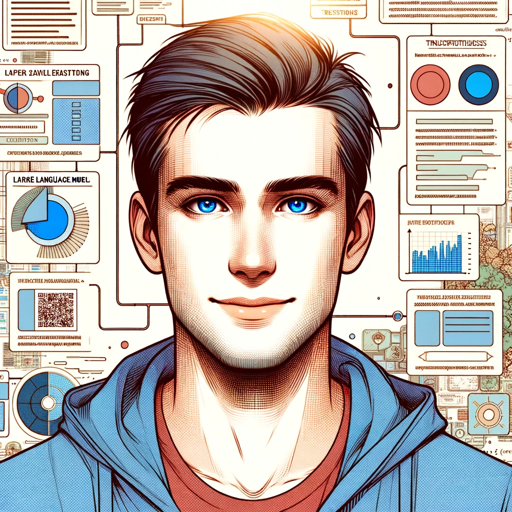
GPTChat
AI-powered API and writing tool

LOINC Whisperer
AI-powered LOINC mapping tool for precision healthcare.

Assistente de criação de conteudo
AI-powered tool for seamless content creation.

Reels
AI-driven Instagram Reels creator

GPT Tributario - Chile
AI-powered Chilean tax law assistant

🔵GoalPioneer GPT🔵
AI-powered goal setting and success
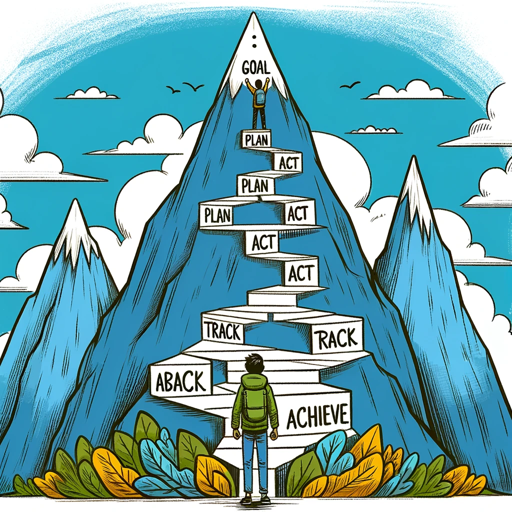
大学习_中学生都能懂/A Learning Tool which Helps U Get It
AI-powered tool for easy learning

沟通导师
Enhance communication with AI-driven insights.
GPT Generator
Create custom GPT agents effortlessly with AI power.

aiMOOC
Empower your learning with AI
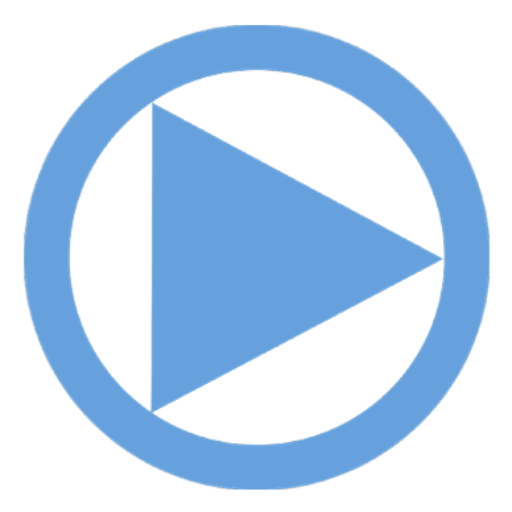
- Code Debugging
- API Integration
- Plugin Development
- Script Automation
- Scripting Help
Top 5 Q&A about Rhino Code Helper
What programming languages does Rhino Code Helper support?
Rhino Code Helper specializes in Python and C#, particularly in the context of the Rhino API. It also supports general programming queries in these languages.
Can Rhino Code Helper assist with RhinoScript syntax and usage?
Yes, it can provide detailed guidance on RhinoScript, especially focusing on the Rhino API standards, offering practical examples and helping with both basic and advanced scripting tasks.
How can Rhino Code Helper improve my Rhino workflows?
Rhino Code Helper can streamline design processes by offering step-by-step coding solutions, automating repetitive tasks, and debugging complex scripts, ultimately boosting efficiency in Rhino environments.
Is Rhino Code Helper suitable for beginners?
Absolutely! Rhino Code Helper is designed to cater to both beginners and advanced users. It provides clear, jargon-free explanations, making it easy for newcomers to grasp concepts.
Can Rhino Code Helper assist with Rhino plugin development?
Yes, Rhino Code Helper offers valuable insights and examples related to developing Rhino plugins, particularly focusing on C# and RhinoCommon.