React and Test Optimizer-AI-powered React optimizer
Enhancing React development with AI-powered testing and optimization.
How do I improve this React.js component's performance?
Can you explain the Composition pattern in TypeScript?
What are Tailwind CSS best practices for complex projects?
Describe MVVM architecture for React.js applications.
Related Tools
Load More20.0 / 5 (200 votes)
Overview of React and Test Optimizer
React and Test Optimizer is designed to enhance the efficiency, performance, and test coverage of applications built using React.js and TypeScript, leveraging modern tools like Vitest for unit, integration, and end-to-end testing. It specializes in clean code practices, performance optimizations, and automating testing workflows to ensure high-quality React applications. The primary function is to support developers by providing detailed guidance on writing optimal code and tests, maximizing performance, and improving developer productivity. For example, imagine you're building a large-scale web application with React and TypeScript. This tool offers advice on structuring components, optimizing renders, and writing tests with Vitest that ensure the application runs smoothly without regressions. Whether you're looking to implement best practices for component lifecycle management or optimize your testing strategy, the React and Test Optimizer acts as an assistant throughout the development lifecycle.

Key Functions of React and Test Optimizer
React.js Code Optimization
Example
The optimizer can suggest strategies like memoizing expensive calculations with `React.memo` and `useMemo`, or optimizing component rendering with the `useCallback` hook.
Scenario
A developer has noticed performance lags in a data-heavy dashboard app. React and Test Optimizer recommends memoization techniques to ensure only necessary components re-render, improving app responsiveness.
Writing Unit and Integration Tests with Vitest
Example
React and Test Optimizer provides patterns for writing comprehensive unit tests for a React component with Vitest, ensuring full coverage of component logic, props validation, and side-effects.
Scenario
When building a form component with complex state, the tool helps in writing unit tests to validate form input handling, error states, and submission flows. This ensures the form behaves as expected under various conditions.
Tailwind CSS Integration and Optimization
Example
It advises on the best ways to integrate Tailwind CSS into a project, ensuring optimal usage of utility classes while maintaining clean and manageable styles.
Scenario
A team is struggling with bloated CSS files and inconsistent styling across their application. React and Test Optimizer suggests how to better structure and streamline Tailwind usage, reducing duplication and enforcing consistency.
Target Users of React and Test Optimizer
React Developers
React developers, from junior to senior levels, who want to build scalable, performant React applications while ensuring high test coverage. These developers often face challenges like performance bottlenecks, complex state management, and ensuring their components are tested properly. React and Test Optimizer helps streamline these workflows, ensuring both clean code and robust testing practices.
QA Engineers and Test Automation Specialists
QA engineers responsible for writing and maintaining test cases in JavaScript or TypeScript can benefit greatly by using React and Test Optimizer for automating unit, integration, and end-to-end tests. This tool supports them in achieving reliable test suites that cover different levels of application testing, making regression testing easier and more effective.

How to Use React and Test Optimizer
Step 1
Visit aichatonline.org for a free trial without login. There's no need for a ChatGPT Plus subscription.
Step 2
Ensure you have a stable internet connection and the latest version of your preferred browser for an optimal experience. No software installation is required.
Step 3
Choose your desired mode: React development, testing with Vitest, or optimization consulting. Each mode offers targeted tools and guidance tailored to your needs.
Step 4
For best results, prepare your project files and queries in advance. This helps in receiving more precise advice and recommendations.
Step 5
Utilize the interactive console and documentation features to explore different test scenarios, performance improvements, and coding practices specific to React and TypeScript.
Try other advanced and practical GPTs
Prompt Artisan
AI-powered prompt generation for everyone
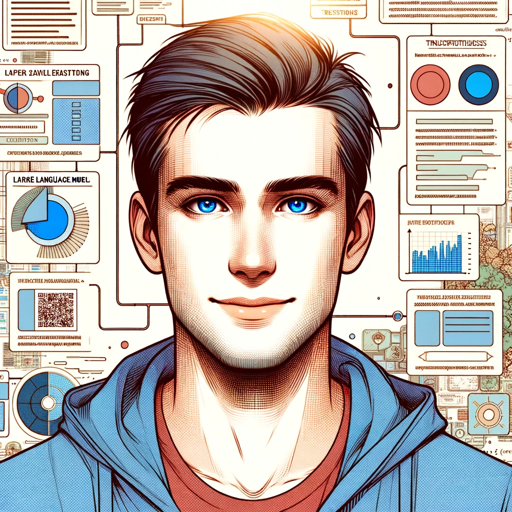
GPTChat
AI-powered API and writing tool

LOINC Whisperer
AI-powered LOINC mapping tool for precision healthcare.

Assistente de criação de conteudo
AI-powered tool for seamless content creation.

Reels
AI-driven Instagram Reels creator

Humanizador de Textos IA
Humanize your text with AI precision

Rhino Code Helper
AI-powered coding solutions for Rhino API

GPT Tributario - Chile
AI-powered Chilean tax law assistant

🔵GoalPioneer GPT🔵
AI-powered goal setting and success
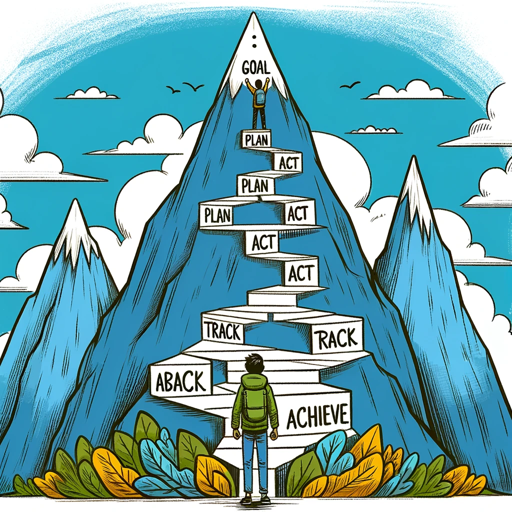
大学习_中学生都能懂/A Learning Tool which Helps U Get It
AI-powered tool for easy learning

沟通导师
Enhance communication with AI-driven insights.
GPT Generator
Create custom GPT agents effortlessly with AI power.

- Code Optimization
- Performance Tuning
- TypeScript Integration
- React Development
- Test Strategies
Q&A about React and Test Optimizer
How can React and Test Optimizer help improve my React development process?
React and Test Optimizer provides comprehensive guidance on React best practices, TypeScript integration, and testing strategies using Vitest. It offers code snippets, performance tips, and testing techniques that can streamline your development workflow.
What kind of testing support does React and Test Optimizer offer?
It specializes in unit, integration, and end-to-end testing with Vitest. You get expert advice on setting up tests, writing clean and maintainable test cases, and optimizing test performance, ensuring robust application quality.
Can I use React and Test Optimizer for performance optimization?
Yes, the tool provides strategies for optimizing React applications, including code-splitting, memoization, and efficient state management. It also offers insights into improving load times and reducing the overall bundle size.
Is there a cost associated with using React and Test Optimizer?
You can start using the tool for free by visiting aichatonline.org, with no login required. The free version offers extensive functionality, and there are no hidden costs.
What are the prerequisites for using React and Test Optimizer?
Basic knowledge of React and TypeScript is recommended. Familiarity with testing frameworks like Vitest is a plus, but the tool provides guidance and resources to help you learn and apply best practices effectively.