Firefly Prompts Premium-AI prompt creation tool
AI-Powered Creative Prompt Tool
Create a vivid landscape with a hint of surrealism.
Design a character blending ancient and futuristic elements.
Generate an abstract concept emphasizing emotion over form.
Craft a scene that merges fantasy with historical accuracy.
Related Tools
Load More
Prompt Enhancer
Enhance prompt using best techniques.

Mid-Promptor
Générateur de prompts Midjourney. Dites lui ce que vous voulez, il vous créera un prompt parfait !

Midjourny v6 Pro Prompt
Script-to-cinematic prompt crafting
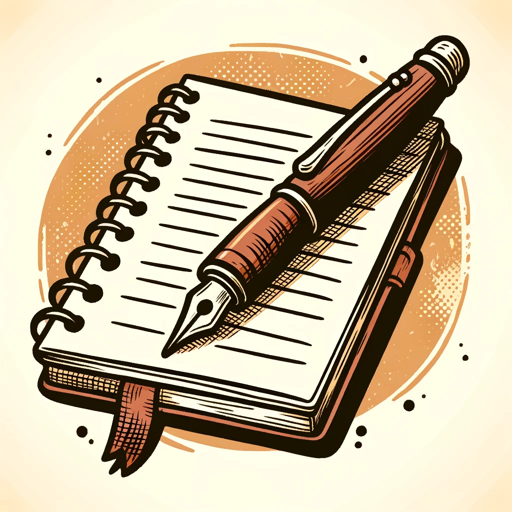
Prompt Enhancer
I improve prompts to be more creative, detailed, and effective.

PromptEnhacer
Expert in enhancing and refining user-provided prompts for optimal results.

Prompt Enhancer
Prompt enhancer for more accurate results
20.0 / 5 (200 votes)
Introduction to Firefly Prompts Premium
Firefly Prompts Premium is a specialized service designed to help users create high-quality prompts for Adobe Firefly, enhancing their digital art projects with precision and creativity. The service focuses on providing concise and contextually relevant prompts that capture the essence of the user's request. By offering tailored prompts and expert advice on lighting and effects, Firefly Prompts Premium ensures that users can achieve the desired mood, work effectively with complex scenes, and enhance their photos. For instance, an artist seeking to create a vibrant cityscape might receive a prompt like 'A bustling city street at twilight with neon signs and light rain, reflecting off the pavement,' along with tips on using ambient lighting to enhance the atmosphere.

Main Functions of Firefly Prompts Premium
Tailored Prompt Creation
Example
An artist wants to create an image of a fantasy dragon. Firefly Prompts Premium might provide a prompt like 'A majestic dragon soaring above a medieval castle with mountains in the background, under a stormy sky.'
Scenario
This function is applied when users need specific and detailed prompts to accurately depict their envisioned scenes, ensuring the generated content meets their creative needs.
Expert Advice on Lighting and Effects
Example
For a user working on a night scene in a forest, advice might include using cool, soft lighting to create a mystical atmosphere, and adding subtle fog effects to enhance depth and mood.
Scenario
This is useful for artists who want to refine their digital artwork with professional lighting and effects, making their scenes more compelling and visually striking.
Enhancing Photo Realism
Example
A photographer wants to enhance a portrait photo to make it look more professional. Firefly Prompts Premium could suggest prompts like 'Portrait of a person with soft lighting, shallow depth of field, and a blurred background,' and provide tips on using light and shadows to highlight facial features.
Scenario
This function is ideal for users looking to improve the realism and quality of their photos, ensuring that the final output looks polished and professional.
Ideal Users of Firefly Prompts Premium
Digital Artists
Digital artists who require precise and detailed prompts to bring their creative visions to life. These users benefit from tailored prompts that help them create specific scenes or characters with the desired artistic style and mood.
Photographers
Photographers looking to enhance their images with professional lighting and effects. Firefly Prompts Premium provides them with the guidance needed to refine their photos, making them stand out with improved quality and realism.
Graphic Designers
Graphic designers who need to create compelling visuals for various projects, such as marketing materials or digital media. They benefit from detailed prompts and expert advice to ensure their designs are impactful and visually appealing.

How to Use Firefly Prompts Premium
Visit aichatonline.org
Visit aichatonline.org for a free trial without login, also no need for ChatGPT Plus.
Prepare Your Requirements
Gather information on what you want to create. Define the purpose, style, and specific details you wish to include in your prompt.
Craft Your Prompt
Write a detailed and descriptive prompt. Use at least three words, avoid generic terms like 'generate' or 'create', and include specific subject descriptors and keywords.
Submit and Refine
Submit your prompt on the Firefly platform. Review the generated content and refine your prompt if needed to get closer to your desired outcome.
Utilize Professional Tools
Use Adobe Photoshop or Illustrator to manually refine the generated content for perfection. Experiment with AI controls for adaptability.
Try other advanced and practical GPTs
Azure DevOps Engineer
AI-driven efficiency for DevOps processes

Proofread and Rewrite
AI-powered proofreading and rewriting made easy.

Proofread Pro
AI-powered proofreading for perfection

Tesi di Laurea
AI-powered thesis writing assistance

Astronomy + Python Copilot
Your AI-Powered Astronomy Code Companion

Ortho
Enhance Your French Writing with AI

Firefly Prompter
Empowering Your Creative Projects with AI

Brawl Stars Masters
AI-powered expert Brawl Stars strategies.

Jukebox
AI-Powered Music Curation

Backlink & Keyword Inserter 🔗
AI-powered keyword and backlink inserter.

Wordscape
Transform Words into Stunning Images with AI

VideoCaption
AI-powered video transcription tool

- Creative Writing
- Graphic Design
- Art Creation
- Content Generation
- Digital Illustration
Firefly Prompts Premium Q&A
What is Firefly Prompts Premium?
Firefly Prompts Premium is a tool that helps users create detailed and effective AI prompts for generating extraordinary and relevant digital content using Adobe Firefly.
What are the prerequisites for using Firefly Prompts Premium?
No special prerequisites are needed. You can start with a free trial at aichatonline.org without logging in or needing a ChatGPT Plus subscription.
How can I ensure my prompts are effective?
Be specific and descriptive. Use at least three words, avoid generic terms, and clearly describe the subject, style, and desired outcome. Experiment and refine as needed.
What types of content can I create with Firefly Prompts Premium?
You can create a wide range of digital content, including vibrant images, fantastical landscapes, realistic portraits, and more, by crafting descriptive and original prompts.
How do I refine the generated content?
After generating content with your prompt, you can refine it using Adobe Photoshop or Illustrator. Adjust AI controls and manually edit to perfect your creation.