Midjourny v6 Pro Prompt-AI-generated cinematic prompts
AI-powered cinematic scene creation
Analyze script for a Midjourney prompt.
Craft a cinematic scene with the default aspect ratio.
Generate a prompt with cinematic elements.
Turn this script into a Midjourney image.
Related Tools
Load More
Midjourney Prompter
Generate Midjourney prompts in seconds.

MidJ Prompt Generator for V6
V6 is not like V5. Get the image you want.

ロMidjourney Prompt Generator (V6)
Generate 5 detailed, creative, optimized prompts that are ready to use in Midjourney V6. Mention "niji" if you need ending with "--niji 6”

MidJ prompter v6
Expert in crafting detailed Midjourney prompts to inspire unique visuals, for V6.

Midjourney Prompt Generator Pro
Converts ideas into text prompts for Midjourney AI.

Mid-Promptor
Générateur de prompts Midjourney. Dites lui ce que vous voulez, il vous créera un prompt parfait !
20.0 / 5 (200 votes)
Introduction to Midjourny v6 Pro Prompt
Midjourny v6 Pro Prompt is a specialized tool designed to generate high-quality cinematic prompts for visual storytelling using the Midjourney platform. Its primary function is to analyze scripts, deduce essential cinematic elements, and construct detailed prompts that can be used to create visually striking images. This involves a meticulous analysis of key cinematic components such as action, camera angles, lighting, mood, and style. For example, given a script describing a dramatic sunset scene with two characters in a heated argument, the tool would generate a prompt specifying the type of shot (e.g., close-up), the lighting (e.g., golden hour), and the mood (e.g., tense), among other details. The generated prompt might look like: 'Cinematic, landscape, intense argument between two characters, close-up shot, beach at sunset, modern casual wear, 2024, Kodak Portra 800, Canon EOS R5, directed by Christopher Nolan, emotional intensity, golden hour lighting, warm hues. --ar 9:16 --style raw'.

Main Functions of Midjourny v6 Pro Prompt
Script Analysis
Example
Analyzing a script for a historical drama set in the Victorian era.
Scenario
For a scene depicting a Victorian-era ballroom, the tool would identify key elements like ornate decor, period costumes, and formal dance, generating a prompt such as: 'Cinematic, historical drama, Victorian ballroom dance, wide shot, grand hall, 1880s period attire, 1880, Kodak Tri-X 400, Nikon D850, directed by Joe Wright, elegant and sophisticated, chandelier lighting, sepia tones. --ar 9:16 --style raw'.
Cinematic Prompt Generation
Example
Creating a prompt for an action-packed chase scene in a futuristic city.
Scenario
Given a script segment with a high-speed chase through a neon-lit metropolis, the tool would generate a detailed prompt: 'Cinematic, action-packed chase, dynamic tracking shot, futuristic city streets, cyberpunk outfits, 2080, Fujifilm Superia X-tra 400, Sony A7R IV, directed by James Cameron, adrenaline-pumping, neon lighting, vibrant colors. --ar 9:16 --style raw'.
Mood and Style Deduction
Example
Determining the mood and style for a romantic sunset scene on a beach.
Scenario
For a script detailing a romantic moment on a beach at sunset, the tool would focus on the mood and visual style, resulting in a prompt like: 'Cinematic, romantic moment, medium shot, beach at sunset, casual summer wear, 2024, Kodak Ektachrome, Canon EOS R5, directed by Sofia Coppola, tender and intimate, golden hour lighting, warm pastel colors. --ar 9:16 --style raw'.
Ideal Users of Midjourny v6 Pro Prompt
Filmmakers and Directors
Filmmakers and directors can greatly benefit from using Midjourny v6 Pro Prompt as it helps them visualize their scripts with detailed and accurate cinematic prompts. This aids in pre-visualization, storyboarding, and ensuring that their creative vision is effectively communicated to the production team.
Graphic Designers and Visual Artists
Graphic designers and visual artists can use Midjourny v6 Pro Prompt to create detailed and visually compelling images based on textual descriptions. This tool is particularly useful for generating high-quality concept art, promotional materials, and other visual assets that require a cinematic touch.

Using Midjourney v6 Pro Prompt
1
Visit aichatonline.org for a free trial without login, also no need for ChatGPT Plus.
2
Familiarize yourself with the Midjourney v6 Cinematic Guide to understand the detailed structures and examples for creating prompts.
3
Start with the base structure: 'Cinematic, [PHOTOGRAPHY TYPE] [SUBJECT/ACTION] [SHOT TYPE] [LOCATION] [FASHION] [YEAR] [FILM STOCK] [CAMERA] [DIRECTOR/PHOTOGRAPHER] [EMOTION] [LIGHTING] [COLOR].' Tailor each prompt to your specific needs.
4
Incorporate suffixes '--ar 9:16 --style raw' by default unless otherwise instructed to ensure optimal output.
5
Experiment with various prompts, leveraging the tool's AI capabilities for creating visually striking and cinematic images. Review and refine prompts based on the generated results.
Try other advanced and practical GPTs
FP
Maximize Savings with AI Insights

Pregnancy Pal
AI-Powered Support for a Healthy Pregnancy

Three.js Mentor
AI-powered assistance for Three.js projects.

MLX Guru
AI-powered MLX framework assistance.

Grant Writer Pro by Amber Melanie Smith
AI-driven support for nonprofit grant success.

CLEAR Health & Wellness
AI-powered guidance for a healthier you.

Pre Pre AGI 🧠
AI-Powered Solutions for Your Needs
Python🌟
Your AI Partner for Coding

GPT Finder 👉🏼 Best +68.000 GPT Search
Discover AI-powered GPTs with ease.

Machine Learning Expert
AI-Powered Machine Learning Assistance
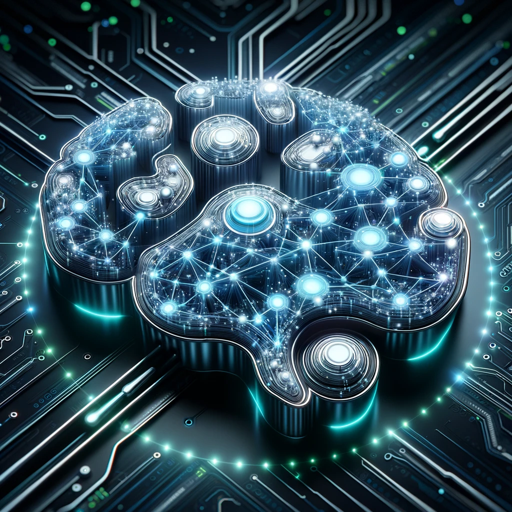
Travel Guide
Your AI-powered travel companion.

なんでもGAMEツクール
Turn any content into a dynamic, AI-powered adventure.

- Creative Projects
- Visual Storytelling
- Film Production
- Script Analysis
- Scene Visualization
Midjourney v6 Pro Prompt FAQs
What is Midjourney v6 Pro Prompt used for?
Midjourney v6 Pro Prompt is designed to generate detailed cinematic prompts for creating visually striking images. It is especially useful for scriptwriters, filmmakers, and creatives looking to visualize scenes.
Do I need any prerequisites to use this tool?
No prerequisites are required. However, familiarity with the Midjourney v6 Cinematic Guide and basic cinematic terminology can enhance your experience.
Can I customize the prompts generated by Midjourney v6 Pro Prompt?
Yes, you can customize prompts based on specific needs, adjusting parameters such as photography type, subject/action, shot type, location, and more.
How does Midjourney v6 Pro Prompt handle different genres and styles?
The tool allows for extensive customization, enabling users to specify genres, styles, and moods to create diverse cinematic visuals tailored to their unique requirements.
What tips can enhance the use of Midjourney v6 Pro Prompt?
To optimize usage, start with clear and detailed input scripts, familiarize yourself with cinematic terminology, and iterate on prompts based on generated results to achieve the desired visuals.