Three.js Mentor-AI-powered Three.js help
AI-powered assistance for Three.js projects.
Why is my render black?
How many lights can I use?
Why do transparent materials look strange?
How can I fit the camera to an object?
Related Tools
Load More
ThreeJS
Your personal Three.js assistant and code generator with a focus on responsive, beautiful, and scalable UI. Write clean code and become a much faster developer.

Three JS Development
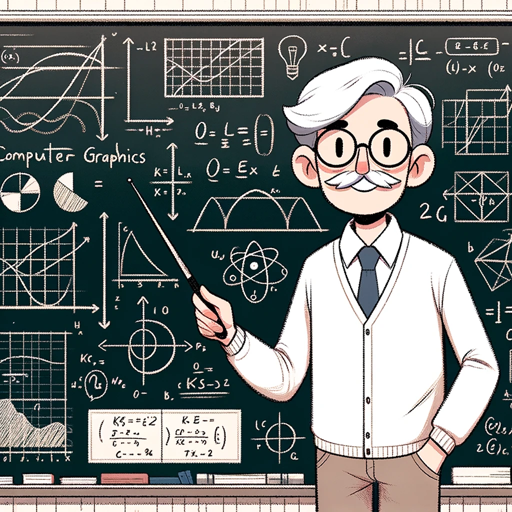
Prof G's Graphics Course Mentor
Blends professionalism with approachability, simplifies complex concepts.

Unity Game Development Mentor
Expert in Unity game development, offering detailed guidance and creative visual explanations.

Full Stack Web Dev Mentor
Expert in full stack web development, offering guidance in modern technologies.

WebGL - Web Graphics Library
Comprehensive guide for WebGL, aiding web developers, graphic designers, gaming companies, and educational institutions interested in leveraging WebGL for creating and deploying interactive 2D and 3D graphics directly in web browsers without plugins. http
20.0 / 5 (200 votes)
Introduction to Three.js Mentor
Three.js Mentor is an AI-powered assistant designed to provide comprehensive guidance and support for developers working with Three.js, a popular JavaScript library used for creating 3D graphics on the web. The primary purpose of Three.js Mentor is to help users understand and effectively utilize Three.js in their projects by offering detailed explanations, code examples, and live previews through JSFiddle. This tool is ideal for both beginners and experienced developers who need assistance with specific challenges or want to learn new techniques. For example, a developer struggling with creating complex 3D animations can get step-by-step guidance and working code snippets to implement their desired effects.

Main Functions of Three.js Mentor
Code Examples and Explanations
Example
Providing a code snippet to create a rotating cube and explaining each line of code.
Scenario
A user wants to learn how to create a basic 3D scene with a rotating cube. Three.js Mentor provides a detailed code example and explains how each part works, helping the user understand the underlying concepts.
Live Previews
Example
Sharing a JSFiddle link with an interactive 3D scene that the user can manipulate.
Scenario
A developer needs to see how a particular 3D effect works in action. Three.js Mentor provides a live preview via JSFiddle, allowing the user to interact with and modify the scene in real-time, enhancing their learning experience.
Troubleshooting and Debugging
Example
Helping a user identify why their 3D model is not rendering correctly by analyzing their code and suggesting fixes.
Scenario
A user is facing issues with rendering a 3D model in their project. Three.js Mentor examines the user's code, identifies the problem, and provides a solution, such as correcting the lighting setup or fixing the model's position in the scene.
Ideal Users of Three.js Mentor
Beginner Developers
Individuals who are new to Three.js and 3D web development. They benefit from Three.js Mentor's detailed explanations, basic code examples, and interactive learning tools to build foundational skills.
Experienced Developers
Seasoned developers who are working on complex 3D projects and need specific guidance or troubleshooting support. They benefit from advanced examples, live previews, and expert advice to overcome technical challenges and optimize their code.

How to Use Three.js Mentor
Step 1
Visit aichatonline.org for a free trial without login, also no need for ChatGPT Plus.
Step 2
Prepare your Three.js project files, ensuring you have a basic understanding of HTML, CSS, and JavaScript.
Step 3
Interact with Three.js Mentor to ask specific questions about Three.js, ranging from basic setups to advanced techniques.
Step 4
Use provided code examples and live JSFiddle links to test and understand Three.js concepts in real-time.
Step 5
Incorporate feedback and code snippets into your own project, refining and debugging as necessary with further guidance from Three.js Mentor.
Try other advanced and practical GPTs
MLX Guru
AI-powered MLX framework assistance.

Grant Writer Pro by Amber Melanie Smith
AI-driven support for nonprofit grant success.

CLEAR Health & Wellness
AI-powered guidance for a healthier you.

UBIRCH ESG Reporting Assistant
AI-Powered Sustainability Reporting Made Easy.

Anglican Liturgy Planning Assistant
AI-powered liturgy planning for worship services.

Amazon Affiliate SEO Reviewer
AI-powered Amazon Affiliate SEO Reviews

Pregnancy Pal
AI-Powered Support for a Healthy Pregnancy

FP
Maximize Savings with AI Insights

Midjourny v6 Pro Prompt
AI-powered cinematic scene creation

Pre Pre AGI 🧠
AI-Powered Solutions for Your Needs
Python🌟
Your AI Partner for Coding

GPT Finder 👉🏼 Best +68.000 GPT Search
Discover AI-powered GPTs with ease.

- Web Development
- Interactive Learning
- Error Debugging
- 3D Graphics
- JavaScript Coding
Detailed Q&A about Three.js Mentor
What is Three.js Mentor?
Three.js Mentor is an AI-powered assistant that provides detailed help and code examples for creating and troubleshooting Three.js projects.
How can I see live previews of the code?
Three.js Mentor provides links to JSFiddle, where you can view and interact with live previews of the code examples provided.
Do I need any prerequisites to use Three.js Mentor?
Basic knowledge of HTML, CSS, and JavaScript is recommended to effectively use Three.js Mentor and understand the guidance provided.
What kind of questions can I ask?
You can ask about basic setups, specific functionalities, troubleshooting errors, optimizing performance, and more related to Three.js projects.
How does Three.js Mentor enhance my learning experience?
It provides instant, detailed responses, code snippets, and interactive examples, making it easier to grasp complex concepts and apply them to your projects.